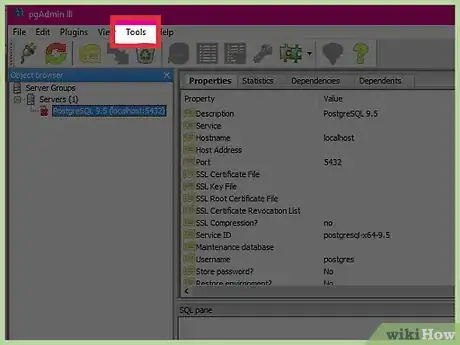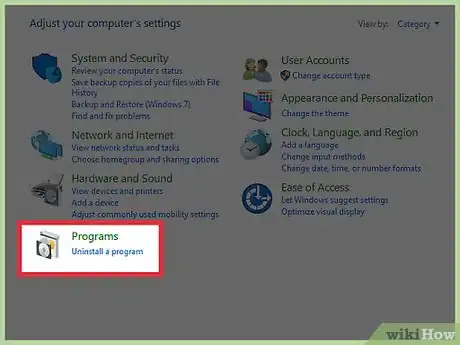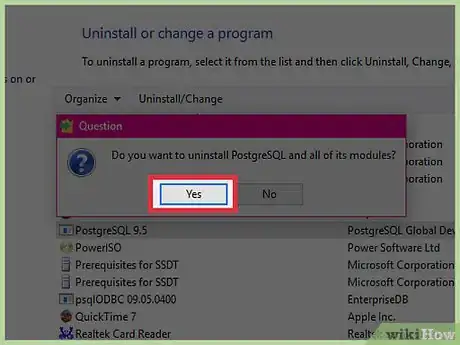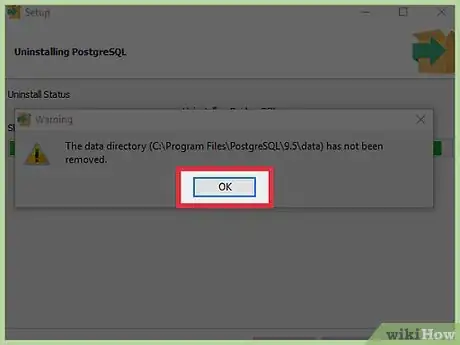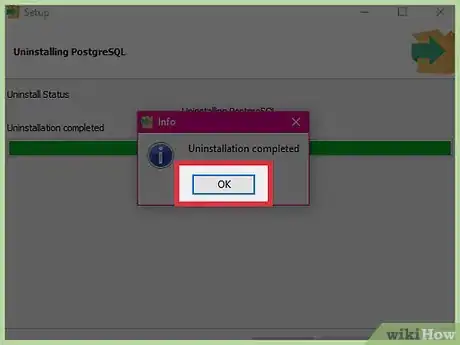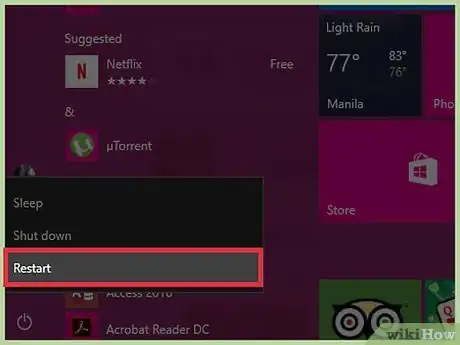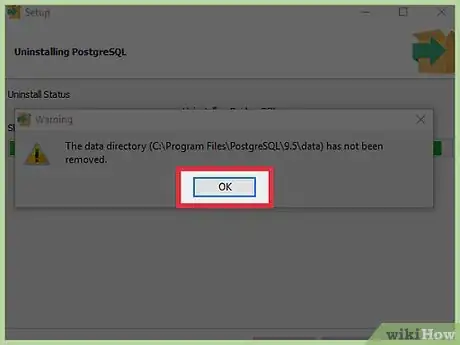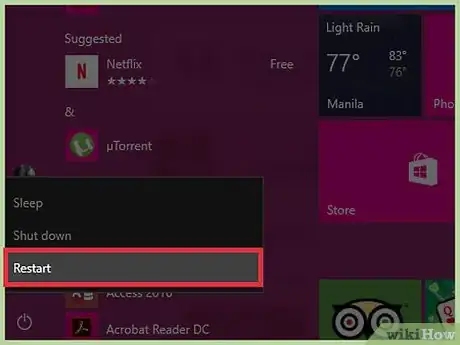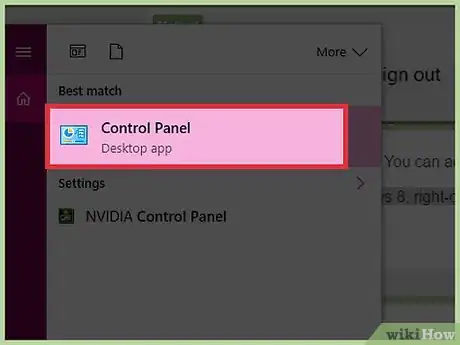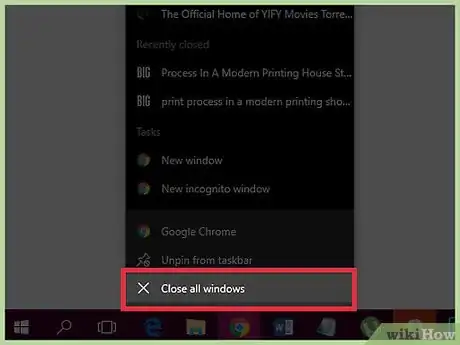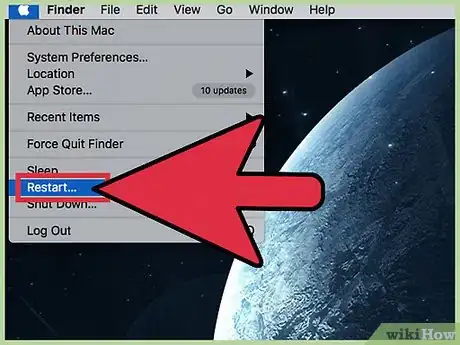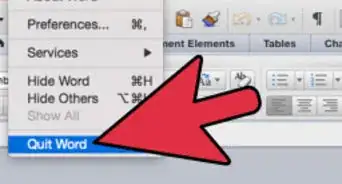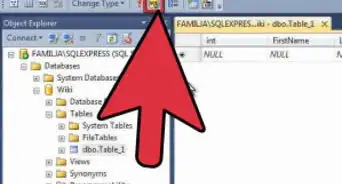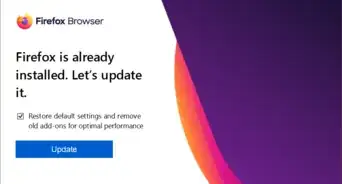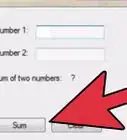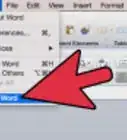X
wikiHow is a “wiki,” similar to Wikipedia, which means that many of our articles are co-written by multiple authors. To create this article, 22 people, some anonymous, worked to edit and improve it over time.
This article has been viewed 92,035 times.
Learn more...
Prior to uninstalling PostgreSQL, you may need to review the installation procedure you performed and the related programs that are listed in "Add or Remove Programs" (For Windows XP SP3), Uninstall or change a program (for Windows Vista/7 Operating System), such as the pgAgent 3.0.1 or the MS Visual C++ 2008/2005. Read more details below.
Steps
-
1Prepare. Before you start to uninstall "P - SQL", you may need to save your personal settings and data files: open up pgAdmin III - Object browser, visit the Tools menu; scroll down and run the option "Backup...".
-
2Launch the option "Chang/Remove" for PostgreSQL program, version 9.1 (size, 172.00MB).Advertisement
-
3Click on the "Yes" button on the "Question" window and then wait.
-
4Click OK on Warning. You may then manually delete leftovers related to PostgreSQL, in its installation directory.
-
5You then click "OK" on "Info".
-
6Make sure that you have saved all of your files and programs. You then click Yes in Question information box to restart your device.
-
7Remove the pgAgent 3.0.1 (size, 9.48MB).
-
8Again, you may clean the file leftovers by hand.
-
9Continue to remove MS Visual C++ 2008, a component for PostgreSQL software.
-
10Remove C++ 2005 project listed.
-
11Save and reboot your computer. You manually search and clean those traces related the the programs installed above.
Advertisement
About This Article
Advertisement