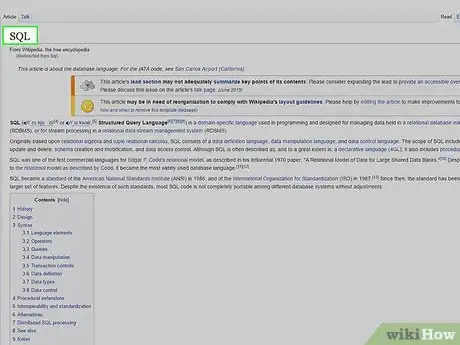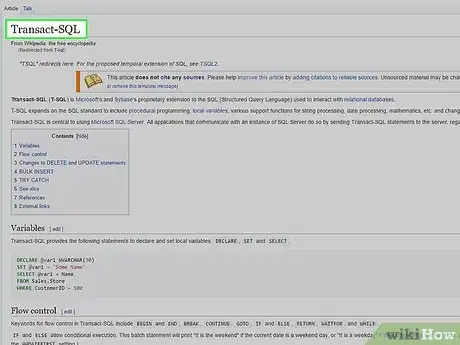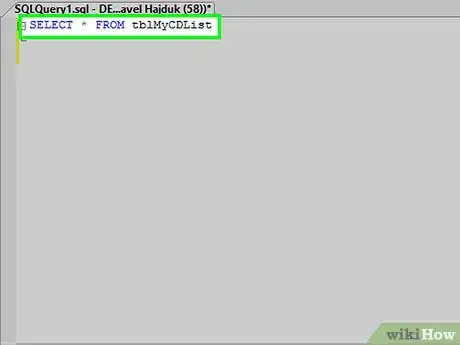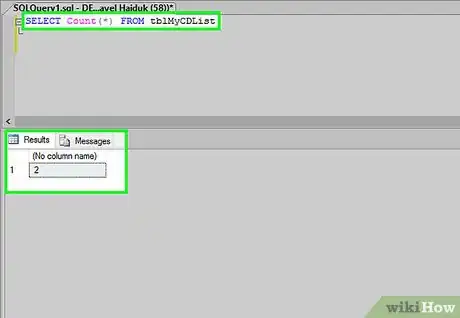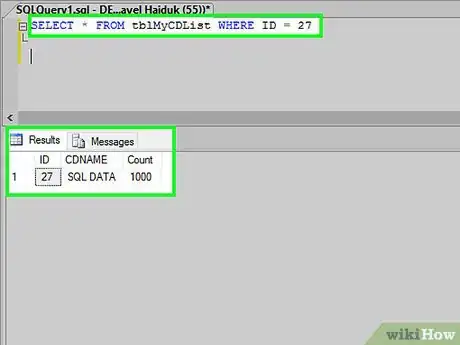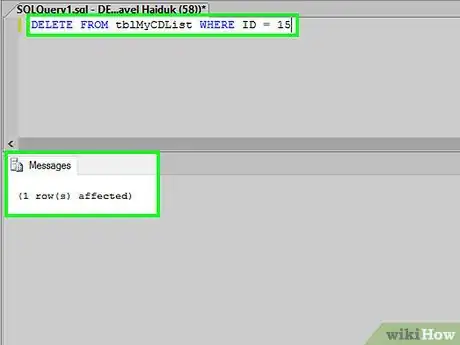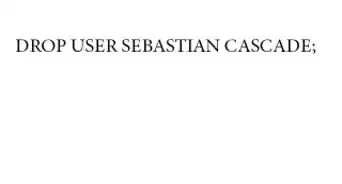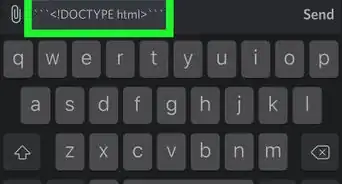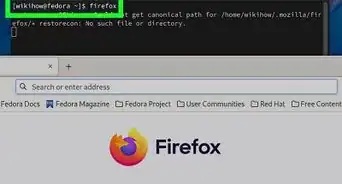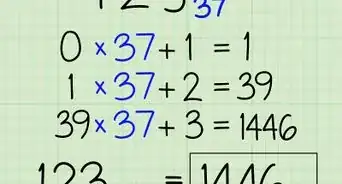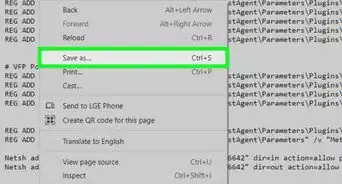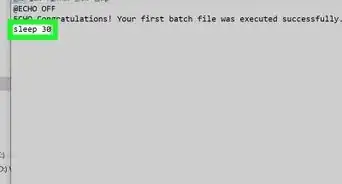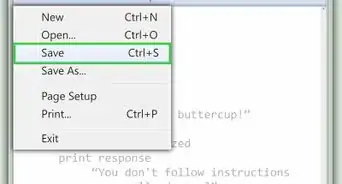A quick guide on what SQL is and easy steps on how to use it
X
wikiHow is a “wiki,” similar to Wikipedia, which means that many of our articles are co-written by multiple authors. To create this article, 25 people, some anonymous, worked to edit and improve it over time.
This article has been viewed 180,297 times.
Learn more...
SQL stands for Structured Query Language and was originally developed by IBM in the 70s to interact with relational databases. It is the common language for databases, remains fairly readable and it is relatively simple to learn the basics (although the language can be very powerful).
Steps
-
1'SQL' is usually pronounced 'S-Q-L' (Structured Query Language). SQL was initially developed at IBM by Donald D. Chamberlin and Raymond F. Boyce in the early 1970s. This version was called SEQUEL (Structured English Query Language).
-
2There are various dialects of SQL but the most widely used database engines today adhere to the SQL99 standard from ANSI, and many vendors have implemented extra features to extend that standard (the Microsoft 'flavor' of SQL is called T-SQL or Transact-SQL, the Oracle version is PL/SQL).Advertisement
-
3Getting the Data Out! This is what it usually is all about. For this we use the SELECT statement; it will query or retrieve data from an SQL database.
-
4A simple example would be something like: 'select * from tblMyCDList' which would get all columns (that's where the * comes in) and rows in the table 'tblMyCDList'.
-
5Queries are usually much more complicated than this. The select can be used to tease out particular columns and rows out of a table and even link data from multiple tables or, for that matter, databases together.
-
6If we want to filter the rows returned by the select statement, a where clause is needed to qualify the record sets returned. 'select * from tblMyCDList where CDid = 27' will retrieve the rows where the field CDid is equal to 27. Or 'select * from tblAttribute where strCDName like 'Dark Side%' ' uses a wild card representing zero or more instances of any character and will hopefully show that my collection does have my favorite Pink Floyd album.
-
7INSERT and UPDATE statements are used to add and change data in an SQL database (check the links below for some excellent tutorials that can take you further).
-
8The DELETE statement is used to remove data from an SQL database.
Advertisement
Community Q&A
-
QuestionIf the ename starts with s(suresh) and I use s%, what is the use of %? How do I use it and where?
 Community AnswerThe % sign acts as a wildcard for any amount of characters. When used after a specific letter (like "s%" in your example), it will return any value that begins with "s." When used at the beginning (%s), it will return any value ending with "s." When used on both sides (%s%), it will return any value containing "s."
Community AnswerThe % sign acts as a wildcard for any amount of characters. When used after a specific letter (like "s%" in your example), it will return any value that begins with "s." When used at the beginning (%s), it will return any value ending with "s." When used on both sides (%s%), it will return any value containing "s." -
QuestionWhere, when, and how are SQL used?
 Community AnswerThe acronym is structured query language. It's used to ask a relational database for certain records based on a set of criteria. It also creates and changes records in relational database.
Community AnswerThe acronym is structured query language. It's used to ask a relational database for certain records based on a set of criteria. It also creates and changes records in relational database. -
QuestionHow will I ask SQL to give me a part number for a certain car by make, model year?
 Rahul PrabhuCommunity AnswerIf your field name is part_name for example, then your query goes like this if you want to select by the make: select part_name from [table_name] where make = [condition]. If you want to select with model year, it goes like this: select part_name from [table_name] where model_year = [condition]. If you want both use this: select part_name from [table_name] where make = [condition] or select part_name from [table_name] where model_year = [condition].
Rahul PrabhuCommunity AnswerIf your field name is part_name for example, then your query goes like this if you want to select by the make: select part_name from [table_name] where make = [condition]. If you want to select with model year, it goes like this: select part_name from [table_name] where model_year = [condition]. If you want both use this: select part_name from [table_name] where make = [condition] or select part_name from [table_name] where model_year = [condition].
Advertisement
Warnings
- A relational database usually means 'a system whose users view data as a collection of tables related to each other through common data values' that is usually implemented as a 'relational database management system' (RDBMS) like MySQL, Sybase, SQL Server or Oracle. Strict relational database systems follow E.F. ‘Ted’ Codd’s 'Twelve Principles of Relational Databases'. It can be argued (and often is) that Access is also a relational database, Microsoft certainly says it is, but the way the engine is built actually makes it an 'Indexed Sequential Access Method (ISAM)' database or a flat file database. The differences are not easy to spot on the surface because they aren’t there, Access even has its own implementation of SQL, but rather they are down in the database engine’s guts (see http://www.ssw.com.au/SSW/Database/DatabaseDocsLinks.aspx for a good description of this). All other things equal, certain complicated queries in Access will run much slower than in SQL Server. Certain simple queries will run slower in SQL Server.⧼thumbs_response⧽
- The meaning of 'database' can often be confused; it can be used to talk about the actual container for a set of tables, like a CD collection database or the Master database. The actual server software that includes the database is the 'database engine' or the 'database software' that can contain databases. Examples are SQL Server 2005 Express, MySQL or Access 2003.⧼thumbs_response⧽
Advertisement
About This Article
Advertisement