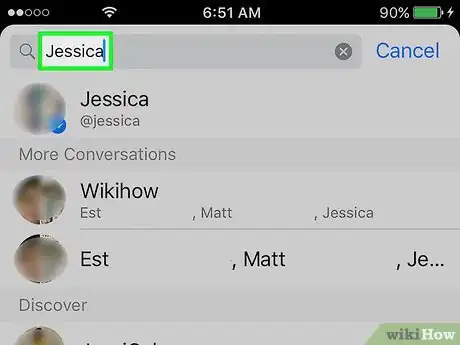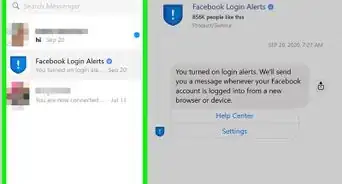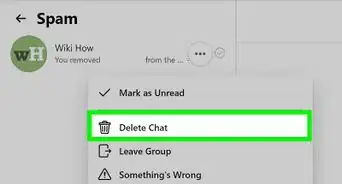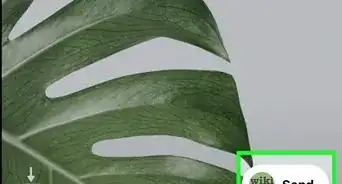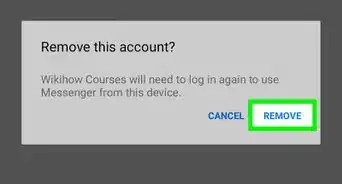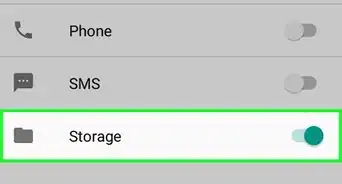This article was co-authored by wikiHow Staff. Our trained team of editors and researchers validate articles for accuracy and comprehensiveness. wikiHow's Content Management Team carefully monitors the work from our editorial staff to ensure that each article is backed by trusted research and meets our high quality standards.
The wikiHow Tech Team also followed the article's instructions and verified that they work.
This article has been viewed 175,796 times.
Learn more...
This wikiHow teaches you how to unarchive conversations on Facebook Messenger by sending a new message to someone whose thread you previously archived.
Steps
-
1Open the Facebook Messenger App. Facebook Messenger is a blue speech bubble icon with a white lightning bolt in it.
-
2Tap on the search bar. It's at the top of the screen.Advertisement
-
3Type in the name of a person. This should be the name of a person whose conversation you have previously archived.
-
4Tap on the person's name. Doing so will bring up a chat window, and the archived conversation will appear.
-
5Type in a new message.
-
6Tap the blue send button. It appears to the right of the message bar and will either appear as a blue paper airplane, or a blue "Send." Doing so will send your recipient a new message and will move the conversation from your archived folder to your inbox.
Community Q&A
-
QuestionCan I still receive messages from an archived conversation?
 Community AnswerYes, you can.
Community AnswerYes, you can.
About This Article
Open Facebook Messenger, type in the name of a person whose conversation you archived, and send them a new message.