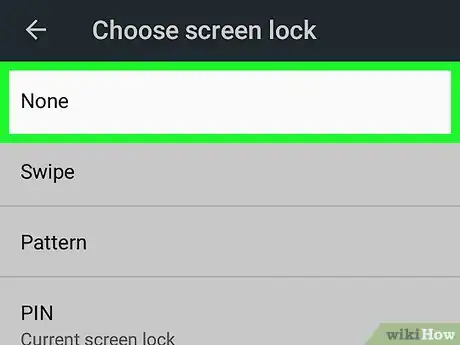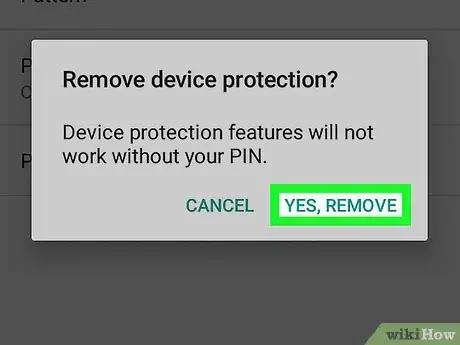This article was co-authored by wikiHow staff writer, Nicole Levine, MFA. Nicole Levine is a Technology Writer and Editor for wikiHow. She has more than 20 years of experience creating technical documentation and leading support teams at major web hosting and software companies. Nicole also holds an MFA in Creative Writing from Portland State University and teaches composition, fiction-writing, and zine-making at various institutions.
The wikiHow Tech Team also followed the article's instructions and verified that they work.
This article has been viewed 63,973 times.
Learn more...
This wikiHow teaches you how to remove your Android’s lock screen, allowing you to access your device without entering a PIN or pattern.
Steps
-
1
-
2Scroll down and tap Lock Screen. You’ll find it in the “Personal” section.Advertisement
-
3Tap Screen lock. It’s the first option under “Device Security.” If you have a PIN or pattern set, you’ll have to enter it to continue.
- If you don’t see this option, scroll down to the bottom of the list and tap None, and then tap None again. This should disable your lock screen. If you had a password or pattern set, you’ll have to enter it.
-
4Tap None. A warning will appear. Be sure to read it carefully before disabling the lock screen.
-
5Tap Yes, remove. You will no longer need to unlock your phone to use it.
Community Q&A
-
QuestionI can't open my phone without reset pattern?
 Rudy TothCommunity AnswerYou should always use a personal made-up PIN. Usually it is a four-digit type lock code. With a PIN code you remember, it works faster than anything else.
Rudy TothCommunity AnswerYou should always use a personal made-up PIN. Usually it is a four-digit type lock code. With a PIN code you remember, it works faster than anything else.
About This Article
1. Open Settings.
2. Tap Lock Screen.
3. Tap Screen Lock.
4. Tap None.
5. Tap Yes, remove.