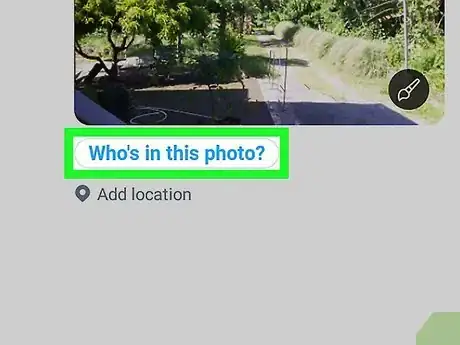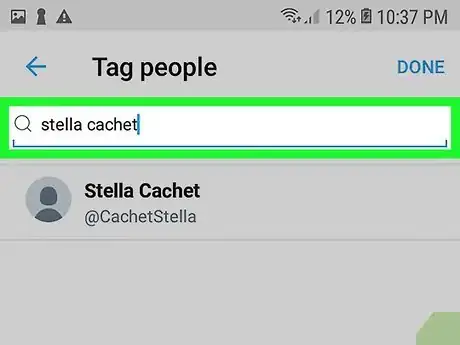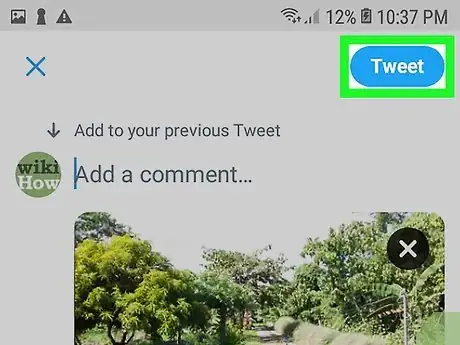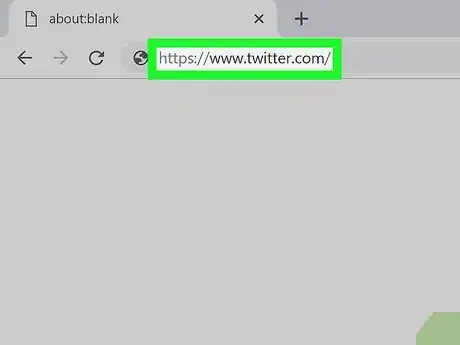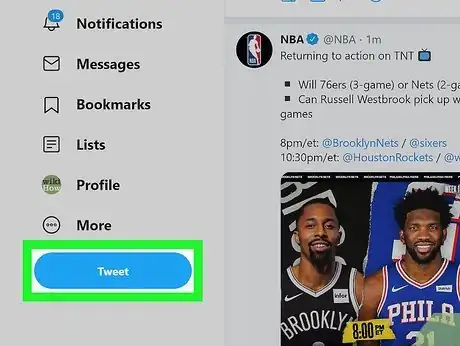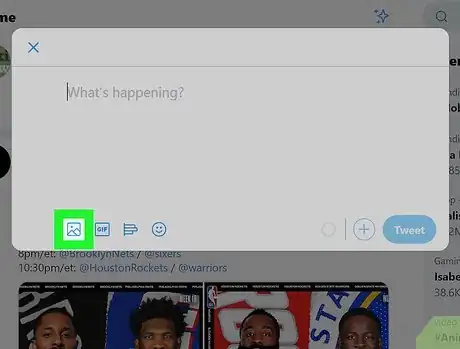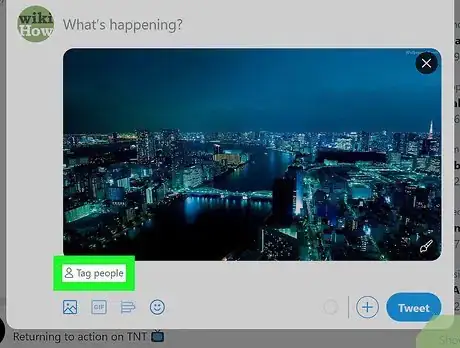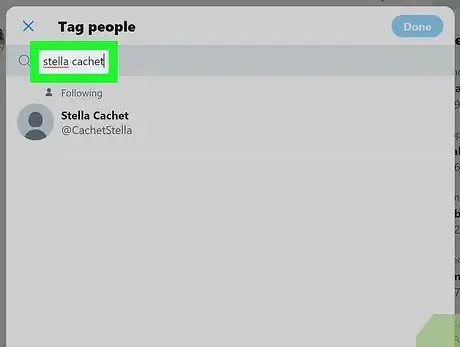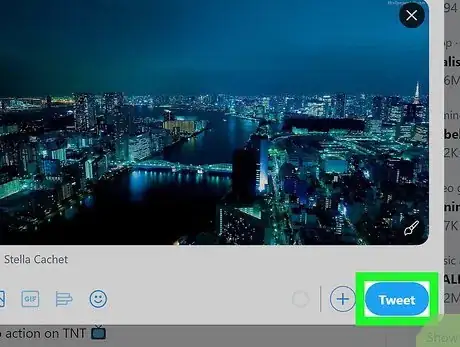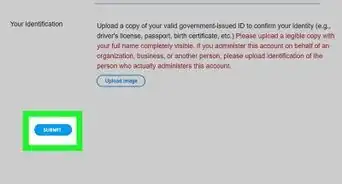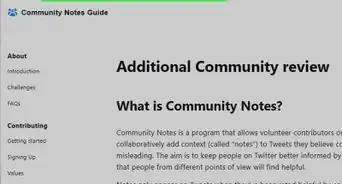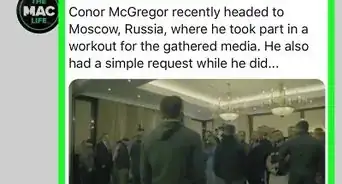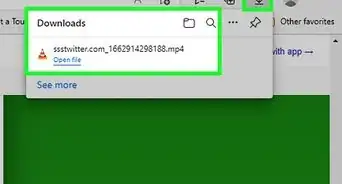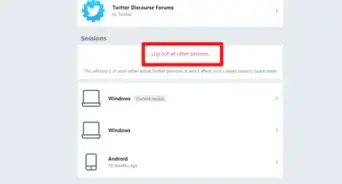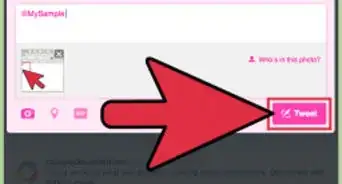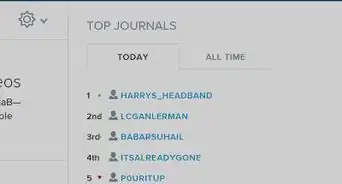X
wikiHow is a “wiki,” similar to Wikipedia, which means that many of our articles are co-written by multiple authors. To create this article, volunteer authors worked to edit and improve it over time.
This article has been viewed 141,265 times.
Learn more...
Twitter allows you to tag your friends in your Twitter photos. Just follow these steps to tag your friends in your image Tweets.
Steps
Method 1
Method 1 of 2:
Using the Twitter App for Android
-
1Open the Twitter app on your device. It’s the blue icon with a white bird. Log in to your account, if you haven't already done so.
-
2Tap on the Tweet button. You can see the blue colour tweet button at the bottom-right corner of the app. This will open the tweet composer.Advertisement
-
3Add an image from your gallery. Tap on the image icon at the bottom-right corner of the app browse for your favourite image. Tap on an image to add it to your tweet.
-
4Tap on the Who's in this photo? option. This will be located at the bottom side of the picture.
-
5Search for an account to tag in your picture. You can tag up to 10 people in a photo. When you're done, hit the Done button.
-
6Tweet it! Tap on the Tweet button to share your post with the world. That's it!
Advertisement
Method 2
Method 2 of 2:
Using the Twitter Website
-
1Login to Twitter. Open www.twitter.com in your web browser and sign in with your account.
-
2Compose a new Tweet. Click on the Tweet button to open the Tweet box, and write what you want to say. You will see the “Tweet” button on the left side menu panel.
-
3Add an image to your tweet. Click on the image symbol and browse for your image. Then select an image from your computer.
-
4Click on the Tag people option. You will see this option at the bottom-left corner of the selected image.
-
5Search for your friend's name. Tap on your friend's account to tag them. You can tag up to 10 people in a photo. When you're done, hit the Done button.
-
6Share your tweet with your followers. Just click on the Tweet button to post it. That's it!
Advertisement
Community Q&A
-
QuestionHow do I tag someone in a photo that's already been completely uploaded to Twitter?
 WFTop AnswererIt's impossible to tag someone in a photo that's already been uploaded to Twitter.
WFTop AnswererIt's impossible to tag someone in a photo that's already been uploaded to Twitter. -
QuestionIs it possible to tag a person's picture sent via Twitter message?
 WiichickenCommunity AnswerAs of the time of this being written, you cannot tag images sent through Direct Messages.
WiichickenCommunity AnswerAs of the time of this being written, you cannot tag images sent through Direct Messages.
Advertisement
Warnings
- You can only tag ten friends in a photo on Twitter.⧼thumbs_response⧽
Advertisement
About This Article
Advertisement