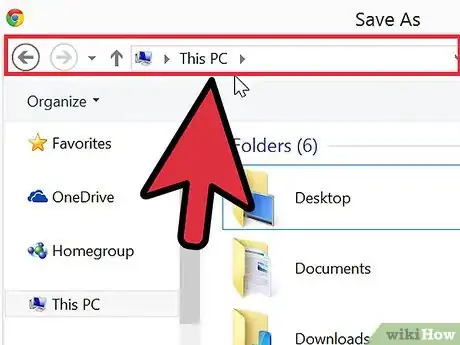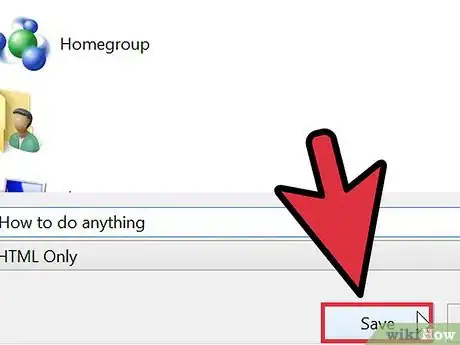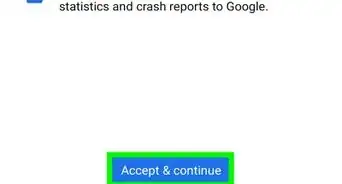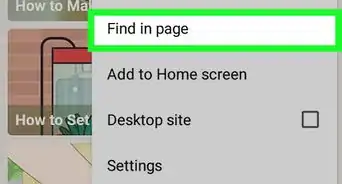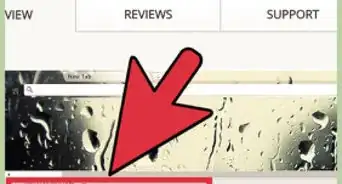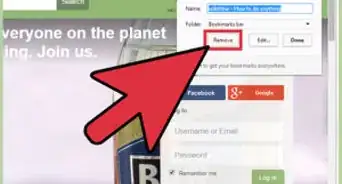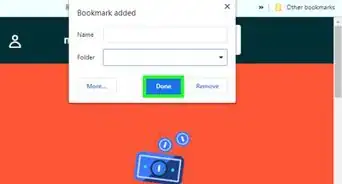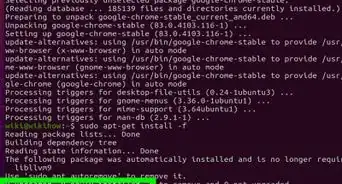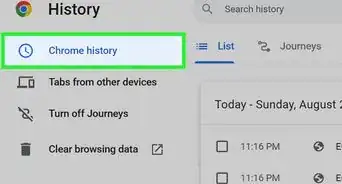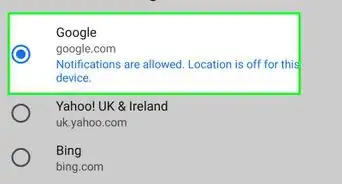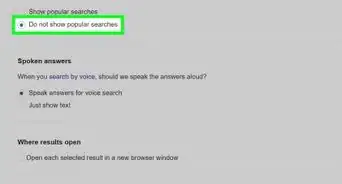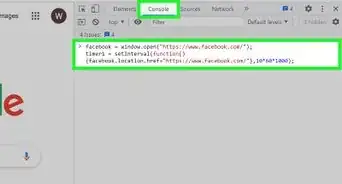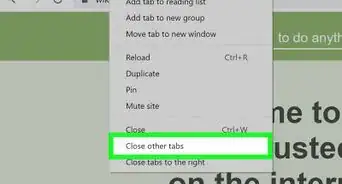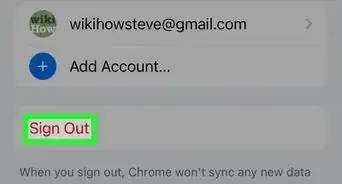X
wikiHow is a “wiki,” similar to Wikipedia, which means that many of our articles are co-written by multiple authors. To create this article, volunteer authors worked to edit and improve it over time.
This article has been viewed 96,572 times.
Learn more...
Chrome makes it easy to download a target of a web link to your computer. When you save a link, you can explore the page offline by double-clicking the saved file on your computer. Read on to learn how to save a link to your computer in Google Chrome.
Steps
Community Q&A
-
QuestionHow do I open a mail link? When I click on it, it's not opening.
 Community AnswerCopy and paste the think into the browser. Links sometimes do not work for everyone.
Community AnswerCopy and paste the think into the browser. Links sometimes do not work for everyone.
Advertisement
About This Article
Advertisement