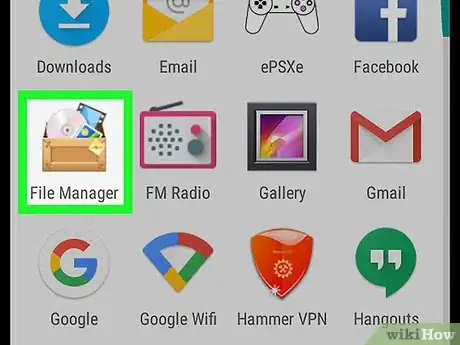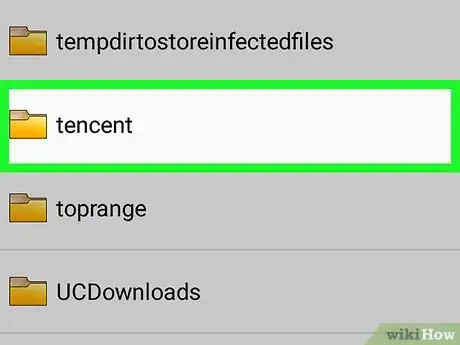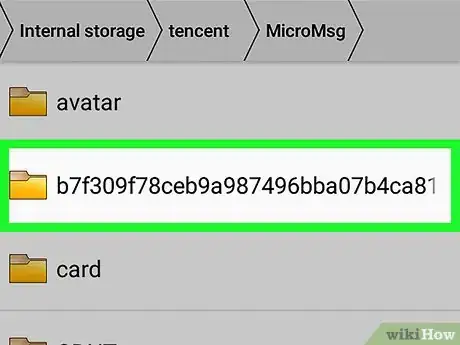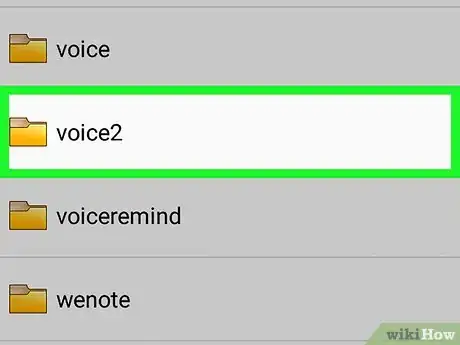This article was co-authored by wikiHow staff writer, Nicole Levine, MFA. Nicole Levine is a Technology Writer and Editor for wikiHow. She has more than 20 years of experience creating technical documentation and leading support teams at major web hosting and software companies. Nicole also holds an MFA in Creative Writing from Portland State University and teaches composition, fiction-writing, and zine-making at various institutions.
The wikiHow Tech Team also followed the article's instructions and verified that they work.
This article has been viewed 47,724 times.
Learn more...
This wikiHow teaches you how to save audio messages from your WeChat contacts when you’re using an Android.
Steps
-
1Open your device’s file manager. You’ll typically find it in the app drawer. The name of the program varies by device, but it’s usually called File Manager, My Files, File Browser, or Files.
- If you don’t have a file manager on your device, see Browse Files on Android to learn how to get one.
-
2Tap the Tencent folder. This opens the folder.
- If you don’t see it when you scroll down, search for it using your file manager’s search tool.
- You may have to navigate to your device’s mobile storage folder (sometimes called SD Card) before you can find the Tencent folder.
Advertisement -
3Tap the MicroMsg folder. The folder's contents will appear.
-
4Tap the c78d2d5d89a1685fb0f78b21823 folder. It’s the folder with the longest name in the list (though the actual number and letter combination may vary). The folder's contents will appear.
-
5Tap and hold voice2. This is how you select the folder in most file managers. The “voice2” folder is where your voice messages are stored.
-
6Tap or Share. The sharing pop-up menu will appear, containing a list of apps or locations where you can share the file.
- If you don’t see the sharing icon or link, you’ll have to share the files individually. Tap the voice2 folder to open it, then tap b4. You should see your messages here. Tap and hold a message to bring up the sharing menu.
-
7Select a sharing option. Choose the app you want to use to save or send your voice messages, then follow that app’s instructions to share the files.
- For example, if you want to share the messages to your Google Drive, tap Google Drive.
- To email the messages to yourself, choose your email app.
About This Article
1. Open the file manager.
2. Tap Tencent.
3. Tap MicroMsg.
4. Tap c78d2d5d89a1685fb0f78b21823.
5. Tap and hold voice2.
6. Tap the share button.
7. Select a sharing option.