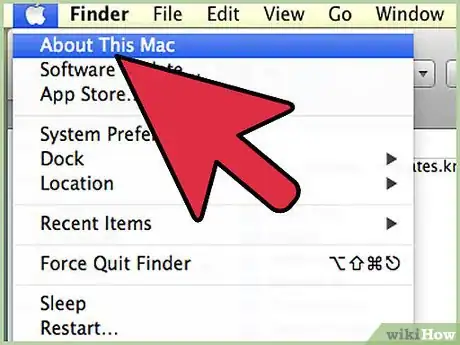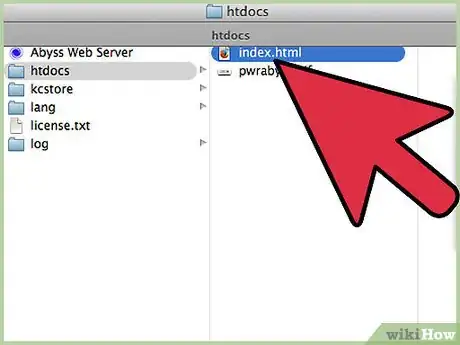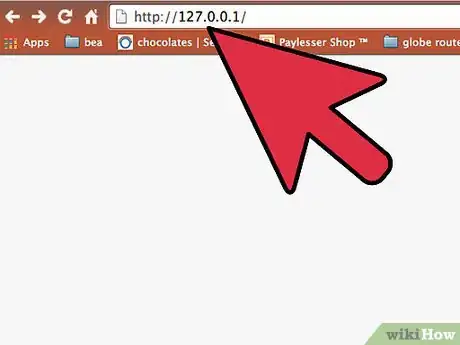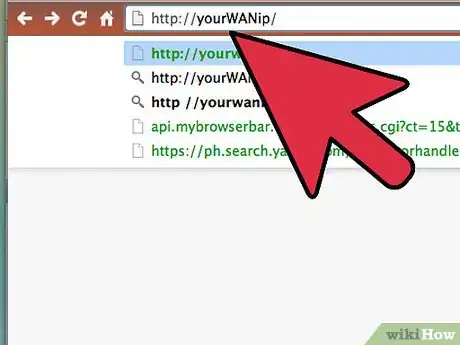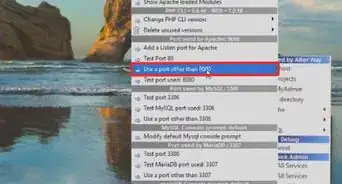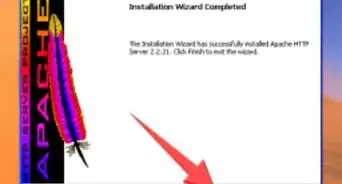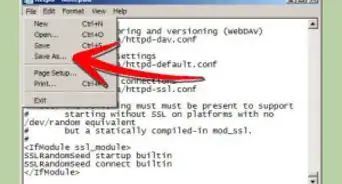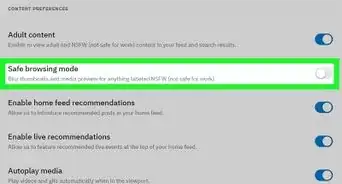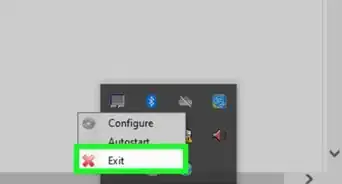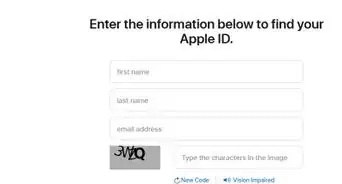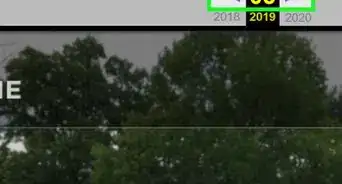X
wikiHow is a “wiki,” similar to Wikipedia, which means that many of our articles are co-written by multiple authors. To create this article, 24 people, some anonymous, worked to edit and improve it over time.
This article has been viewed 307,374 times.
Learn more...
If you have a website too big for a commercial web host or you want to be able to quickly make changes on your website, you may want to try to run your own web server on the computer you are viewing this page from. This guide will tell you home web server basics and not tell you how to work with a particular software.
Steps
Community Q&A
-
QuestionCan I work on my PC after turning my PC into a web server?
 Community AnswerIt is possible to do so, however, using your computer while it is a server means that you are opening your computer up to unnecessary vulnerabilities. Server = Server PC/Mac/Computer = Computer. Yes, you can do what you're asking, however it is very much urged against doing so.
Community AnswerIt is possible to do so, however, using your computer while it is a server means that you are opening your computer up to unnecessary vulnerabilities. Server = Server PC/Mac/Computer = Computer. Yes, you can do what you're asking, however it is very much urged against doing so. -
QuestionCan I use a Windows server instead of Apache?
 TruGenX LabCommunity AnswerYes, but for Windows, you need to learn IIS first, then use the Apache plugin if you need it. Otherwise IIS will work just fine. If you want to move to a free OS like a Linux Distro, then Apache is the way to go.
TruGenX LabCommunity AnswerYes, but for Windows, you need to learn IIS first, then use the Apache plugin if you need it. Otherwise IIS will work just fine. If you want to move to a free OS like a Linux Distro, then Apache is the way to go.
Advertisement
Warnings
- Check with your ISP to make sure you are allowed to have a home server. Some request that you use another port other then port 80. If so you will need to configure your webserver to listen on another port.⧼thumbs_response⧽
- Do not put large files up for download, this will make your computer run a lot slower on the internet.⧼thumbs_response⧽
Advertisement
Things You'll Need
- Computer
- Web server program
- Stable internet connection
About This Article
Advertisement