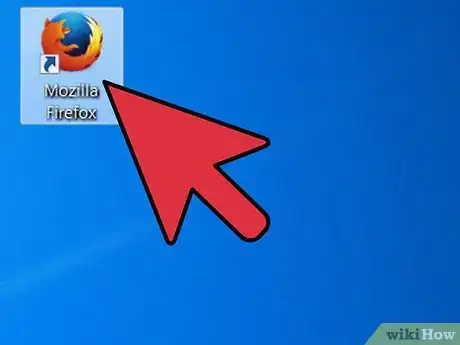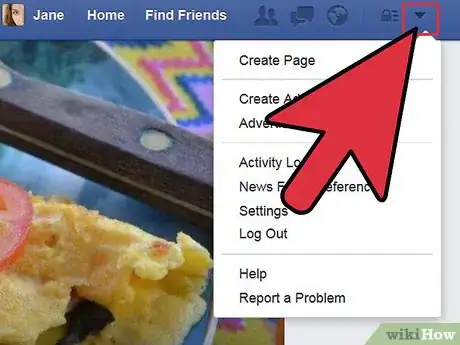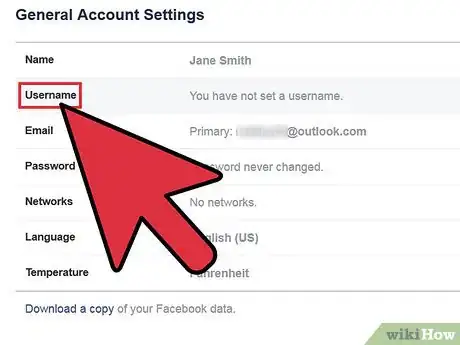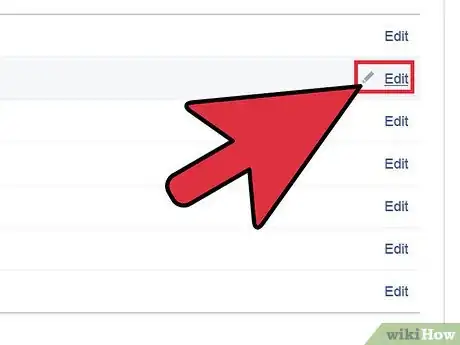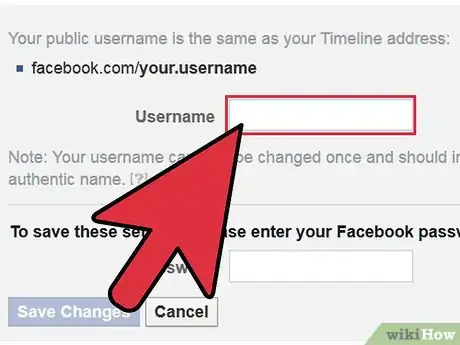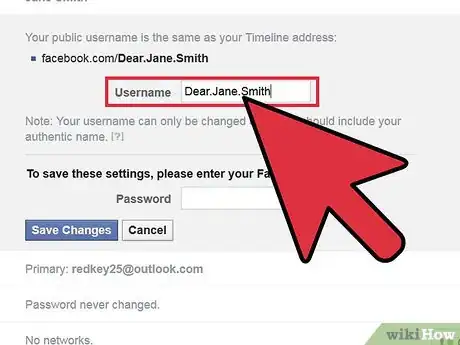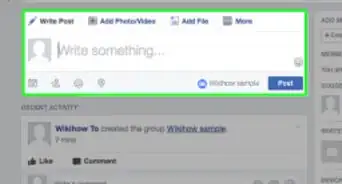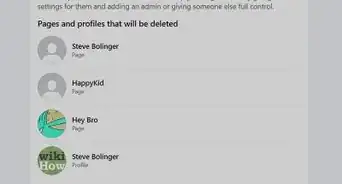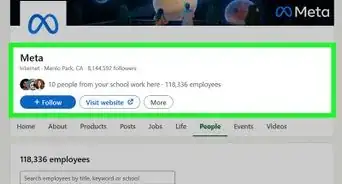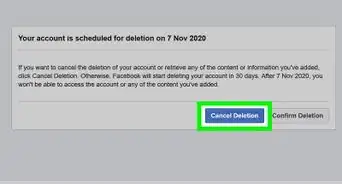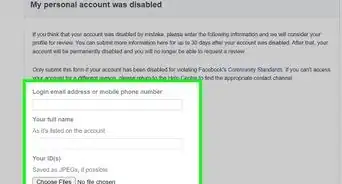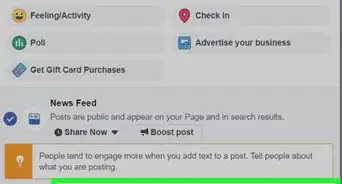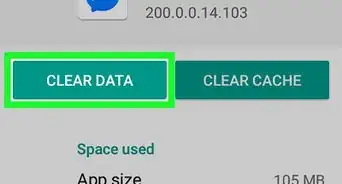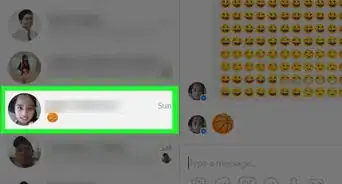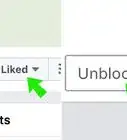X
wikiHow is a “wiki,” similar to Wikipedia, which means that many of our articles are co-written by multiple authors. To create this article, volunteer authors worked to edit and improve it over time.
This article has been viewed 128,753 times.
Learn more...
Registering a username on Facebook can help friends and other people more easily identify your profile. A Facebook username is an personal link to your personal Facebook Timeline you can create within a few simple steps. This article will show you how.
Steps
-
1Open your web browser.
-
2Go to the Facebook home page.Advertisement
-
3Click the Home button's drop-down arrow from the top right corner of the screen.
-
4Click the “Account Settings” option from the drop-down list.
-
5Locate the “Username” section of the page that follows. Towards the very far right of that Username line, you'll see an Edit link.
-
6Click the “Edit” link.
-
7Click into the “Username” field.
-
8Type your proposed new username into the box.
-
9Wait for the checkmark to the right of the box to say that the username is not in the database yet.
-
10Click into the “Password” field.
-
11Type in your account password.
-
12Click the “Save Changes” button to save.
Advertisement
Community Q&A
-
QuestionHow can I create a username on Facebook using an iPhone?
 Community AnswerGo into the messenger app, go to your profile section, and click change username.
Community AnswerGo into the messenger app, go to your profile section, and click change username.
Advertisement
Warnings
- While no longer permanent, it is still best to avoid selecting a random or inappropriate username you may not want to be stuck with should the policy change unannounced.⧼thumbs_response⧽
Advertisement
About This Article
Advertisement