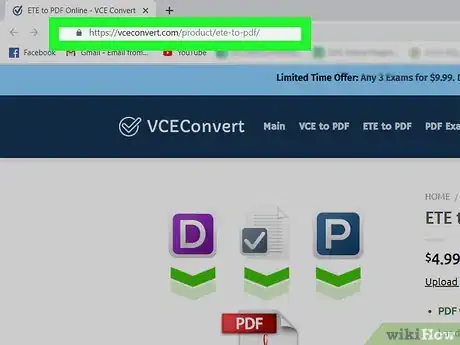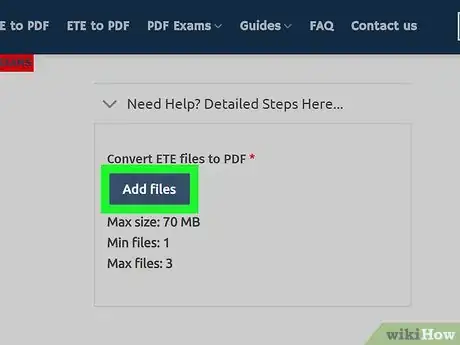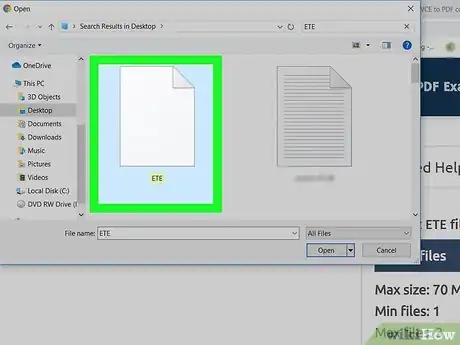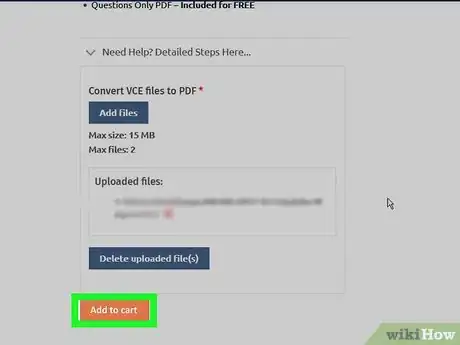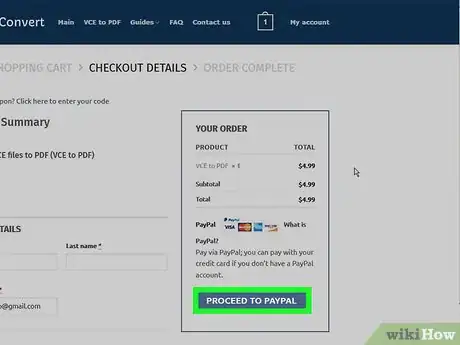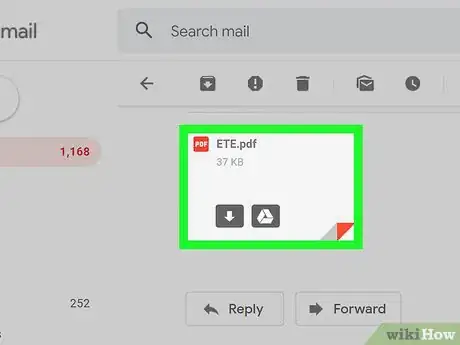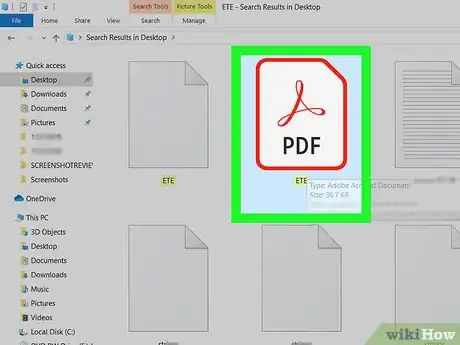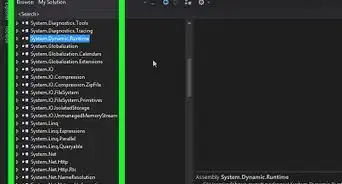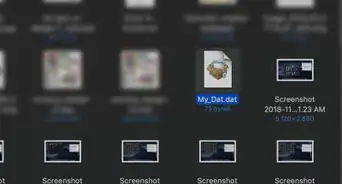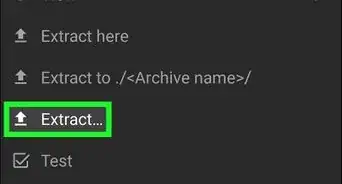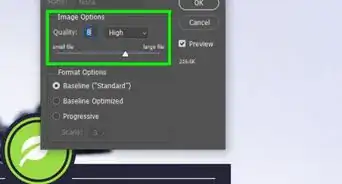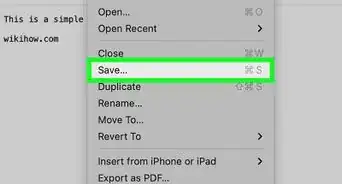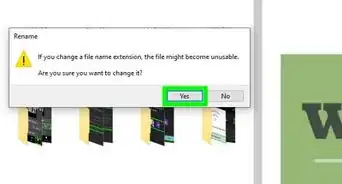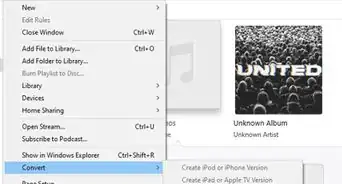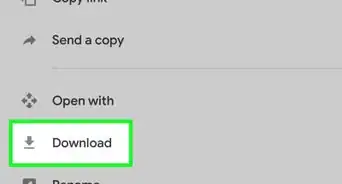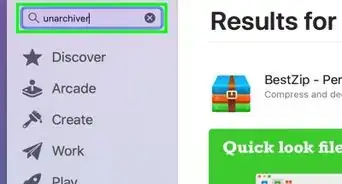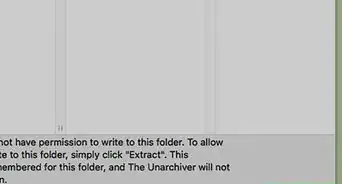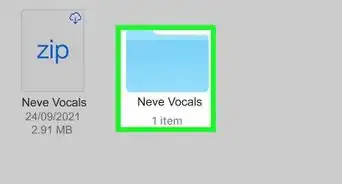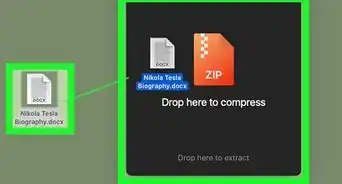This article was co-authored by wikiHow staff writer, Darlene Antonelli, MA. Darlene Antonelli is a Technology Writer and Editor for wikiHow. Darlene has experience teaching college courses, writing technology-related articles, and working hands-on in the technology field. She earned an MA in Writing from Rowan University in 2012 and wrote her thesis on online communities and the personalities curated in such communities.
This article has been viewed 65,509 times.
Learn more...
An ETE file is most likely an exam file created by Vumingo Exam Testing Engine or any exam testing engine. If you have that program on your computer, you can double-click the ETE file to open it. But if you don’t have the file, you will need to convert it before opening. This wikiHow will show you how to convert an ETE file so you can open it. This method works for both PC and Mac but is not free. There is no solution to converting an ETE file for free.
Steps
-
1Go to https://vceconvert.com/product/ete-to-pdf. VCE is another type of exam testing files, and this site offers to convert ETE files.
-
2Click the blue Add files button. You may have to scroll down to see this button.Advertisement
-
3Navigate to and double-click your ETE file. If you want to convert more than file, you can repeat the previous step or press and hold the Ctrl or ⌘ Cmd keys as you click files in the file browser.
-
4Click Add to cart. You’ll be taken to your cart for review. Make sure every file is an ETE file.
-
5Click Proceed to checkout. You’ll be redirected to a checkout page.
-
6Enter your personal information. This includes your name and address.
-
7Click Proceed to PayPal. You’ll be redirected to the PayPal confirmation page.
-
8Confirm the payment to continue. Once you’ve confirmed the payment, your ETE files will convert to PDF. You’ll get an email with the converted documents when they are done converting. You can also find them in the Orders section of your account.
-
9Download the attachment from your email. The steps for this vary between email services, but you’ll generally see an option to download the attachments in the email.
-
10Navigate to and double-click on the PDF. The converted ETE file will open as a PDF in your default PDF-reader application.
About This Article
1. Go to https://vceconvert.com/product/ete-to-pdf/.
2. Click Add files and select the files you want to convert.
3. Click Add to cart.
4. Navigate to and review your cart.
5. Click Proceed to checkout.
6. Enter your personal information and click Proceed to PayPal.
7. Confirm the purchase and your converted ETE will be emailed to you.