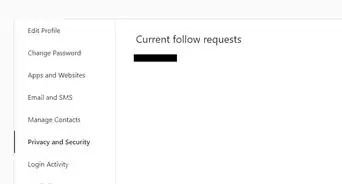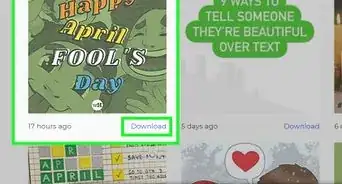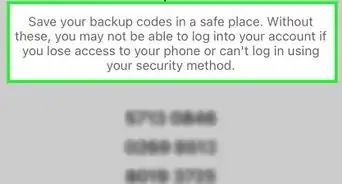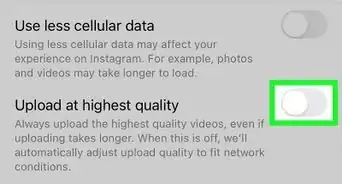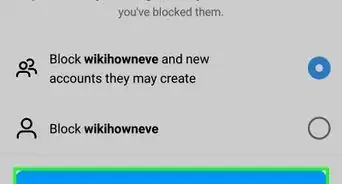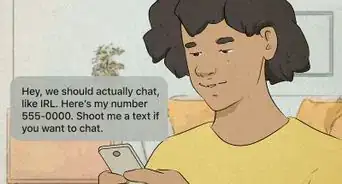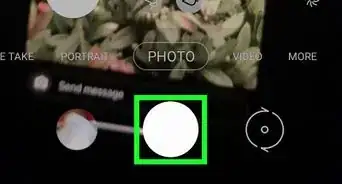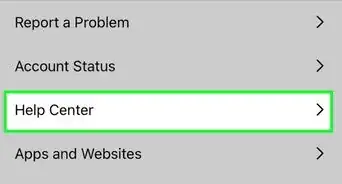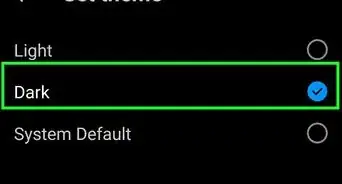Make a finsta for your more casual content
This article was co-authored by wikiHow staff writer, Kyle Smith. Kyle Smith is a wikiHow Technology Writer, learning and sharing information about the latest technology. He has presented his research at multiple engineering conferences and is the writer and editor of hundreds of online electronics repair guides. Kyle received a BS in Industrial Engineering from Cal Poly, San Luis Obispo.
Learn more...
Trying to make a finsta profile on Instagram? You can do so easily from within the Instagram app! A finsta is a second account for posting casual content for a smaller group of friends. It stands for "finstagram" or "fake instagram." It's great for posts that you want to keep private from your larger social circle. This wikiHow guide will show you how to make a finsta.
Things You Should Know
- Go to your profile page > ≡ > Settings > Add Account to make your finsta account.
- Make sure your username and profile photo don't reveal your identity if you want to keep it secret.
- Set the finsta account to private so only people you approve can see your content.
Steps
Making a Finsta
-
1Click the profile tab in the Instagram app. It's the person icon in the bottom right of the app. This takes you to your account page.
-
2Tap the ≡ button. It's in the top-right of the profile page. This opens a new menu with additional account options.Advertisement
-
3Tap Settings. It's near the top of the additional account options menu.
-
4Tap Add Account then Create new account. It's near the bottom of the settings menu.
-
5Enter a username and tap Next. Make sure your username doesn't identify you if you want to keep your finsta secret!
-
6Enter a password and tap Next. You can always change your password later if needed.
-
7Tap Skip on the "Find Facebook Friends" page. Since your finsta is for a smaller group of people, it will be easier to add friends manually instead.
-
8Tap Next on the contact sync page, then Don't Allow. This will prevent other users in your contacts from following you.
-
9Add a profile photo and click Next. You can skip this step or put an image that hides your identity (like a meme or animal).
-
10Set your finsta to private. This will mean only people you approve can follow you and see your content. To do so:
- Tap the profile button in the bottom-right of the app.
- Tap ≡ then Settings.
- Tap Privacy and Security.
- Tap the checkbox next to Private Account under "Account Privacy."
- After this, you're done! You now have a new finsta account. You're ready to follow some friends or become Instagram famous.