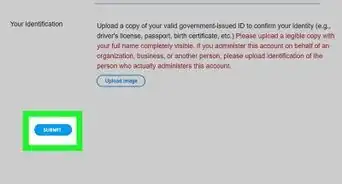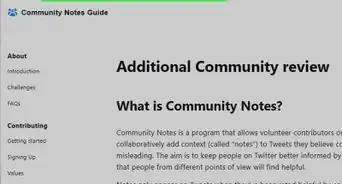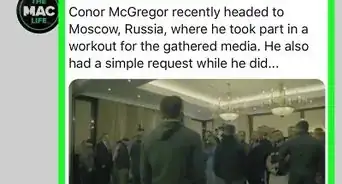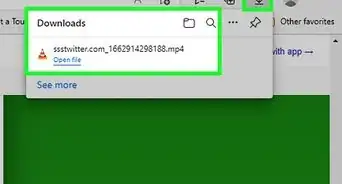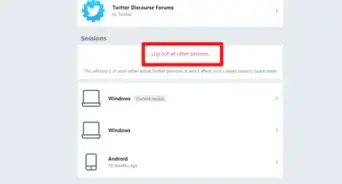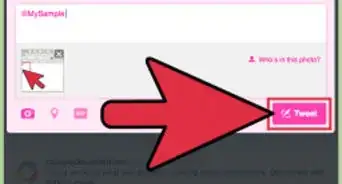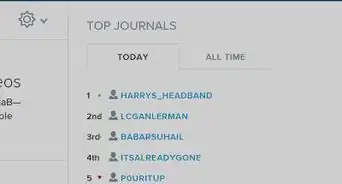X
wikiHow is a “wiki,” similar to Wikipedia, which means that many of our articles are co-written by multiple authors. To create this article, volunteer authors worked to edit and improve it over time.
This article has been viewed 33,476 times.
Learn more...
People all over the world use Twitter and many other social media websites as a way to advertise their businesses and products. One of the important things you must do is to connect your website to your Twitter so people who are interested in your product or service can get quick and easy access to your website. This wikiHow article will teach you how to add your website to your Twitter profile on your computer, phone, or tablet.
Steps
Community Q&A
-
QuestionI tried to put in my URL and got a message saying URL was considered to contain malware. Yet searches of Norton and Microtrend show that the URL is safe. What do I do to stop this?
 Isaac WelchCommunity AnswerWell, you are going to have to make sure that the code of your website does not contain any content that could be considered malware. If that doesn't work, maybe your computer has a virus.
Isaac WelchCommunity AnswerWell, you are going to have to make sure that the code of your website does not contain any content that could be considered malware. If that doesn't work, maybe your computer has a virus.
Advertisement
About This Article
Advertisement