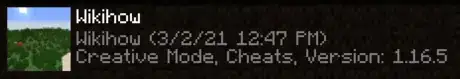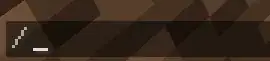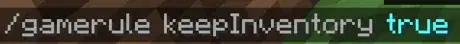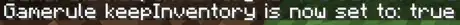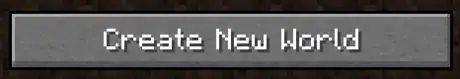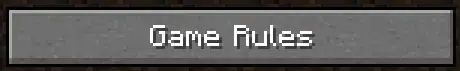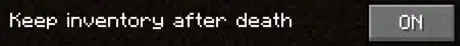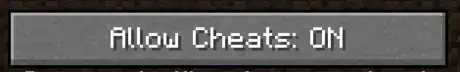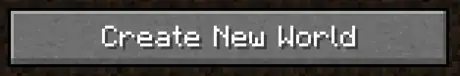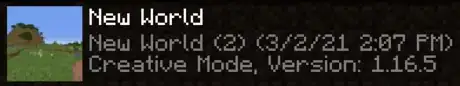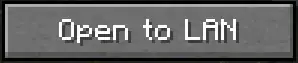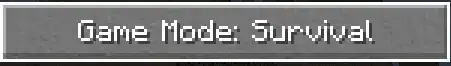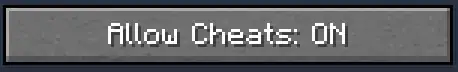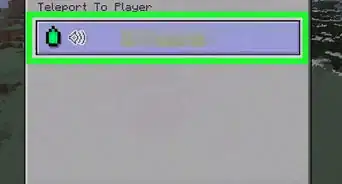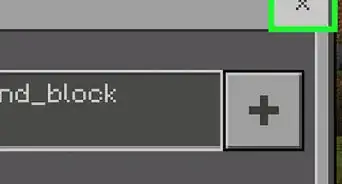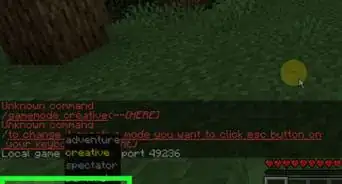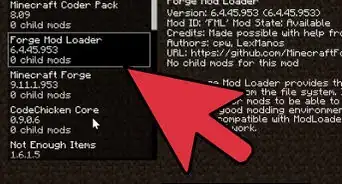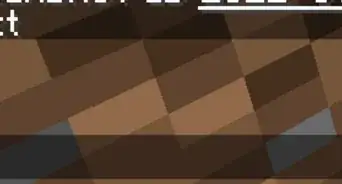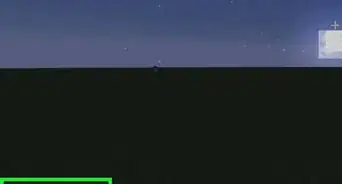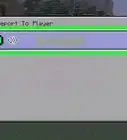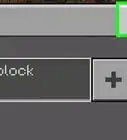X
wikiHow is a “wiki,” similar to Wikipedia, which means that many of our articles are co-written by multiple authors. To create this article, 17 people, some anonymous, worked to edit and improve it over time.
This article has been viewed 9,001 times.
Learn more...
Dying in Minecraft is a common and frustrating occurrence for any player, whether they are experienced or new to the game. One of the most frustrating aspects about death in Minecraft is losing all of your items, and although you have some time to get them back after death, they may be lost forever. However, you can avoid losing them all together using features built into the game itself.
Steps
Method 1
Method 1 of 4:
Changing The Gamerule In An Existing World
-
1Open your world. Open up the world that you want to keep your items on.
- Don't open a server unless you are the owner, a moderator, or have the OP status, otherwise it will not work.
- This method will not work if your existing world has cheats turned off. You can test if cheats are on or off by typing it any command and pressing enter. The command will not work in a world with cheats off.
-
2Advertisement
-
3Type /gamerule keepInventory true. The I in inventory has to be capitalized for this to work.
- You can also type in /g, ↓ Down Arrow, space,Tab ↹, then space, k Tab ↹, and space, t Tab ↹. This should also give you the command above.
-
4Press ↵ Enter after typing the command. If done correctly, you should see a message in chat that says "Gamerule keepInventory is now set to: true."
Advertisement
Method 2
Method 2 of 4:
Changing the Gamerule In A New World
-
1Click on the Create New World button while in Singleplayer. This button should be right under the world list.
-
2Click on the Game Rules button. This button should be right under the Allow Cheats button.
-
3Scroll down until you see the "keep inventory after death" option. Click on the button next to it that says off to turn it to true.
-
4(Optional) Go back to the main create a world screen and click on the Allow Cheats button. Click on it until it says Allow Cheats: On. This will make it so that you can change the game rules while in the world.
-
5Click the Create New World button. This will begin the process of creating your new world where you can keep your items after death.
Advertisement
Method 3
Method 3 of 4:
Using LAN (PC Only)
-
1Open your world. Open the world you want to keep your items on.
- This can be a world with Allow Cheats turned off.
-
2
-
3Click the Game Mode: Survival button until it is on the gamemode you want. Ignore this step if you want it to be on survival.
-
4Click the Allow Cheats: Off button until it says Allow Cheats: On.
-
5Click the Start LAN World button. This will open your world to LAN. You should see a message in chat that says "Local game hosted on port (numbers)."
- Hosting a world in LAN makes it function like a multiplayer world, time will not stop if you press Escape. This also means that players on the same wifi network as you can join your world.
-
6
-
7Type /gamerule keepInventory true. The 'I' in inventory has to be capitalized for this to work.
- You can also type in /g, ↓ Down Arrow, space,Tab ↹, then space, k Tab ↹, and space, t Tab ↹. This should also give you the command above.
-
8Press ↵ Enter after typing the command. If done correctly, you should see a message in chat that says "Gamerule keepInventory is now set to: true."
- You will have to repeat this process every time you enter the world after exiting it. Exiting the world will stop hosting it on LAN, and therefore make it so that cheats are disabled and you can lose inventory items.
Advertisement
Warnings
- If you are playing on a bedrock edition of Minecraft, enabling cheats will disable to ability to earn achievements on worlds that use cheats.⧼thumbs_response⧽
Advertisement
About This Article
Advertisement