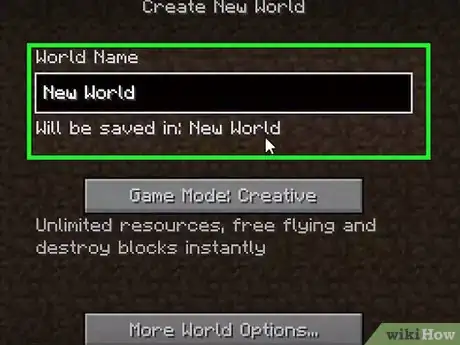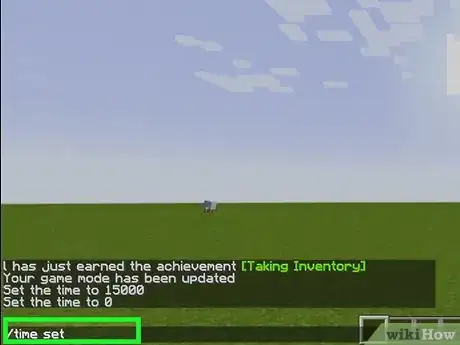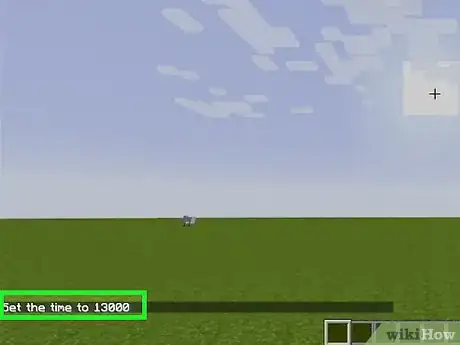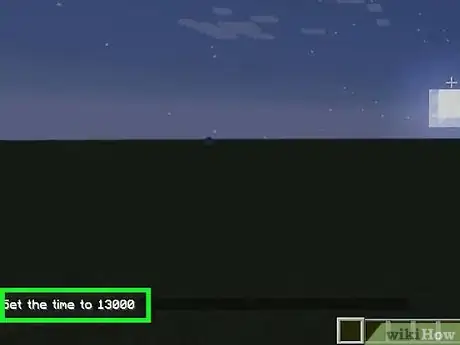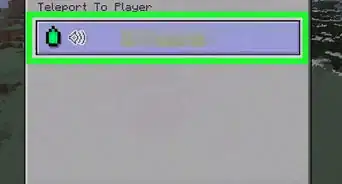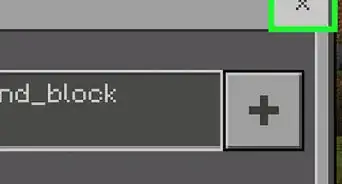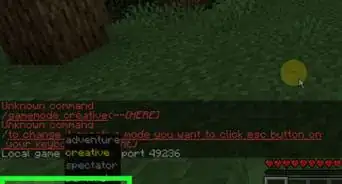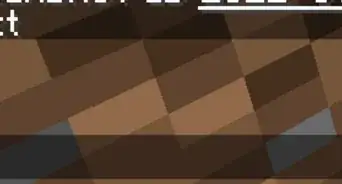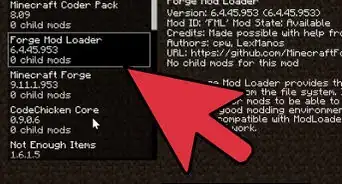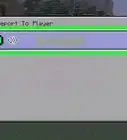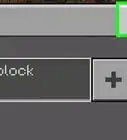X
wikiHow is a “wiki,” similar to Wikipedia, which means that many of our articles are co-written by multiple authors. To create this article, volunteer authors worked to edit and improve it over time.
This article has been viewed 72,966 times.
Learn more...
Sometimes, you just want your Minecraft world to be taking place in the night. Maybe you think it's prettier than day, or maybe you want to be challenged by endlessly-spawning mobs. Here's how to change the time of day in Minecraft to night!
Steps
-
1Open your Minecraft world. Make sure cheats are enabled - by default, they're disabled in Survival worlds, but enabled in Creative worlds.
-
2Open the command line. Press /, sometimes read as ?, to open up the Minecraft cheat console. You can also press T and enter in a forward slash manually, but pressing / automatically puts in the slash.Advertisement
-
3Enter the cheat. Type "time set 13000" or "time set night". The final command should look like
/time set 13000or/time set night. -
4Hit Enter. Once the processing is done, the game's time will change to night.
- You can enter the cheat
/gamerule doDaylightCycle falseto stop time from moving. To disable this cheat, just enter/gamerule doDaylightCycle trueand time will begin moving again.
- You can enter the cheat
Advertisement
Community Q&A
-
QuestionHow do you set the time to day in Minecraft?
 Seasalt25Top AnswererYou can set the time to day in Minecraft by typing /time set day in the chat and pressing enter.
Seasalt25Top AnswererYou can set the time to day in Minecraft by typing /time set day in the chat and pressing enter.
Advertisement
About This Article
Advertisement