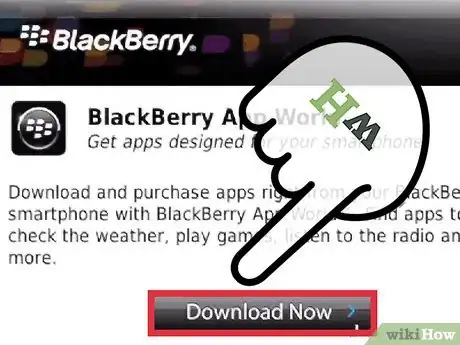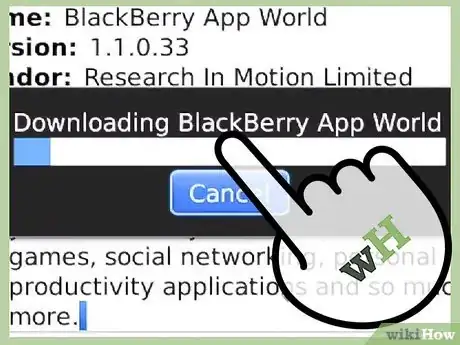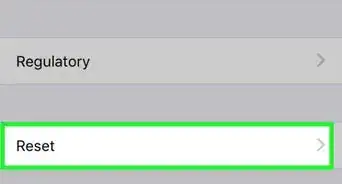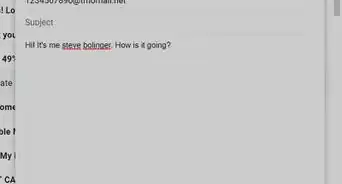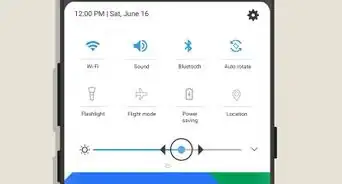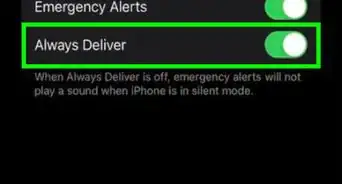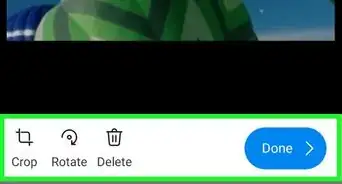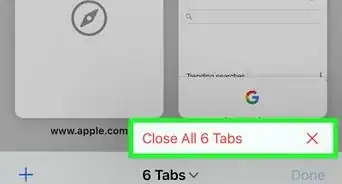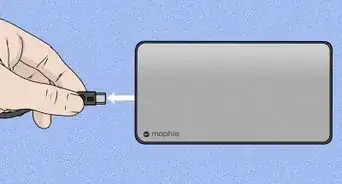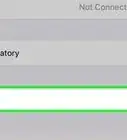X
This article was co-authored by Christopher Batchelor, a trusted member of wikiHow's volunteer community. Christopher Batchelor is a wikiHow community member and technology enthusiast. He has experience using a range of different platforms and software, and likes to keep up with updates and new features.
This article has been viewed 161,459 times.
Learn more...
On older Blackberry smartphones, the device doesn't have the AppWorld installed on it. If this is the case with your Blackberry, follow the directions in this article.
Steps
-
1Open your browser on your device.
-
2Go to the Blackberry AppWorld website directly on your browser.Advertisement
-
3Tap the Download Now button.
-
4Wait for the app to install.
Advertisement
Community Q&A
-
QuestionWhat can cause your applications from the store to not install?
 Community AnswerIt could be that you have poor connectivity, or that your older model does not support the app.
Community AnswerIt could be that you have poor connectivity, or that your older model does not support the app. -
QuestionWhat can cause errors installing applications from Blackberry World?
 Community AnswerIncompatibility with the device. Applications are generally designed to run on newer devices with potentially better hardware and so could run poorly on it.
Community AnswerIncompatibility with the device. Applications are generally designed to run on newer devices with potentially better hardware and so could run poorly on it.
Advertisement
Warnings
- When you install the AppWorld item, you are accessing data. Make sure you have a good data plan that allows large amounts of data to be downloaded, otherwise you'll just end up broke when your plan gets charged mega-bucks!⧼thumbs_response⧽
Advertisement
Things You'll Need
- Older Blackberry device that doesn't have Blackberry AppWorld on it yet
- Blackberry web browser
About This Article
Advertisement