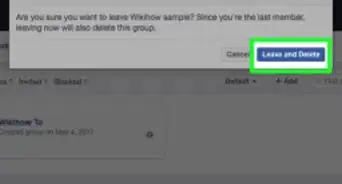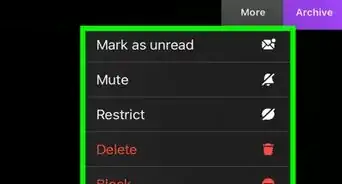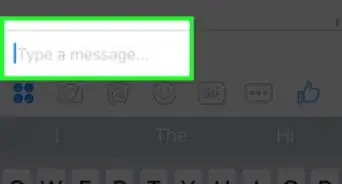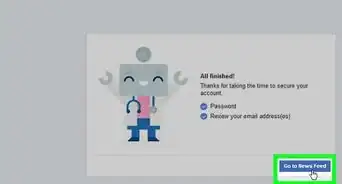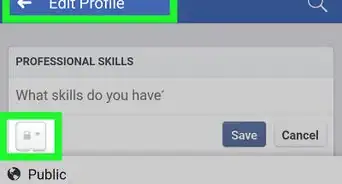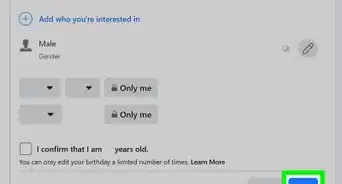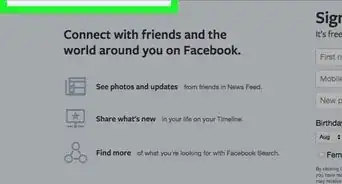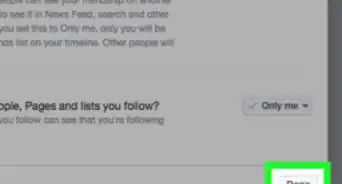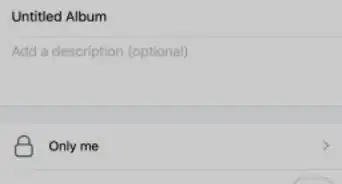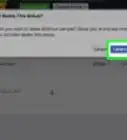X
wikiHow is a “wiki,” similar to Wikipedia, which means that many of our articles are co-written by multiple authors. To create this article, 19 people, some anonymous, worked to edit and improve it over time.
The wikiHow Tech Team also followed the article's instructions and verified that they work.
This article has been viewed 263,039 times.
Learn more...
This article will quickly explain how to hide your email address from people who view your Facebook account. Facebook has privacy controls which allow you to select which groups of people can view certain information on your page, and these settings are very easy to access.
Steps
Community Q&A
-
QuestionDoes my email address normally show on my profile?
 Community AnswerIf it is set to private, no. But if it is set to "Friends," "Friends of friends," or "Public," then people can see it.
Community AnswerIf it is set to private, no. But if it is set to "Friends," "Friends of friends," or "Public," then people can see it. -
QuestionHow can I hide my phone number?
 Community AnswerOnce you add your phone number, you cannot delete it. But if you are talking about Facebook Messenger, click your profile pic in Mobile Facebook, then select "Update Info," scroll down to "Contact Info," click "Edit," and select “Friends Only” or "Remove."
Community AnswerOnce you add your phone number, you cannot delete it. But if you are talking about Facebook Messenger, click your profile pic in Mobile Facebook, then select "Update Info," scroll down to "Contact Info," click "Edit," and select “Friends Only” or "Remove."
Advertisement
About This Article
Advertisement