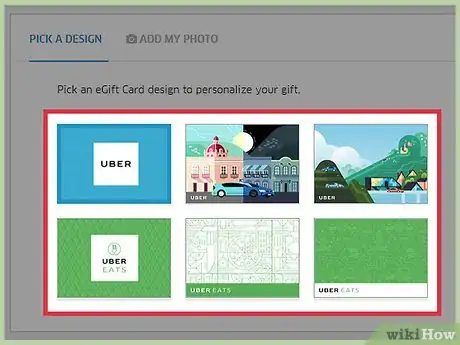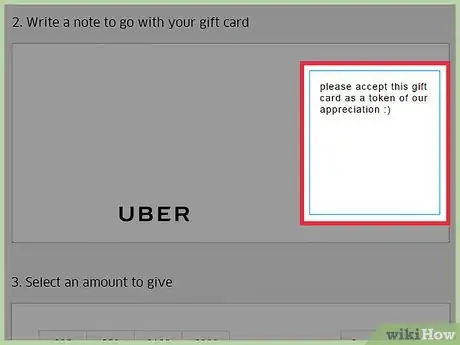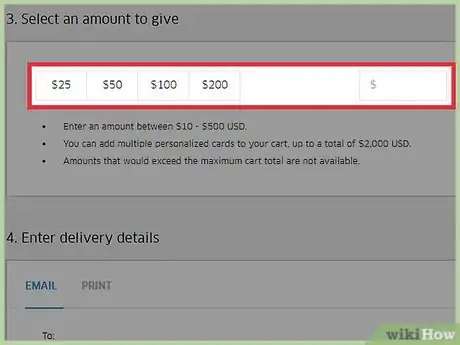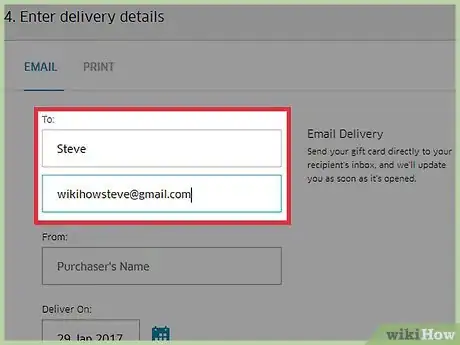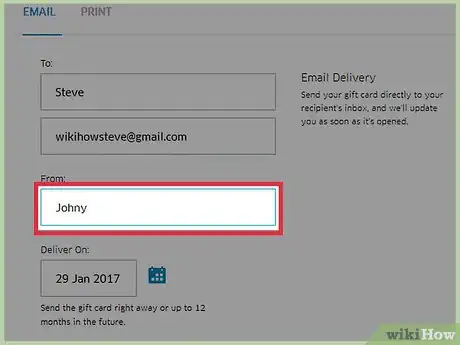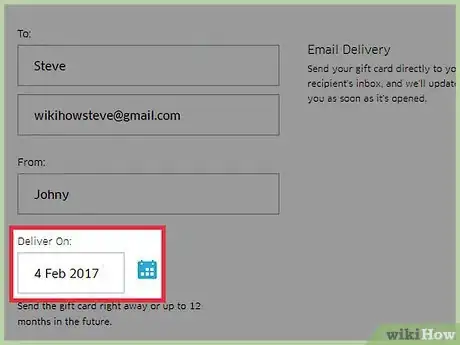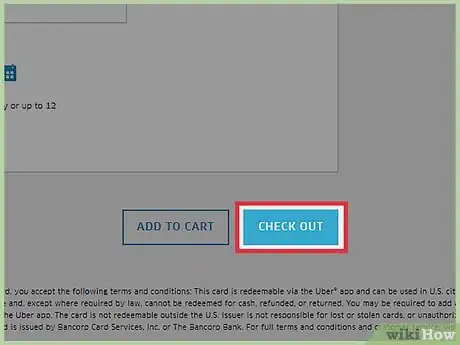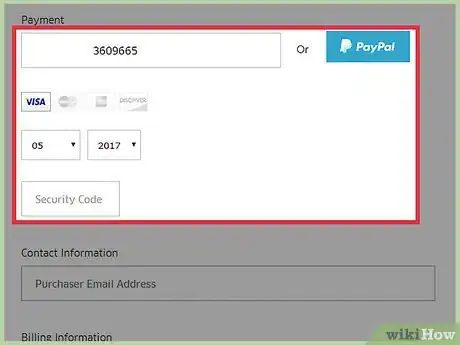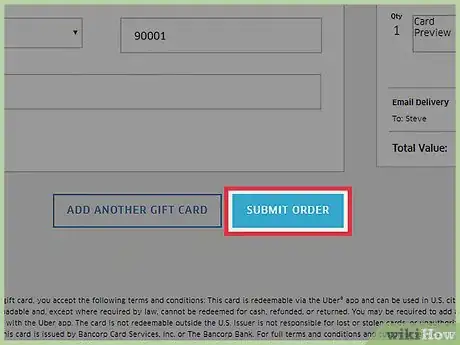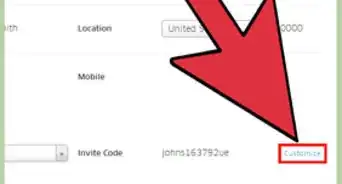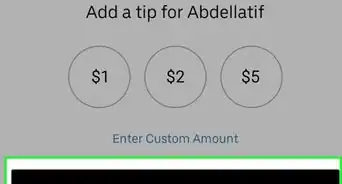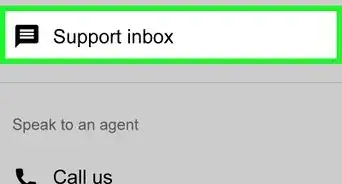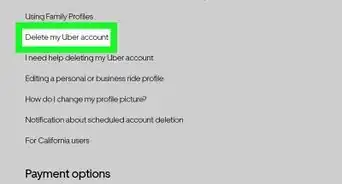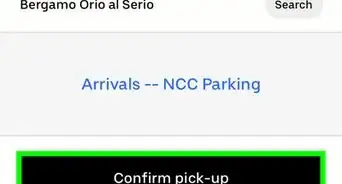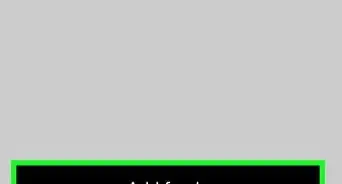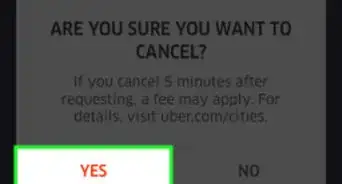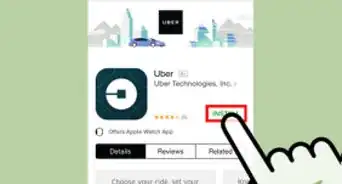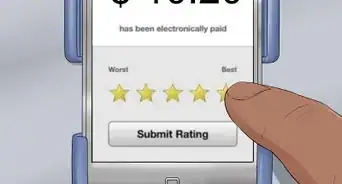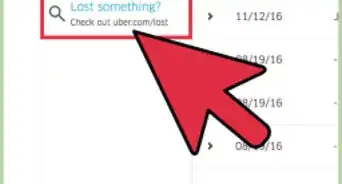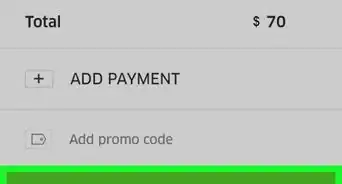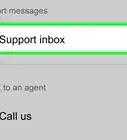This article was co-authored by wikiHow staff writer, Jack Lloyd. Jack Lloyd is a Technology Writer and Editor for wikiHow. He has over two years of experience writing and editing technology-related articles. He is technology enthusiast and an English teacher.
This article has been viewed 234,794 times.
Learn more...
This wikiHow teaches you how to give other Uber users credit to use for future rides. If you have received Uber credit, it's easy to apply it to your account.
Things You Should Know
- You can buy individual Uber gift cards on the web, in stores, or through the Uber mobile app.
- The recipient can redeem an Uber gift card in the Wallet section of their Uber account menu.
- Uber gift cards are good for both Uber and Uber Eats.
Steps
-
1Open the Uber gift card webpage. Uber gift cards, while not physical pieces of plastic like most gift cards, are usable as "eGifts."
-
2Click Buy Online.Advertisement
-
3Click a design template. You can also click Add My Photo and follow the on-screen steps to place a photo on your custom Uber gift card.
-
4Type in a note. If you choose to add a note, it will accompany your gift card.
- This step is optional.
-
5Add an amount. You can click one of the preexisting amounts--$25, $50, $100, or $200--or you can type in your own amount.
- Your card amount cannot be less than $10 or more than $500.
- While you can add multiple cards to your cart, your cart's total value cannot exceed $500.
-
6Type in your recipient's name and email address. You can also click Print if you'd prefer to send them a piece of paper rather than the default email.
-
7Type in your name. You'll do this as the purchaser in the "From" field.
-
8Type in a delivery date. You can schedule a gift card delivery for up to 12 months in advance.[1]
-
9Click Check Out.
-
10Enter your payment information. This includes your credit card number and the pertinent billing information.
- You can also click PayPal to pay with your PayPal account.
-
11Click Submit Order. Your gift card should be on its way.
Community Q&A
-
QuestionAfter I purchase an Uber gift card, does the recipient need to have a cell phone?
 Community AnswerYes, the recipient will need a cell phone and an existing Uber account to use it.
Community AnswerYes, the recipient will need a cell phone and an existing Uber account to use it. -
QuestionDo I need a recipient email or just mine (the gift giver)? What if they don't have an Uber account?
 Community AnswerYou need a recipient email. If they do not have Uber account, they cannot access the gift.
Community AnswerYou need a recipient email. If they do not have Uber account, they cannot access the gift.
Warnings
- Double-check your information before submitting your payment.⧼thumbs_response⧽
References
About This Article
1. Open the Uber gift card webpage.
2. Click Buy Online.
3. Customize your Uber card's design, note, and amount.
4. Enter your recipient's name and email address.
5. Enter your name and a delivery date.
6. Click Check Out.
7. Enter your payment information.
8. Click Submit Order.