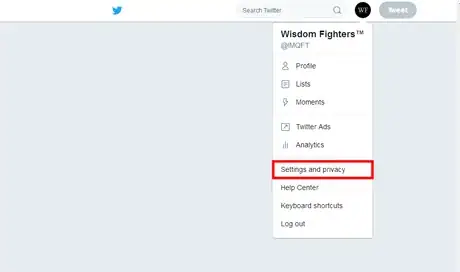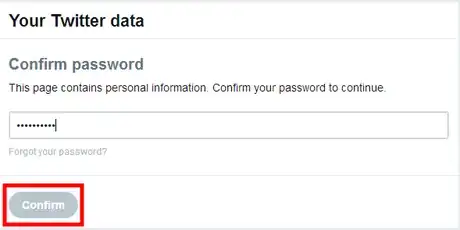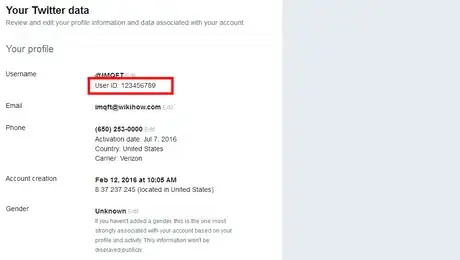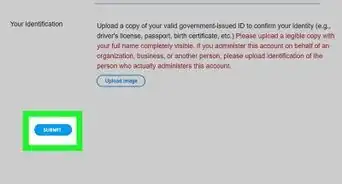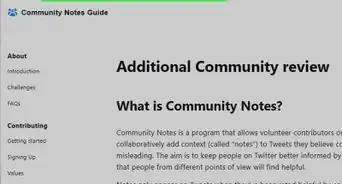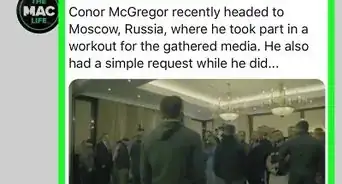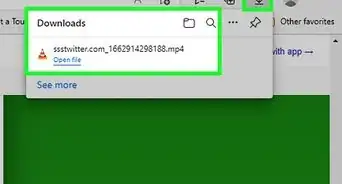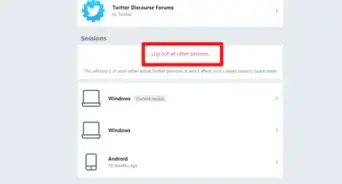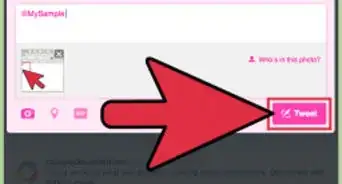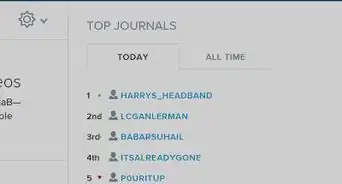Easily locate your Twitter User ID with this simple guide
X
wikiHow is a “wiki,” similar to Wikipedia, which means that many of our articles are co-written by multiple authors. To create this article, volunteer authors worked to edit and improve it over time.
This article has been viewed 144,361 times.
Learn more...
Twitter gives out a unique ID to each person as they join the network. Do you want to find your user ID?
Steps
-
1Go to www.twitter.com and sign in with your account. Then click on your profile picture at the top bar and select Settings and privacy from the drop-down menu.
-
2Open 'Your Twitter data' Tab. Click on the Your Twitter data from the sidebar.Advertisement
-
3Confirm your password. Type your password and click on the Confirm button.
-
4Done. Now you can see your User ID, under the username.
Advertisement
About This Article
Advertisement