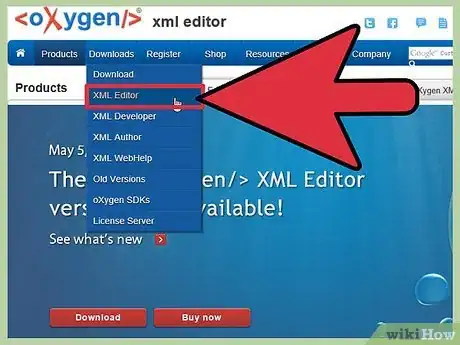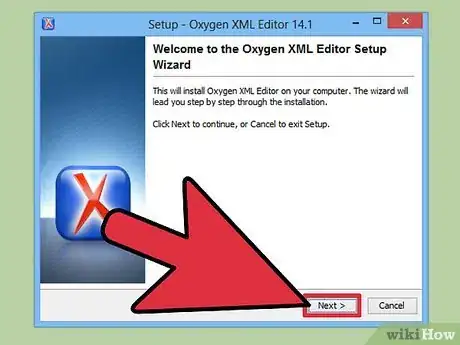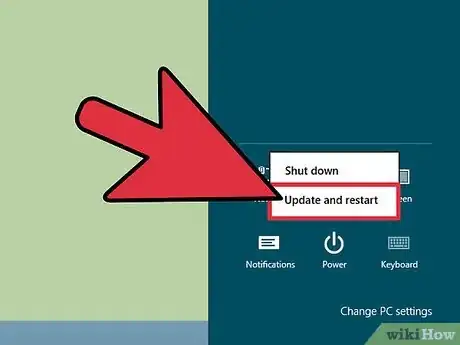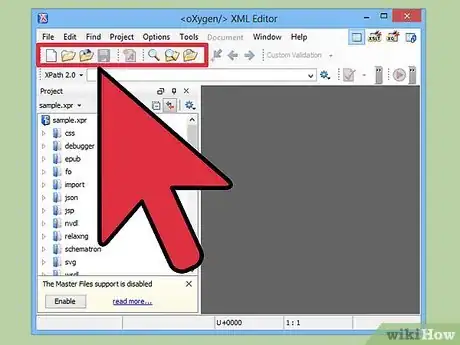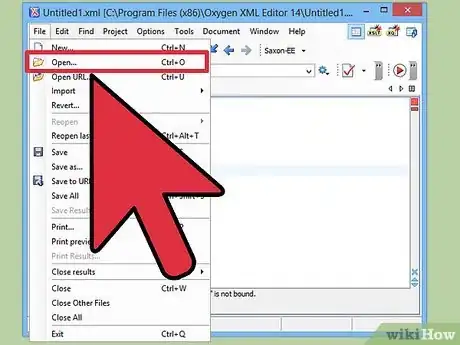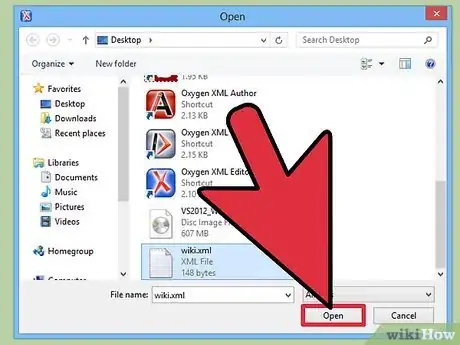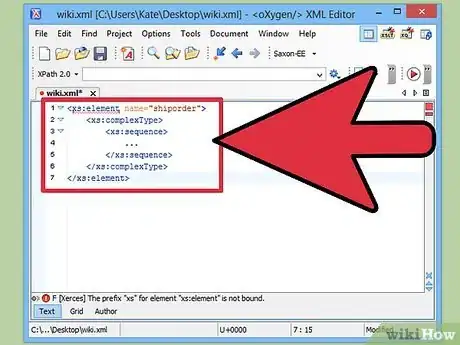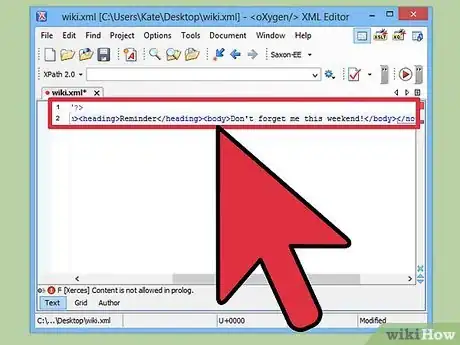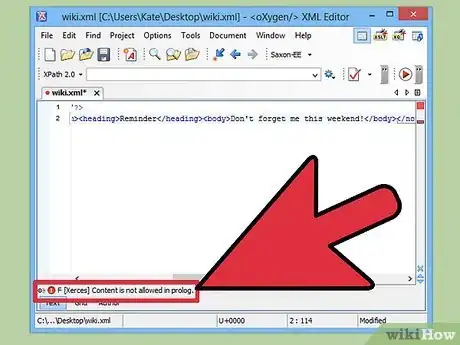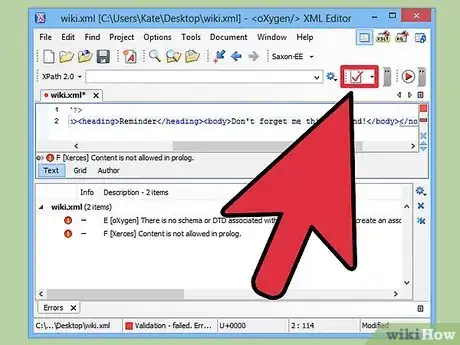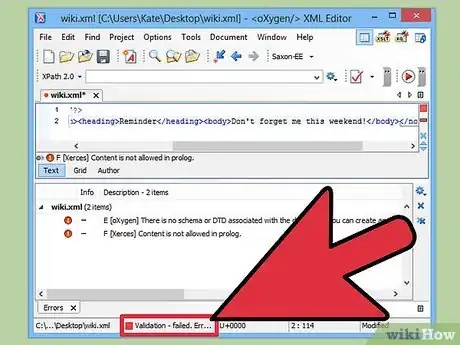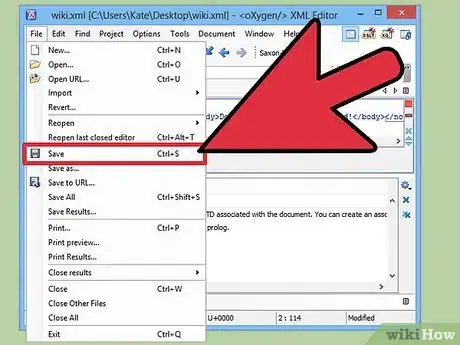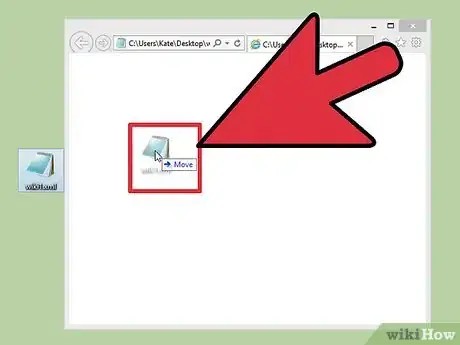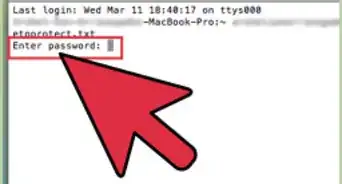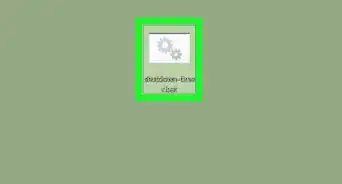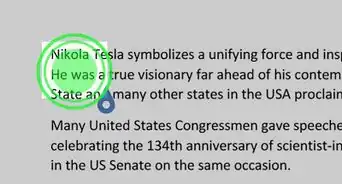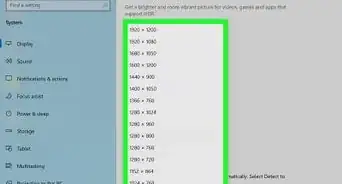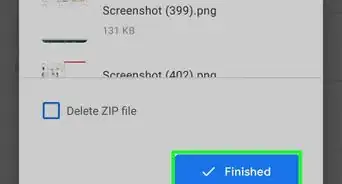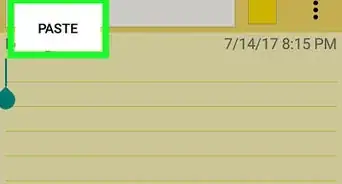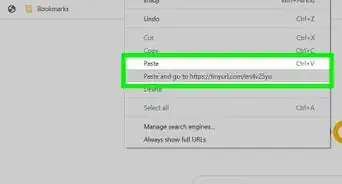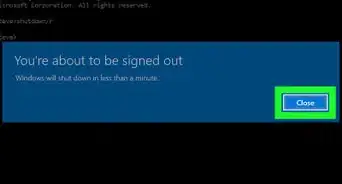X
wikiHow is a “wiki,” similar to Wikipedia, which means that many of our articles are co-written by multiple authors. To create this article, 9 people, some anonymous, worked to edit and improve it over time.
This article has been viewed 162,559 times.
Learn more...
XML, which stands for Extensible Markup Language, is a markup language designed to carry data and text. While XML is similar to HTML, XML carries data instead of displaying it. HTML displays data. For this reason XML is sometimes considered hard to understand. However, XML is an important component of many websites, so understanding how to edit XML files can be to your advantage.
Steps
-
1Purchase an XML editor. There are a number of XML editors available, including Liquid XML Editor.
-
2Install your chosen XML editor on your computer.Advertisement
-
3Restart your computer, if necessary.
-
4Familiarize yourself with your XML editor's workspace.
-
5Familiarize yourself with user resources associated with your XML editor, such as websites and online user forums.
-
6Locate the XML file you wish to edit.
-
7Open the file you wish to edit by double clicking the file name. The file will open and display the existing code.
-
8Edit your XML file.
-
9Review your editing.
- Be sure all XML elements have an opening and closing tag. Keep in mind that XML tags are case sensitive.
- Be sure your XML file contains one root element.
- Be sure the attribute values within your XML file are surrounded by quotation marks. Attributes are items within the XML code that provide further information about an element that is not available elsewhere in the data.
- Be sure all XML elements are properly nested.
-
10Correct any errors you discover when reviewing your XML file.
-
11Use your XML editor's validating tool to validate your XML file. Your XML document will not run if it contains errors.
-
12Correct any errors identified during file validation.
-
13Save your newly edited XML file.
-
14View your XML file in a web browser. If your XML file is invalid, it will not display.
Advertisement
Things You'll Need
- Computer
- XML file or files
- Internet access
- Basic understanding of HTML and JavaScript.
References
About This Article
Advertisement