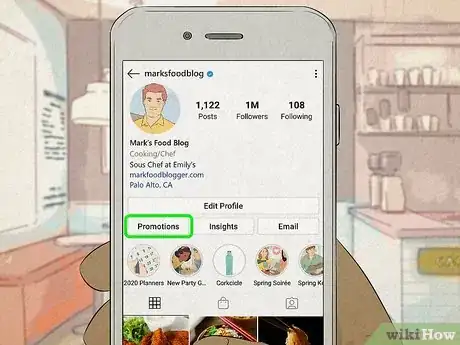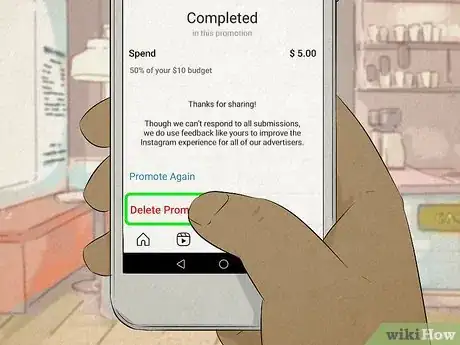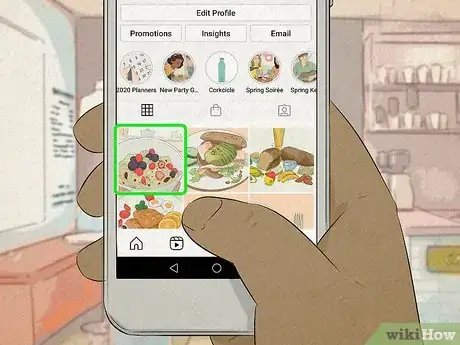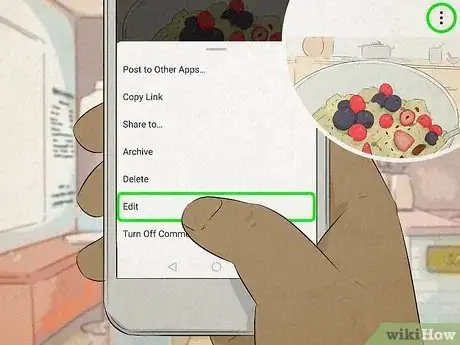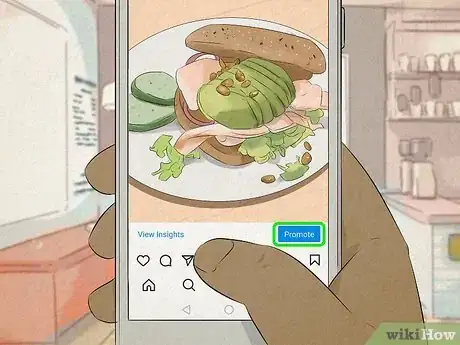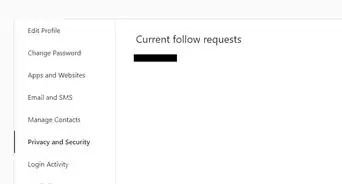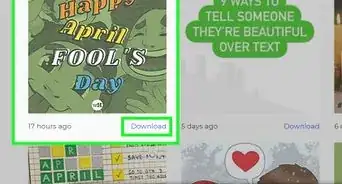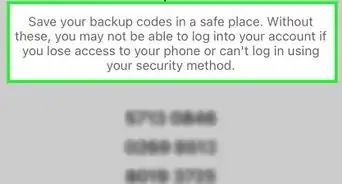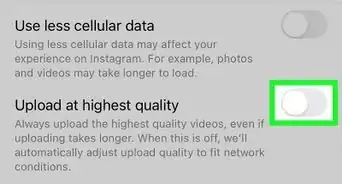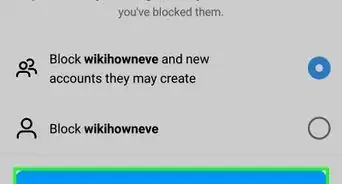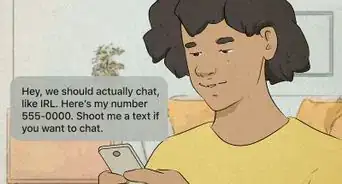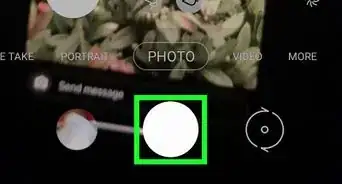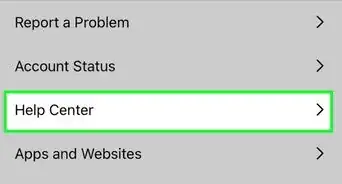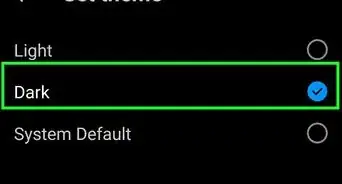This article was co-authored by wikiHow staff writer, Nicole Levine, MFA. Nicole Levine is a Technology Writer and Editor for wikiHow. She has more than 20 years of experience creating technical documentation and leading support teams at major web hosting and software companies. Nicole also holds an MFA in Creative Writing from Portland State University and teaches composition, fiction-writing, and zine-making at various institutions.
This article has been viewed 45,991 times.
Learn more...
Technically, you cannot edit an Instagram ad once you've already set up the promotion. But don't worry, there's a workaround! If you delete the current ad, you can go back into the original promoted post, edit it to your liking, and then promote that version of the post instead. This wikiHow teaches you how to replace an Instagram ad with an updated version.
Steps
-
1Go to your Instagram profile. Once you've opened Instagram on your phone or tablet, tap the Profile icon, which is the outline of a person at the bottom-right corner.
-
2Tap Promotions. It's at the top of your profile.[1] A list of your ads will appear.Advertisement
-
3Tap View Insights on the ad you want to edit. It's below the ad.
-
4Scroll down and tap Delete Promotion. A confirmation message will appear.
-
5Tap OK to confirm. The ad is now deleted, although the original post on which the ad was based is still on your profile.
-
6Return to your profile. Now that you've deleted the ad, you can edit the original post and make a new ad based on that.
-
7Tap the post you want to promote. This opens the post for viewing.
-
8Tap the three dots and select Edit. The three dots are at the top-right corner of the post. Now you can replace the text in the post with the desired text.
- If you want to change the images or videos in the post, you'll need to just create a whole new post.
-
9Make your changes and tap Done. The contents of the post will update automatically.
-
10Tap Promote beneath your post to turn it into an ad. Now that you've saved your edits, you can promote the new version.[2]
References
About This Article
1. Tap Promotions on your Instagram profile.
2. Tap View Insights on the ad.
3. Tap Delete Promotion and confirm.
4. Return to your profile and tap the post you want to promote.
5. Tap the three dots and select Edit.
6. Make changes and tap Done.
7. Tap Promote to create your ad.