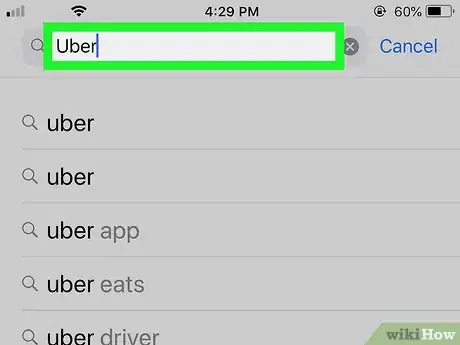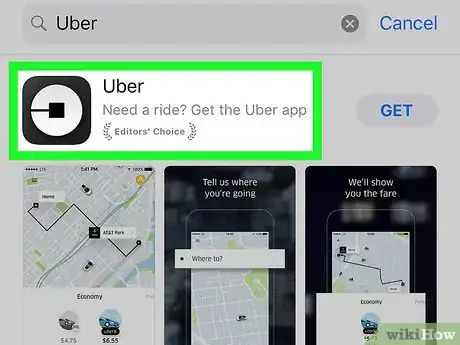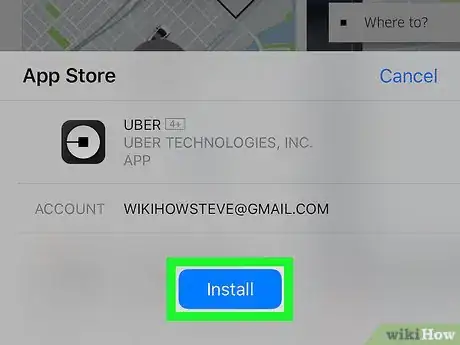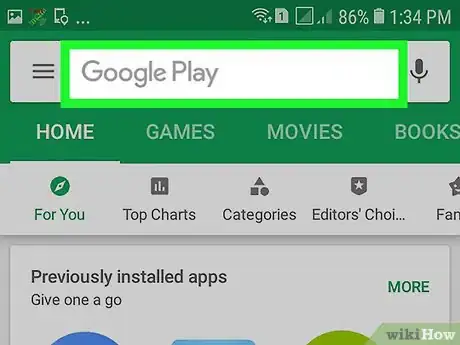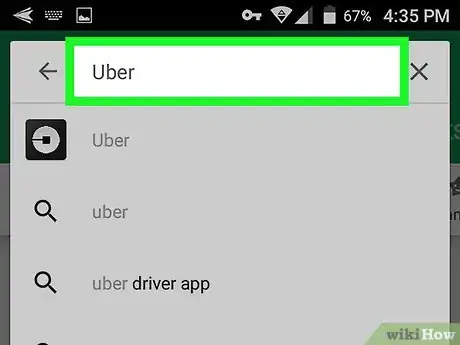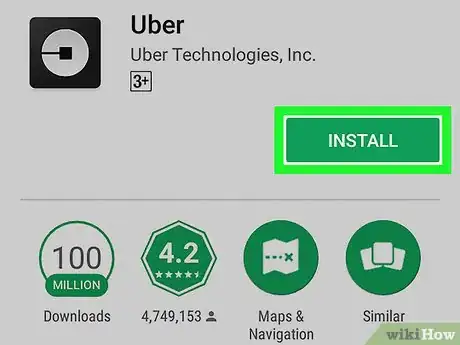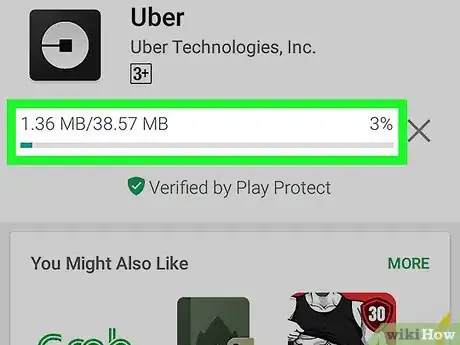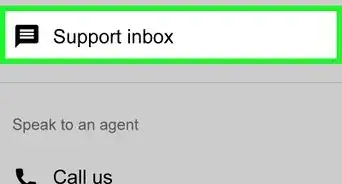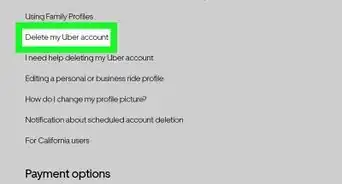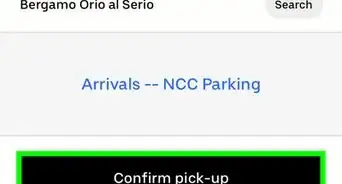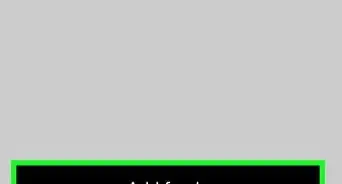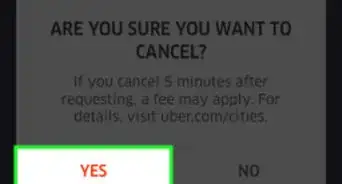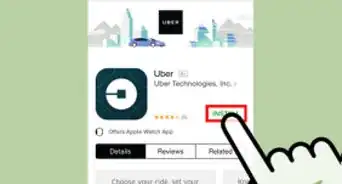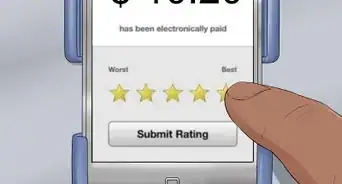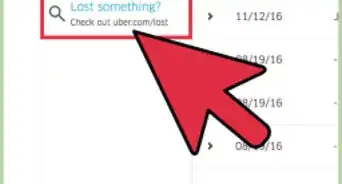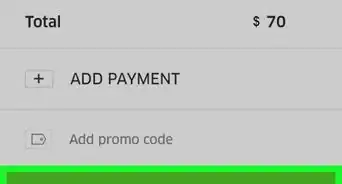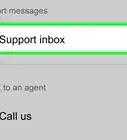This article was co-authored by wikiHow staff writer, Jack Lloyd. Jack Lloyd is a Technology Writer and Editor for wikiHow. He has over two years of experience writing and editing technology-related articles. He is technology enthusiast and an English teacher.
This article has been viewed 97,207 times.
Learn more...
10 second version:
1. Open the App Store app.
2. Search for "Uber."
3. Tap the "Uber" result.
4. Tap Get next to the Uber app.
5. Tap Install.
6. Enter your Apple ID and password.
Steps
Downloading for iOS
-
1Open the App Store app.
-
2Tap Search. This is on the bottom of your screen.Advertisement
-
3Type in "Uber."
-
4Tap "uber." It should be the first result in the drop-down menu.
-
5Tap Get. This should be to the right of "Uber."[1]
- Make sure the version of Uber you're on is the one developed by "Uber Technologies, Inc."
-
6Tap Install.
-
7Enter your Apple ID and password. After doing so, your Uber download will begin.
- Your download may begin without needing your Apple ID credentials.
Downloading for Android
-
1Open the Google Play Store.
-
2Tap the magnifying glass icon.
-
3Type in "Uber."
-
4Tap Go.
-
5Tap "Uber." Make sure the version you're accessing was developed by "Uber Technologies, Inc."[2]
-
6Tap Install. This will be in the top right section of your screen.
-
7Tap Accept if prompted. Once you do so, your app download will commence.
Community Q&A
-
QuestionCan I have the Uber app if I don't have an Apple phone?
 Community AnswerYes, it doesn't matter. You can use any phone, just as long you have downloaded the app. Follow the instructions above.
Community AnswerYes, it doesn't matter. You can use any phone, just as long you have downloaded the app. Follow the instructions above. -
QuestionI'm unable to download the app, why is this?
 Gabrielle Harding _ Student - AlstonRidgeMSCommunity AnswerYou may be unable to because it is not available on some platforms or different types of phones yet.
Gabrielle Harding _ Student - AlstonRidgeMSCommunity AnswerYou may be unable to because it is not available on some platforms or different types of phones yet.
Warnings
- The Uber app takes up nearly 100 megabytes of space. If you're running low on storage, delete some apps or data before downloading it.⧼thumbs_response⧽
References
About This Article
To download the Uber app for free, start by opening the App Store if you have an iPhone or the Google Play Store if you have an Android. Then, search for "Uber" using the search bar, and click on the download button once the app appears. Finally, wait for the app to download on your phone before you can use it. For tips on how to sign in to the Uber app, scroll down!