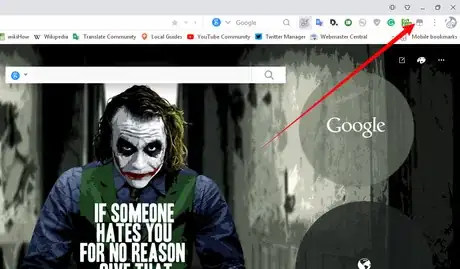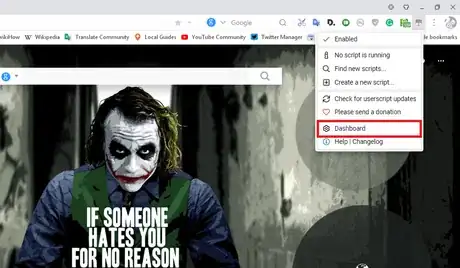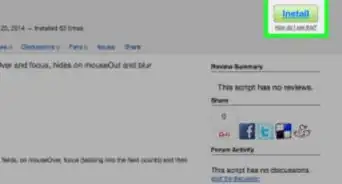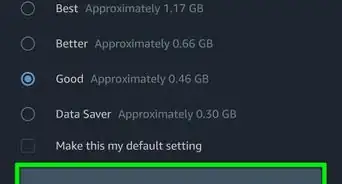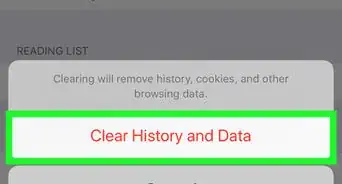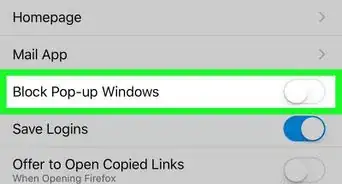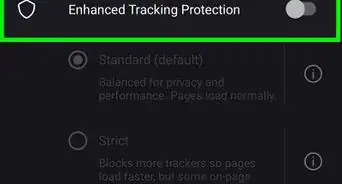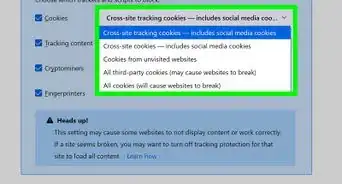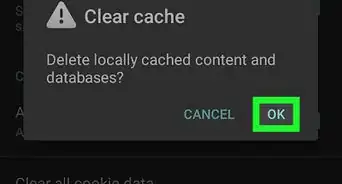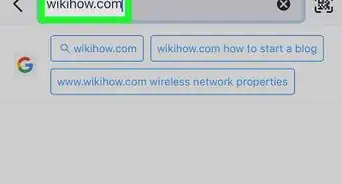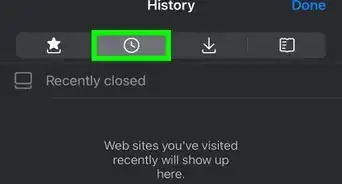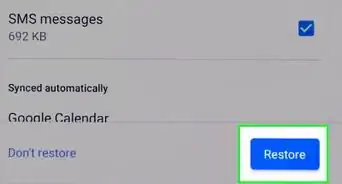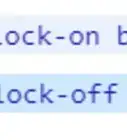X
wikiHow is a “wiki,” similar to Wikipedia, which means that many of our articles are co-written by multiple authors. To create this article, volunteer authors worked to edit and improve it over time.
The wikiHow Tech Team also followed the article's instructions and verified that they work.
This article has been viewed 29,558 times.
Learn more...
Tampermonkey is a userscript manager extension for Chrome, Microsoft Edge, Safari, Opera and Firefox. This wikiHow article will teach you how to delete a script from the Tampermonkey extension.
Steps
-
1Open the Tampermonkey extension menu. You will see the black or grey coloured icon on the top bar of your browser. If you can't find it, click on the ⋮ icon at the top-right.
-
2Click on Dashboard from the drop-down. This action will lead you to a new window.Advertisement
-
3Navigate to the script which you want to remove from your browser. Click on the trash bin icon, near your script's name.
-
4Confirm your action. Click on the OK button to completely remove the script from your system. Done!
Advertisement
References
About This Article
Advertisement