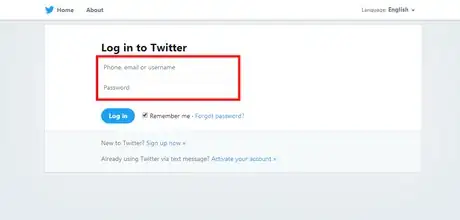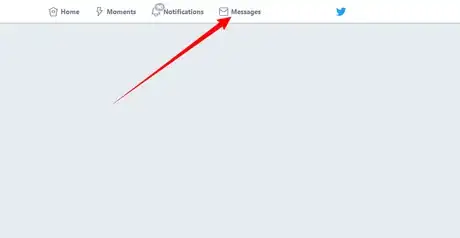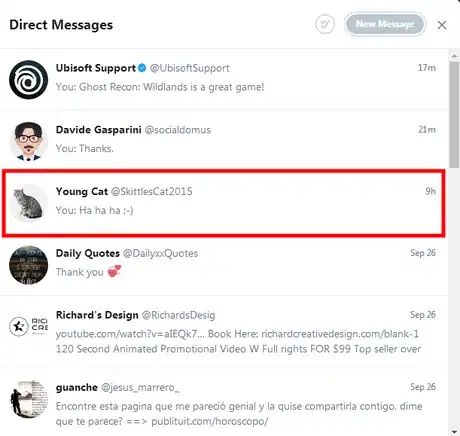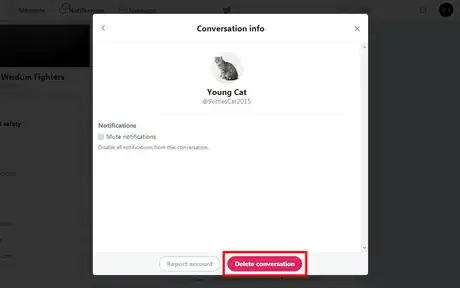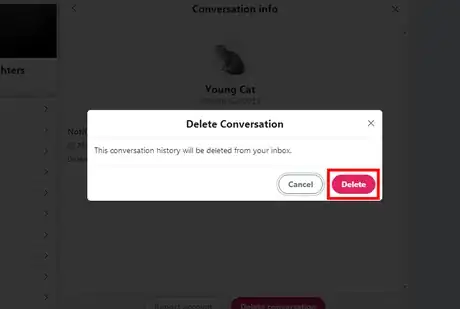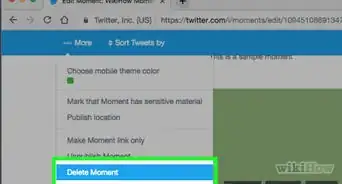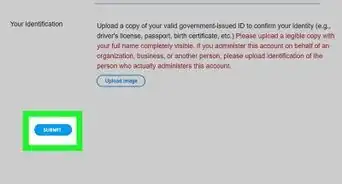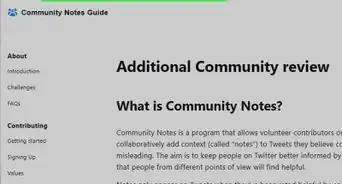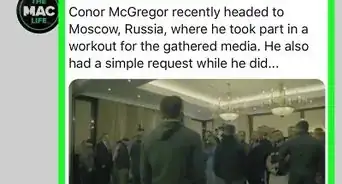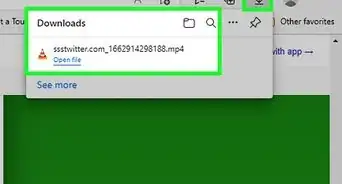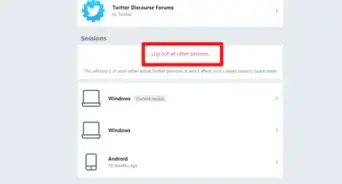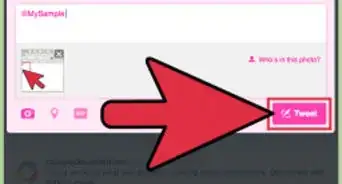X
wikiHow is a “wiki,” similar to Wikipedia, which means that many of our articles are co-written by multiple authors. To create this article, volunteer authors worked to edit and improve it over time.
This article has been viewed 26,649 times.
Learn more...
Twitter's Direct Message feature allows you to share messages, pictures and videos privately. You can use this for private conversations. Deleting a conversation on Twitter is very easy; this article will show you how!
Steps
-
1Go to Twitter. Visit twitter.com in your web browser and sign in with your account.
-
2Open Direct Message. Click on the Message button from the top navigation bar.Advertisement
-
3Select a Conversation. You can see your recent conversations and Direct Messages from there. Select one which you want to delete.
-
4Click on the information icon at the top of the box. You can also see this information icon on Twitter apps.
-
5Select "Delete conversation" from the Conversation info.
-
6Confirm your action. Hit the Delete button from the pop-up box. Done!
Advertisement
Warnings
- When you delete a conversation, it is deleted from your account only.⧼thumbs_response⧽
- Others in the conversation will still be able to see the conversations that you have deleted.⧼thumbs_response⧽
Advertisement
Things You'll Need
- Internet
- Web browser (PC)
- Twitter account
References
About This Article
Advertisement