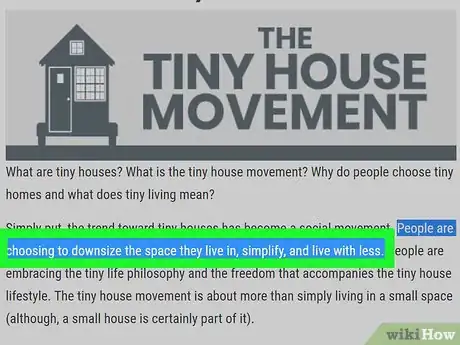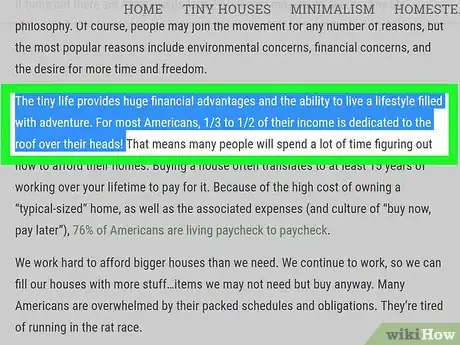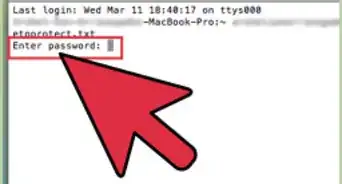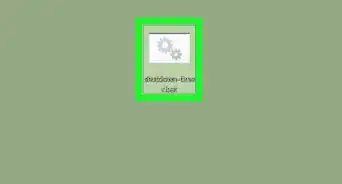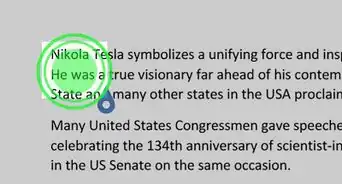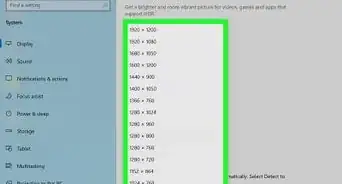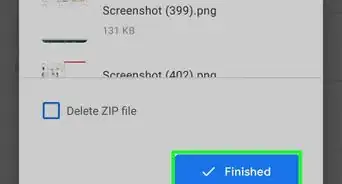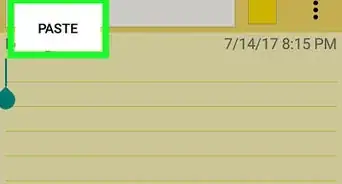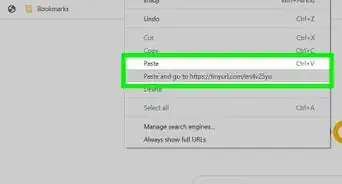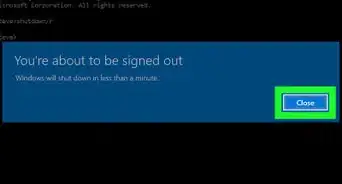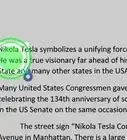This article was co-authored by wikiHow staff writer, Darlene Antonelli, MA. Darlene Antonelli is a Technology Writer and Editor for wikiHow. Darlene has experience teaching college courses, writing technology-related articles, and working hands-on in the technology field. She earned an MA in Writing from Rowan University in 2012 and wrote her thesis on online communities and the personalities curated in such communities.
This article has been viewed 20,989 times.
Learn more...
Keyboard shortcuts increase your productivity. Usually to copy text, you select the word or phrase you want to copy, right-click and select “Copy” from the menu. This wikiHow teaches you how to copy using the keyboard.
Steps
Using a PC
-
1Select the text you want to copy with your mouse. You can copy things such as text, images, or links from anywhere, such as word documents or web sites.
- This will work for files and images as well. Just make sure you click once on the file or image to select it.
- If you want to select all the text on your screen, press Ctrl+A.[1]
- To use your keyboard completely, you can select a word and continue selecting the text by individual characters by holding ⇧ Shift and tapping the arrow keys ← or →. To select text by the sentence, hold ⇧ Shift+Ctrl and tap the arrow keys ← or →.
-
2Press Ctrl+C. The selected text is copied to your clipboard. This is useful if you want to copy an email address from one source and paste it into your address bar in your email.
- If you want to “Cut” the text, simply press Ctrl+X. The text is removed from the current source and copied to your clipboard. This is useful if you want to move a lot of text in a word document.
Advertisement -
3Press Ctrl+V. The copied text or image is pasted into your document.
Using a Mac
-
1Select the text you want to copy using your mouse. You can copy text, images, or links from anywhere, such as word documents or web sites.
- This will work for files and images as well. Just make sure you click once on the file or image to select it.
- If you want to select all the text on your screen, press ⌘ Cmd+A.[2]
- To use your keyboard completely, you can select a word and continue selecting text by individual characters by holding ⇧ Shift and tapping the arrow keys ← or →. To select text by the sentence, hold ⇧ Shift+⌘ Cmd and tap the arrow keys ← or →.
-
2Press ⌘ Cmd+C. The selected text is copied to your clipboard. This is useful if you want to copy an email address from one source and paste it into your address bar in your email.
- If you want to “Cut” the text, simply press ⌘ Cmd+X. The text is removed from the current source and copied to your clipboard. This is useful if you want to move a lot of text in a word document.
-
3Press ⌘ Cmd+V. The copied text or image is pasted into your document.[3]
References
About This Article
1. Select the text you want to copy.
2. Press Control and C or Command and C.