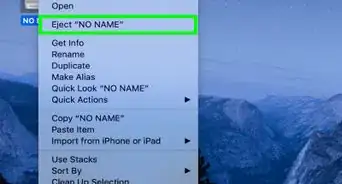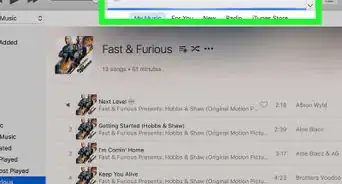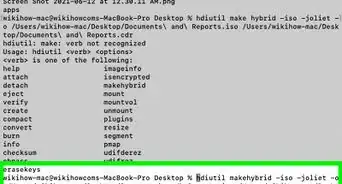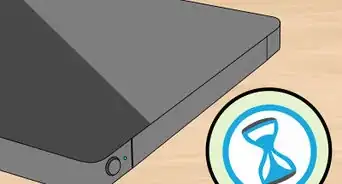This article was co-authored by wikiHow Staff. Our trained team of editors and researchers validate articles for accuracy and comprehensiveness. wikiHow's Content Management Team carefully monitors the work from our editorial staff to ensure that each article is backed by trusted research and meets our high quality standards.
There are 7 references cited in this article, which can be found at the bottom of the page.
The wikiHow Video Team also followed the article's instructions and verified that they work.
This article has been viewed 584,208 times.
Learn more...
CDs that have been left out of their cases are prone to picking up dust, fingerprints, and assorted smudges, all of which can hinder their ability to play properly. Luckily, cleaning them is a cinch, and can be done with a handful of common household supplies. The most straightforward option is to wipe the underside of the disc lightly with a mild soap solution before rinsing it with clean water. If you have some rubbing alcohol lying around, you can also use it to dissolve more stubborn stuck-on residue.
Steps
Removing Dust and Light Dirt with Soap and Water
-
1Blow or wipe any loose dust from the surface of the disc. Use a canister of compressed air to dislodge the dust without having to touch the disc. If you don’t have any compressed air handy, you can also brush it off gently using a soft, lint-free cloth. Then, try playing the disc. If you’re still having problems, you may need to move on to a more intensive cleaning method.[1]
- When dusting a CD by hand, always work your way outward from the center of the disc to the outer edge to prevent damage avoid spreading the dust around.[2]
- Be sure to handle the disc delicately—if you’re not careful, you can actually scratch a CD while attempting to remove dust.
-
2Find a container large enough to submerge a CD in. A bowl with steep sides will work best, but you could also use a plastic storage container. Make sure the inside of the container is clean and completely free of dust or other debris.[3]
- If the container you’re using has been tucked away inside a cabinet for a while, swirl some warm water in it to rinse out any dust that may be inside before you fill it up with the soap solution.
Advertisement -
3Add 1 teaspoon (4.9 ml) of mild liquid dish soap to the container. You could also pick up an all-natural cleaning liquid made with distilled water specifically for the job. It’s important to use a mild type of liquid soap, as harsher soaps may contain abrasive agents that can leave behind scratches.[4]
- Hand soap will get the job done as well, as long as it doesn’t have any moisturizers or other additives in it. These can leave behind a filmy residue.[5]
-
4Fill the container with 2–3 inches (5.1–7.6 cm) of warm water. While your container is filling up, stir the soap and water together with the tips of your fingers. The two ingredients should form a nice sudsy solution.
- Warm water works better than cold water for cleaning tasks because of its ability to soften stuck-on substances.
- Your soap solution may bubble up quite a bit. That’s okay—you’ll be rinsing the excess off later anyway.
-
5Immerse the dirty CD in the soapy water for about a minute. This will give the solution plenty of time to begin loosening any dust or dirt remaining on the disc. Be sure to slide the CD in with the underside facing up to prevent it from rubbing against the bottom of the container.
- If you like, you can whisk the CD slowly through the water a few times for a little extra cleaning power.
-
6Rinse the CD off under a stream of warm water. Tilt the disc at all different angles under the faucet to clear away every last bit of soap solution from both sides. Keep rinsing until the water runs clear—there should be no streaks or suds visible when you’re done.[6]
- Grip the CD with two fingers by the center hole and outer edge to avoid smudging it during the rinse.
-
7Repeat the process if necessary. If the disc still looks dirty, place it back in the soap solution and leave it for another minute. This time, scrub the most stubborn spots in a circular motion using the pad of one finger. They should come off easily with a little pressure.[7]
- If your CD doesn’t look any better after a second cleaning, it may be scratched rather than simply dirty. In this case, you’ll need to actually repair the tiny grooves in the surface.
-
8Wipe the disc dry using a lint-free cloth. After shaking off the excess water, go over both faces to pick up any remaining moisture. As before, direct your strokes outward from the center of the disc to minimize the risk of damage. When you’re finished, your CD should look and play as good as new![8]
- Microfiber towels are great for drying delicate items like CDs, DVDs, and electronic components.
- Hand-drying is preferable to air-drying, as it’s possible for water to leave spots on the surface of the disc if it’s allowed to sit for too long.[9]
Using Rubbing Alcohol to Dissolve Heavier Messes
-
1Mix up a 1-to-1 solution of 90% isopropyl alcohol and distilled water. Pour equal amounts of the alcohol and distilled water into a shallow container, then stir or swirl them together to blend them. You don’t need to use a lot of either ingredient—2-3 ounces (59-89 mL) of each should be more than enough.[10]
- It's important that you use distilled water since you'll actually be buffing the disc. Tap water contains small particles that could cause scratches.
- Rubbing alcohol is useful for cutting through thick grime and stuck-on messes like soda or food residue.[11]
- Diluting the acidic alcohol will keep it from eating away at the plastic surface of the CD.
-
2Dip a clean, lint-free cloth into the mixture. Fold the cloth over the tip of your pointer finger and lower it into the alcohol solution. This will let you soak up a small amount of solution and create a more precise scrubbing surface.[12]
- To prevent drips, allow any excess solution to drip off the cloth before you begin cleaning your dirty CD.
- Use only a microfiber cloth, chamois, or something similar. Ordinary hand towels can easily cause scratches.
-
3Wipe the surface of the CD from the center to the outer edge. Use smooth, straight strokes and apply a moderate amount of pressure. Any foreign substances caked on the disc should vanish beneath the cloth. Continue wiping until you’ve cleaned off the entire underside of the disc.[13]
- If you run into a tough spot, go over it in a straight line several times rather than being tempted to rub it in a circular motion.
-
4Allow the CD to air dry. Once you’re done cleaning, hold the disc in one hand by the center hole and outer edge. The alcohol solution will evaporate within a matter of seconds, so there’s no need to use a separate cloth or towel. Give your newly-cleaned CD a spin and see how it sounds![14]
Community Q&A
-
QuestionWill using soap and water destroy the data of the CD?
 Community AnswerNo. As long as you are gentle with your cleaning, the data should remain intact.
Community AnswerNo. As long as you are gentle with your cleaning, the data should remain intact. -
QuestionIf the CD is broken, how do we fix it?
 Community AnswerYou can't. If the disc is broken, the laser won't track it and it simply will not play. In addition, you can permanently damage your player if the crack has distorted the plastic enough that it is no longer flat. An end of the crack can easily hit the laser and cause serious damage. It is always a good idea to go through your CD collection & if there are CDs that are important to you, copy them to a music library in your computer. CDs will not last indefinitely & they certainly are not indestructible. Just because you were able to buy it once doesn't mean you will be able to replace it if it dies. You will thank yourself later for making a duplicate copy.
Community AnswerYou can't. If the disc is broken, the laser won't track it and it simply will not play. In addition, you can permanently damage your player if the crack has distorted the plastic enough that it is no longer flat. An end of the crack can easily hit the laser and cause serious damage. It is always a good idea to go through your CD collection & if there are CDs that are important to you, copy them to a music library in your computer. CDs will not last indefinitely & they certainly are not indestructible. Just because you were able to buy it once doesn't mean you will be able to replace it if it dies. You will thank yourself later for making a duplicate copy. -
QuestionWhich side of the CD should I clean?
 Community AnswerThe reflective side, which is the one with no print on it.
Community AnswerThe reflective side, which is the one with no print on it.
Warnings
- Never use paper towels, toilet paper, or any other paper products to dry your CDs. Not only will they leave behind tiny bits of paper, they can also leave hundreds of microscopic scratches in the surface of the disc.⧼thumbs_response⧽
- Household cleaning products like window cleaners, polishes, and stain removers should be avoided, as they tend to be highly abrasive.⧼thumbs_response⧽
Things You'll Need
Soap and Water
- Mild liquid soap
- Warm water
- Large container
- Clean, lint-free cloth
Rubbing Alcohol
- 90% isopropyl alcohol
- Distilled water
- Shallow container
- Clean, lint-free cloth
References
- ↑ https://www.howtocleanthings.com/how-to-clean-a-cd/
- ↑ https://www.theguardian.com/technology/askjack/2008/aug/07/dirtydiscscleaningcdsandd
- ↑ https://www.howtocleanthings.com/how-to-clean-a-cd/
- ↑ https://www.telegraph.co.uk/culture/3645763/Buyer-beware-to-fix-a-CD-that-skips-first-try-good-old-soap-and-water.html
- ↑ https://www.home-ec101.com/how-to-remove-soap-residue-from-plastic/
- ↑ https://www.nedcc.org/audio-preservation/cleaning-discs
- ↑ https://www.ebay.com/gds/How-to-clean-repair-CDs-DVDs-/10000000010796662/g.html
- ↑ https://www.telegraph.co.uk/culture/3645763/Buyer-beware-to-fix-a-CD-that-skips-first-try-good-old-soap-and-water.html
- ↑ https://www.nedcc.org/audio-preservation/cleaning-discs
- ↑ https://www.theguardian.com/technology/askjack/2008/aug/07/dirtydiscscleaningcdsandd
- ↑ https://www.theguardian.com/technology/askjack/2008/aug/07/dirtydiscscleaningcdsandd
- ↑ https://www.howtocleanthings.com/how-to-clean-a-cd/
- ↑ https://www.ebay.com/gds/How-to-clean-repair-CDs-DVDs-/10000000010796662/g.html
- ↑ https://www.howtocleanthings.com/how-to-clean-a-cd/
About This Article
If you have a CD that needs to be cleaned, use a canister of compressed air to blow away any excess dust without having to touch the surface of the disc. If you don’t have compressed air, gently wipe from the center to the outside edge of the CD with a soft, lint-free cloth. If the CD still won’t play, submerge it in a large bowl filled with mild soapy water, then rinse the disc under a stream of running water. Wipe the disc free using a lint-free cloth. Read on to learn how to remove stubborn spots with rubbing alcohol!