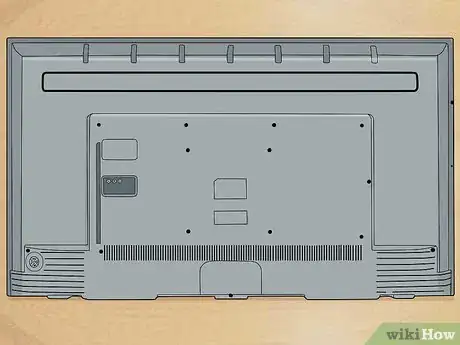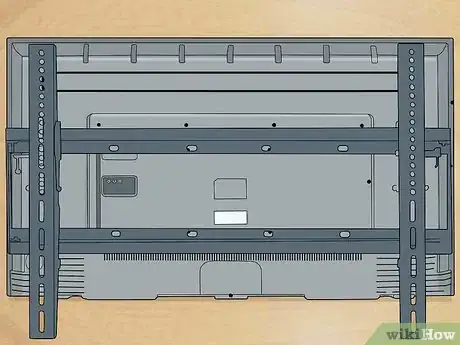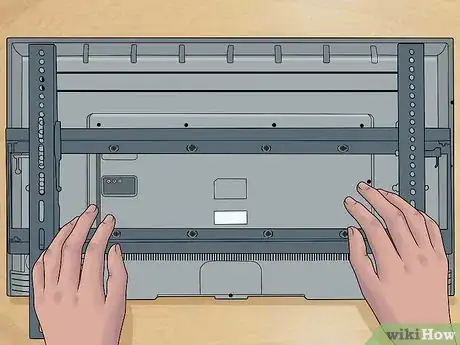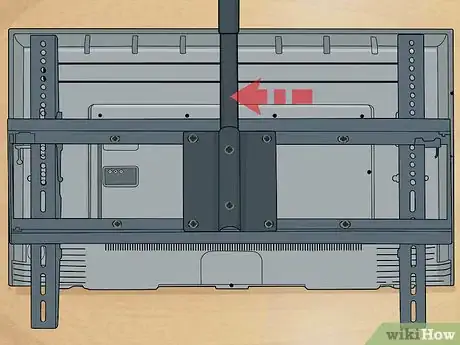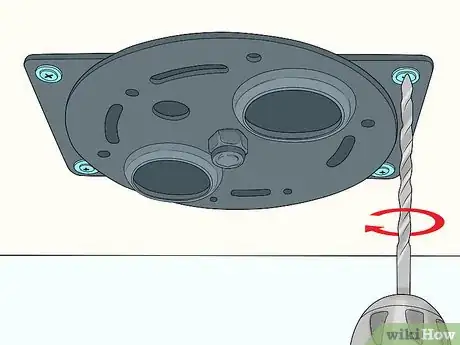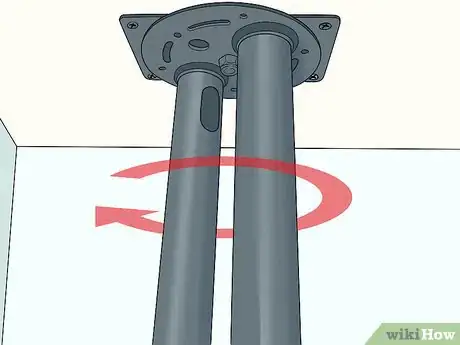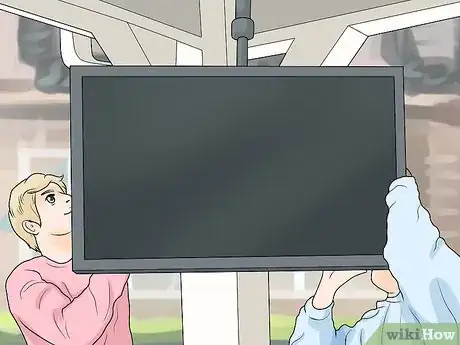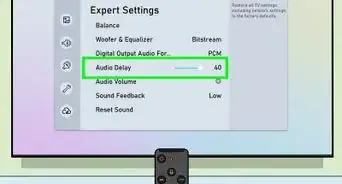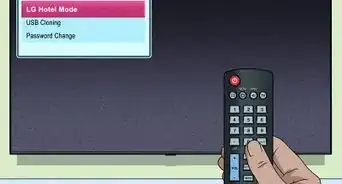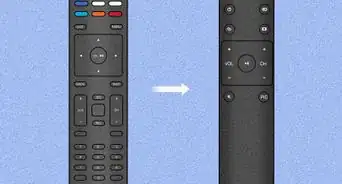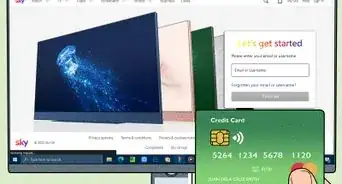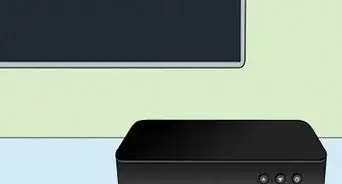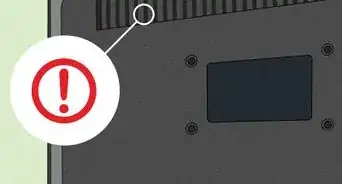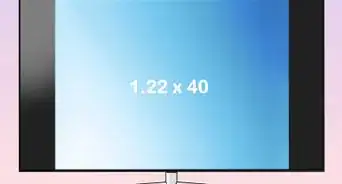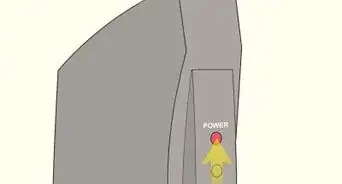This article was co-authored by Jason Phillip. Jason Phillip is a handyman specializing in mounting and hanging objects onto walls. With over five years of experience professionally mounting and installing objects through his company, Jason's Handyman Services, Jason's work includes working with mounting window AC units, designing art gallery walls, installing kitchen cabinets, and replacing light fixtures on drywall, brick, and plaster. He has been rated a "Top Pro" every year since 2016 by Thumbtack for being one of the highest-rated, most popular professionals on Thumbtack.
There are 10 references cited in this article, which can be found at the bottom of the page.
This article has been viewed 42,191 times.
If your home lacks wall space or if you want a TV to hang in the middle of a room away from the walls, you’ll need to use a ceiling mount. These can be bought at most major retailers, though you should check the label specifications to make sure the mount is compatible with your TV. With a few tools, a little effort, and an extra set of hands to help you hang the TV, you'll soon be enjoying a ceiling mounted TV.
Steps
Attaching the TV Mounting Brackets
-
1Gather your supplies. Most of the parts and equipment for this project can be bought at a major retailer or a local hardware store. Many TV mounts come with additional supplies, like fasteners, washers, and Allen wrenches, so check for a list of included parts before you go shopping. You’ll need:
- a ceiling TV mount
- a drill (and drill bits)
- fasteners (like screws)
- a ladder
- a screwdriver
- a socket wrench
- a stud finder
- a TV
-
2Inspect the mounting slots on the back of the TV. Each brand of TV will have a different placement for the mounting slots on its back. In most situations, you’ll find these arranged in a square or rectangular pattern. Mounting slots usually have a recessed area with threading for the mounting screws.[1]
- There may be a few slots at the back of your TV. If you have difficulty telling which ones are for fastening the mount, look up this information in the TV instructional manual.
Advertisement -
3Attach the mounting brackets to the back of the TV. TV mounting brackets are frequently long, metal pieces with screw holes. Position the brackets so the screw holes align with the mounting slots at the back of the TV. Use the fasteners that came with the wall mount to attach both brackets.
- It’ll depend on the kind of mount you’re using, but in most cases you’ll need to put a washer and/or a spacer on the screw before using it to fasten the bracket to the TV.
- Most ceiling mounts will have different sized fasteners for its various component parts. Use the mount’s instructions to determine which fastener to use.
- Before tightening the fasteners for the TV brackets, make sure they’re evenly aligned. If uneven, your TV may end up being mounted crooked.[2]
-
4Verify the TV mounting brackets are firmly attached. Once the screws are in and the brackets attached, use your hands to feel the brackets. Both should be firmly attached to the TV, with no loose wiggling or gaps. Tighten the TV mounting screws as necessary.[3]
- Be thorough when tightening the mounting screws. Loose screws or poorly fastened ones could cause your TV to pull free of its mount over time.
-
5Add any remaining TV bracket parts. Some mounts use lightweight metal poles at the top and/or bottom of the brackets to provide additional support. Your mount might also have a part that is fastened between the brackets. The middle part is often intended for either support or to allow the TV to tilt or swivel.[4]
- Simple mounts may only have mounting brackets at the back of the TV. If this is the case for your mount, skip this step and move on to fastening the ceiling mounting plate.
- When assembled, all the parts of the mount should be firmly attached. Give parts a light shake with your hand. If everything feels sturdy and well fastened, you’re ready to move on.
Fastening the Ceiling Mounting Plate
-
1Locate studs in your ceiling. Set up your ladder below where you intend to mount the TV. Grab your stud finder and climb the ladder until you can reach the ceiling. With your stud finder on, pass it back and forth until you find studs.[5] Use a pencil to mark the location of the studs.[6]
- Failing to install the ceiling mount on studs could be dangerous. Without studs supporting the mount, it could pull free of the ceiling and cause injury or damage to your TV or home.
- If you don’t have a stud finder, there are other ways you can check for studs, including a simple knock test or probing for studs with a pin.
- Check the stability of your ladder before climbing it. If the ladder is a little shaky, have someone hold it for you while you’re on it.
-
2Drill a hole in the ceiling for the TV wires if desired. By drilling a hole in your ceiling, you can feed wires down to provide power to the TV. This is a great way of keeping the TV wiring out of sight and tidy.[7]
- Alternatively, you could run wires from a wall outlet to the TV. Use adhesive hooks to support the wires on the wall and ceiling.[8]
-
3Outline the placement of the ceiling mount in pencil. Hold up the ceiling mount to the ceiling at the location you plan on installing it. Line up the wall mounting holes with the studs that you found and marked earlier. When the mount is in place, gently outline it in pencil.
-
4Fasten the ceiling mount to the ceiling studs. Use your drill to screw the ceiling mounting plate into the ceiling studs. Some mounts may need to be fastened with bolts, in which case you’ll need to use a socket wrench. Tighten the plate firmly into place on the ceiling.[9]
- Fastening bolts in wood can be difficult. If you’re having trouble, you can make this easier on yourself by drilling a shallow pilot hole beforehand.
Finishing Mounting the TV
-
1Assemble the mounting plate extension. Most mounts will have an arm or hanger that descends from the ceiling. The TV mounting brackets attach to this extension with fasteners. Connect the extension to the mounting plate with the fasteners that came with your mount.[10]
- Every mount will be different, so this process may vary. Follow your mount’s directions to ensure proper, safe installation.
- Some extensions may simply screw into the ceiling mounting plate. If this is the case for you, make sure it’s screwed in firmly and completely.
- Some mounts may not have an extension. These kinds of models usually connect the TV mounting brackets directly to the mounting plate.
-
2Attach the TV mounting brackets to the extension with a friend. It’ll be difficult to hold the TV in place while fastening it to the extension or mounting plate. Have a helper hold the TV up to the extension and use the fasteners that came with the mount to secure the TV in place.[11]
- It can help to half fasten a few screws before tightening them all the way. This will help keep the bracket holes aligned with the corresponding holes on the extension or mounting plate.
-
3Check the stability of the TV and enjoy. When the mount is fully assembled and the TV is in place, use your hands to feel the stability of the mount and TV. If the mount swivels, it should do so without excessive wobbling. If there is looseness, tighten the fasteners. Enjoy your ceiling mounted TV.
Expert Q&A
Did you know you can get expert answers for this article?
Unlock expert answers by supporting wikiHow
-
QuestionHow do you hang a TV on the ceiling?
 Jason PhillipJason Phillip is a handyman specializing in mounting and hanging objects onto walls. With over five years of experience professionally mounting and installing objects through his company, Jason's Handyman Services, Jason's work includes working with mounting window AC units, designing art gallery walls, installing kitchen cabinets, and replacing light fixtures on drywall, brick, and plaster. He has been rated a "Top Pro" every year since 2016 by Thumbtack for being one of the highest-rated, most popular professionals on Thumbtack.
Jason PhillipJason Phillip is a handyman specializing in mounting and hanging objects onto walls. With over five years of experience professionally mounting and installing objects through his company, Jason's Handyman Services, Jason's work includes working with mounting window AC units, designing art gallery walls, installing kitchen cabinets, and replacing light fixtures on drywall, brick, and plaster. He has been rated a "Top Pro" every year since 2016 by Thumbtack for being one of the highest-rated, most popular professionals on Thumbtack.
Handyman
Warnings
- Improperly installing a ceiling wall mounted TV could result in it falling or tearing free from the ceiling, which could cause injury or property damage.⧼thumbs_response⧽
- Always follow the instructions that came with your mount to ensure stable, safe installation. There are many different styles and designs for mounts, and some may require special procedures beyond what is described in this article.⧼thumbs_response⧽
Things You’ll Need
- Ceiling TV mount
- Drill (and drill bits)
- Fasteners (like screws)
- Ladder
- Screwdriver
- Socket wrench
- Stud finder
- TV
References
- ↑ https://www.youtube.com/watch?v=xcNjEURC7Rg&feature=youtu.be&t=3m42s
- ↑ https://www.youtube.com/watch?v=xcNjEURC7Rg&feature=youtu.be&t=4m52s
- ↑ https://www.youtube.com/watch?v=xcNjEURC7Rg&feature=youtu.be&t=8m27s
- ↑ https://www.youtube.com/watch?v=xcNjEURC7Rg&feature=youtu.be&t=10m55s
- ↑ Jason Phillip. Handyman. Expert Interview. 2 July 2020.
- ↑ https://www.youtube.com/watch?v=xcNjEURC7Rg&feature=youtu.be&t=17m31s
- ↑ https://www.youtube.com/watch?v=xcNjEURC7Rg&feature=youtu.be&t=18m41s
- ↑ Jason Phillip. Handyman. Expert Interview. 2 July 2020.
- ↑ https://www.youtube.com/watch?v=xcNjEURC7Rg&feature=youtu.be&t=29m32s