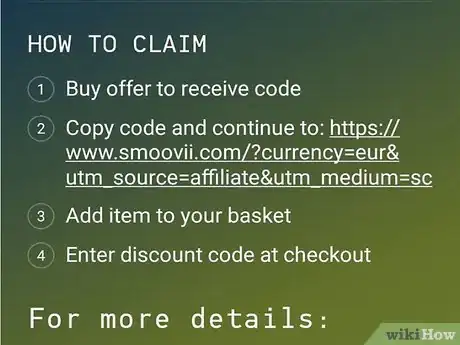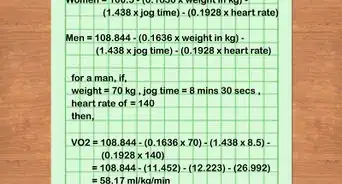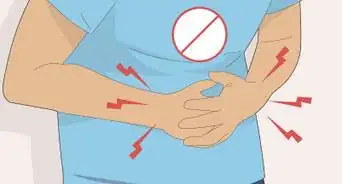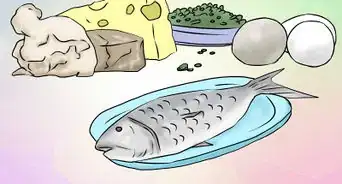This article was co-authored by wikiHow staff writer, Darlene Antonelli, MA. Darlene Antonelli is a Technology Writer and Editor for wikiHow. Darlene has experience teaching college courses, writing technology-related articles, and working hands-on in the technology field. She earned an MA in Writing from Rowan University in 2012 and wrote her thesis on online communities and the personalities curated in such communities.
This article has been viewed 356,618 times.
Learn more...
Sweatcoin is a fitness app that tracks your steps and exercise then pays in rewards. While there is no direct way to cash out you coins on Sweatcoin, you can cash out using rewards. However, the rewards that give you real money via PayPal or Amazon are rare.
Steps
-
1Open Sweatcoin. This app icon looks like a broken letter S on a blue background. You can find this app on either your home screen, in the app drawer, or by searching.
-
2Tap the shopping bag icon. This is in the upper right corner of your screen. A page with all your shopping offers will appear.Advertisement
-
3Tap the PayPal or Amazon reward. This will open that specific offer and instructions to purchase.
-
4Read “How to claim”. All offers will have this section, and all offers will have different ways to claim.
- Follow the instructions listed in your “How to claim” section of the offer.
- You will need to access your email to continue.
-
5Tap Buy. This is located under the offer's image at the top of your screen and lists the Sweatcoin price.This will redeem your Sweatcoins and send you cash after you follow the steps listed in “How to claim”.