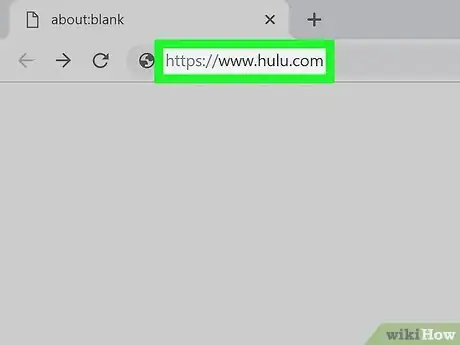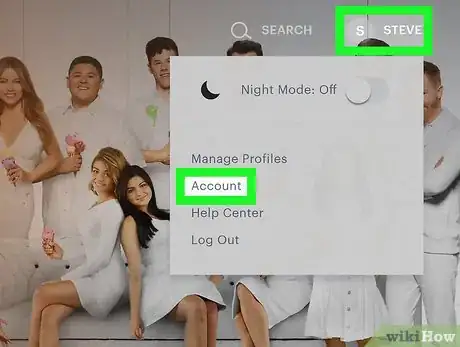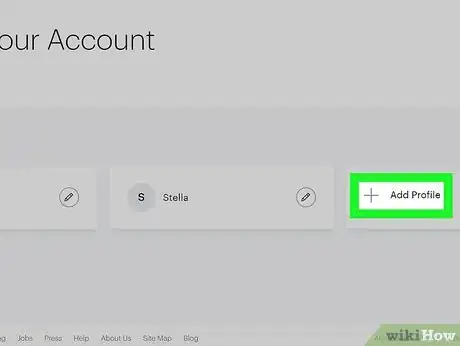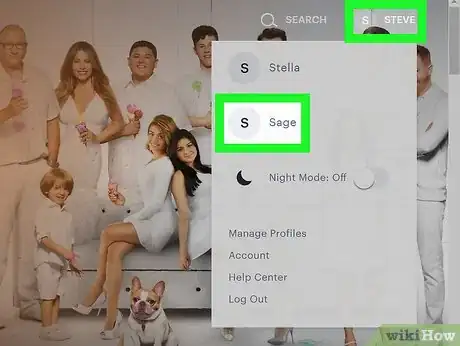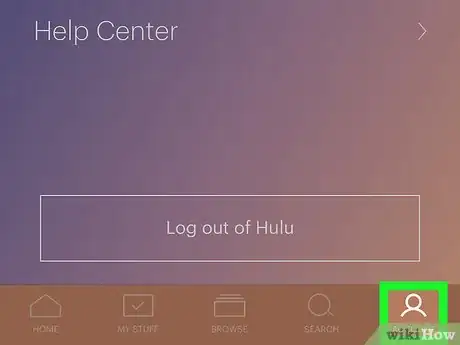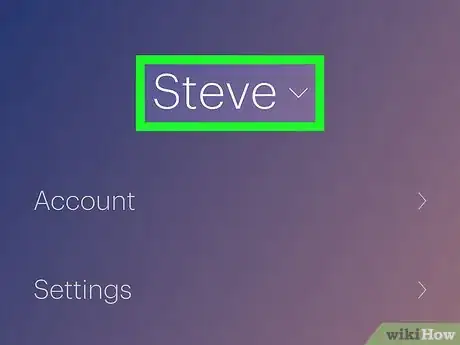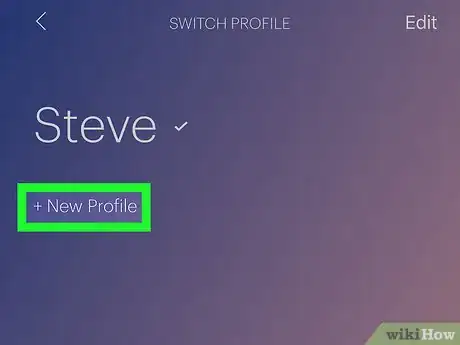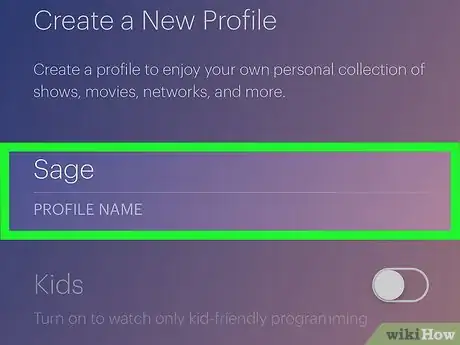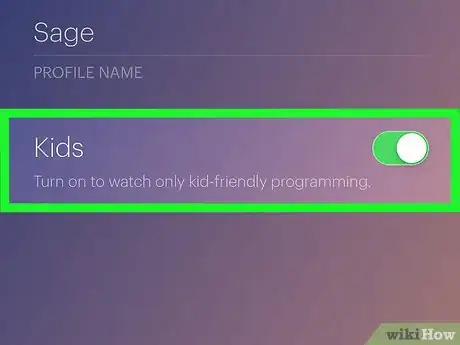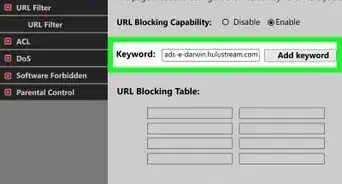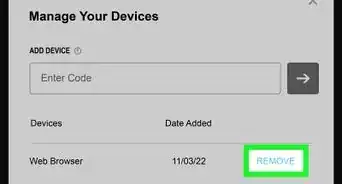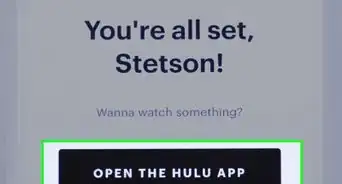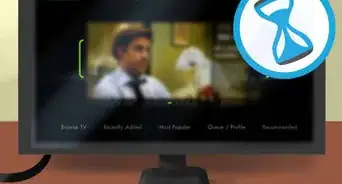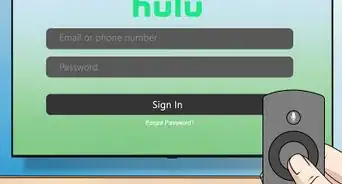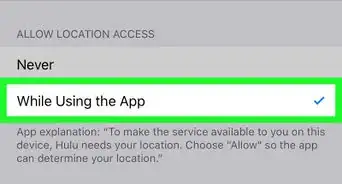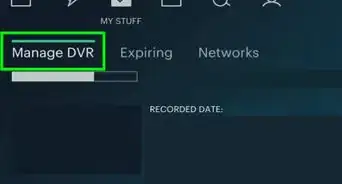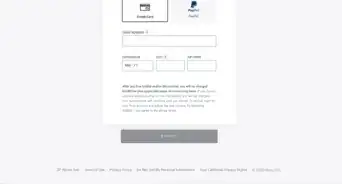This article was co-authored by wikiHow staff writer, Nicole Levine, MFA. Nicole Levine is a Technology Writer and Editor for wikiHow. She has more than 20 years of experience creating technical documentation and leading support teams at major web hosting and software companies. Nicole also holds an MFA in Creative Writing from Portland State University and teaches composition, fiction-writing, and zine-making at various institutions.
This article has been viewed 49,546 times.
Learn more...
Though it’s not possible to block individual movies and shows on Hulu, you can create a separate profile that won't display R-Rated or TV-MA content.[1] This wikiHow teaches you how to create a new Hulu profile that blocks explicit content from children.
Steps
Using a Computer
-
1Go to https://www.hulu.com in a web browser. If you’re not already signed into your Hulu account, click LOG IN at the top-right corner of the page to do so now.
- Click your name to access your profile, if prompted to do so.
-
2Hover the mouse cursor over your name. It’s at the top-right corner of the page. A menu will appear.Advertisement
-
3Click + Add Profile. A pop-up will appear.
-
4Type a name for the profile. If you’re creating a profile for a child, type their name or something they’ll recognize into the blank.
-
5Click the ″Kids″ switch to turn it on. The switch will turn green and the word ″ON″ will appear.
-
6Click CREATE PROFILE. This creates a new profile that’s just for children. No adult content will be available when watching through this profile.
-
7Switch between profiles. To switch to the kids profile now, hover the mouse cursor over the your profile name at the top-right corner of the screen, then click the other profile name.
- Any time you search for content using this profile, Hulu will know not to return Rated R or mature content.
Using the Hulu Mobile App
-
1Open Hulu on your phone or tablet. It’s the green icon that says ″hulu″ in white letters. You’ll usually find it on the home screen (iPhone/iPad) or the app drawer (Android).
- If prompted to select a profile, tap your profile name now.
-
2Tap Account. It’s at the bottom-right corner of the screen.[2]
-
3Tap your name. A menu will expand.
-
4Tap + New Profile. This opens the ″Create a New Profile″ screen.
-
5Type a name for the profile. If you’re creating a profile for a child, type their name or something they’ll recognize into the blank.
-
6Tap the ″Kids″ switch to turn it on. The switch will turn green.
-
7Tap Create Profile. It’s at the bottom of the screen. This creates a new profile that blocks mature content by default. You’ll be brought to a list of all profiles associated with the account.
- You’ll also see this list of profiles upon opening the app.
-
8Tap the new profile to start watching. Any time you search for content using this profile, Hulu will know not to return Rated R or mature content.
Community Q&A
-
QuestionIs there anything stopping the child from selecting an adult's profile when logging in?
 FayreCommunity AnswerUnfortunately, no and there is no such a thing as Hulu profile password. Your kids can easily switch from the kid's profile to adult profiles and watch movies or shows without any restrictions.
FayreCommunity AnswerUnfortunately, no and there is no such a thing as Hulu profile password. Your kids can easily switch from the kid's profile to adult profiles and watch movies or shows without any restrictions. -
QuestionHow to you prevent the child from just using the adults profile?
 LilfrooshCommunity AnswerThere's actually no way to prevent your child from just clicking on an adult profile, but you should be able to tell if he/she has used it from the profile's watch history. Supervising their use of the TV controls and what they're watching is your best approach. Have the TV in an open area where you are too.
LilfrooshCommunity AnswerThere's actually no way to prevent your child from just clicking on an adult profile, but you should be able to tell if he/she has used it from the profile's watch history. Supervising their use of the TV controls and what they're watching is your best approach. Have the TV in an open area where you are too.