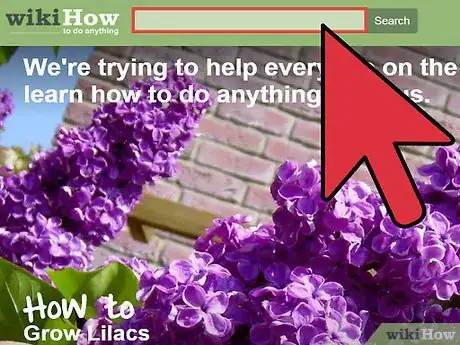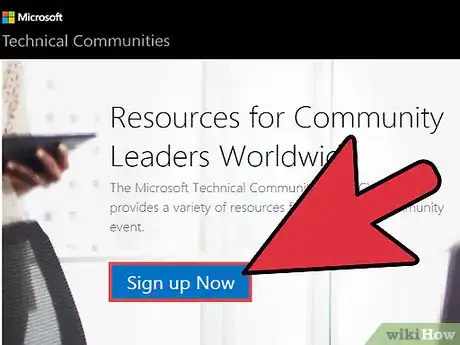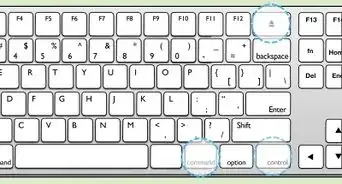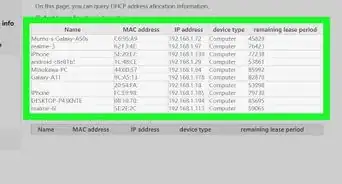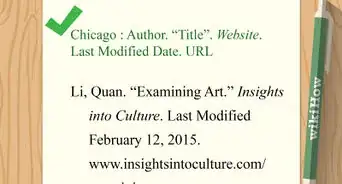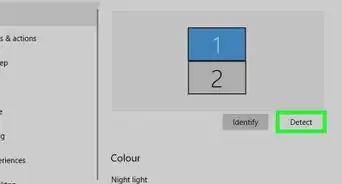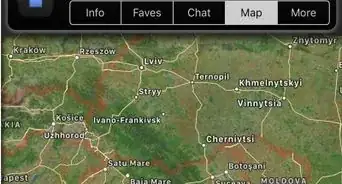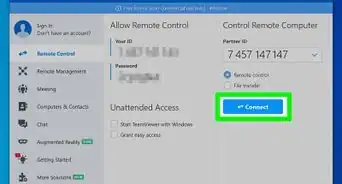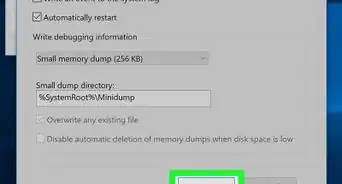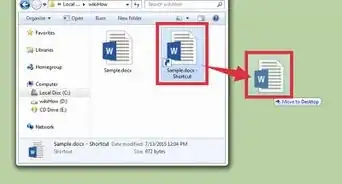X
This article was co-authored by Luigi Oppido. Luigi Oppido is the Owner and Operator of Pleasure Point Computers in Santa Cruz, California. Luigi has over 25 years of experience in general computer repair, data recovery, virus removal, and upgrades. He is also the host of the Computer Man Show! broadcasted on KSQD covering central California for over two years.
This article has been viewed 262,307 times.
Looking for ways to improve your computer skills? Becoming tech-savvy is not an impossible task, but it requires time and energy to master the basics—consider this tutorial the steps on the path to technical mastery.
Steps
-
1Use Google. Google is your friend. If you have a question about something or need to research a certain topic, search using Google.
-
2Find info about computers. Info can be in e-books, on websites, or even in books. You can find it at your local library. As it says in the last tip, use Google to find them. Also, you might want to use the Usenet to find info about computers.Advertisement
-
3Be knowledgeable in many fields. For example, you may never need or want to pick up a digital camera or be able to answer questions about it but it is worth your while to get an understanding of what a digital camera is because it increases your know-how. Everything you learn will come in handy at some point in your life.
-
4Become an expert. What is something technology-related that interests you and that you enjoy? Say it's blogging using WordPress. Research the topic and get to know how to use things first hand.
-
5Learn how to treat computer viruses Viruses, Spyware, and learn how to avoid Malware. Some great Anti-Virus/Spyware programs are Avast, Malwarebytes, Spybot, AVG, and Spyhunter. There are many anti-virus/Spyware programs out there, and some are free.
-
6Learn How to Program. Programming is one of the most important skills in technology. If no one could program there would be no World Wide Web or even Windows! We wouldn't even have video games, Mp3 players, or just about anything else electronic. (We would still have lights, of course.) Some programming languages are Python (recommended for beginners), C, C++, C#, Java, and PHP. You can learn some programming at websites all over the web. If you want to start programming, try HTML. There are some very nice tutorials at http://www.w3schools.com/
-
7Use a Unix or Linux The Unix family of operating systems is very common with some of the most tech-savvy people in the world. This family of operating systems is free and you are free to view the source code used in them. In this family of operating systems, there are also better programming tools and better technical tools than what you can find on Windows.
-
8Join an online community of other tech gurus and don't be afraid to ask questions.
-
9Run scientific and technical conversations with your expert colleagues in work, school, etc. this way, you can get face-to-face knowledge or a wonderful jump-start putting you in the right way.
Advertisement
Expert Q&A
-
QuestionHow do I teach myself to be tech savvy?
 Luigi OppidoLuigi Oppido is the Owner and Operator of Pleasure Point Computers in Santa Cruz, California. Luigi has over 25 years of experience in general computer repair, data recovery, virus removal, and upgrades. He is also the host of the Computer Man Show! broadcasted on KSQD covering central California for over two years.
Luigi OppidoLuigi Oppido is the Owner and Operator of Pleasure Point Computers in Santa Cruz, California. Luigi has over 25 years of experience in general computer repair, data recovery, virus removal, and upgrades. He is also the host of the Computer Man Show! broadcasted on KSQD covering central California for over two years.
Computer & Tech Specialist There are so many great videos and resources on YouTube nowadays! It's an easy place to get to—everyone knows what YouTube is and how it works—, so that would be my recommendation. It's free and there are hundreds of thousands of videos on computers and the way they function.
There are so many great videos and resources on YouTube nowadays! It's an easy place to get to—everyone knows what YouTube is and how it works—, so that would be my recommendation. It's free and there are hundreds of thousands of videos on computers and the way they function. -
QuestionHow do I sync contacts on my phone?
 Community AnswerIt depends on the type of phone you have and where you're trying to sync your contacts from. For example, if you have an old iPhone and you want to transfer your contacts to a new iPhone, you could do so through either an iCloud backup or by having an Apple store employee transfer the data. Without more specifics, it's impossible to give a detailed answer.
Community AnswerIt depends on the type of phone you have and where you're trying to sync your contacts from. For example, if you have an old iPhone and you want to transfer your contacts to a new iPhone, you could do so through either an iCloud backup or by having an Apple store employee transfer the data. Without more specifics, it's impossible to give a detailed answer. -
QuestionCan I become a technician if I'm tech savvy?
 Community AnswerMost companies require certification in specific areas, but being savvy will definitely help you.
Community AnswerMost companies require certification in specific areas, but being savvy will definitely help you.
Advertisement
Warnings
- Don't stress yourself out.⧼thumbs_response⧽
- Avoid using your computer almost every day. This can be an issue to your eyes, so take general breaks now and then.⧼thumbs_response⧽
Advertisement
Things You'll Need
- A computer
- Internet access
About This Article
Advertisement