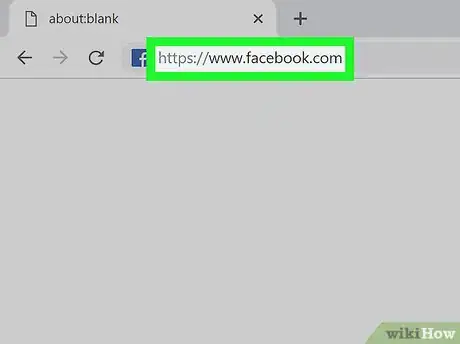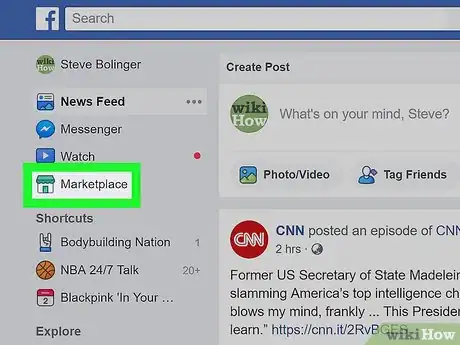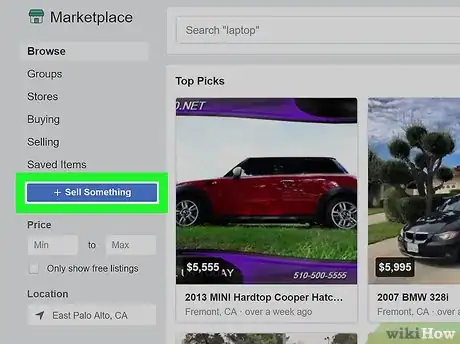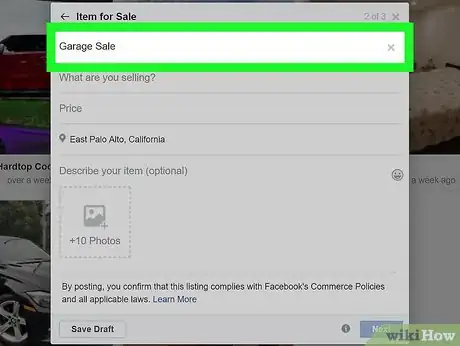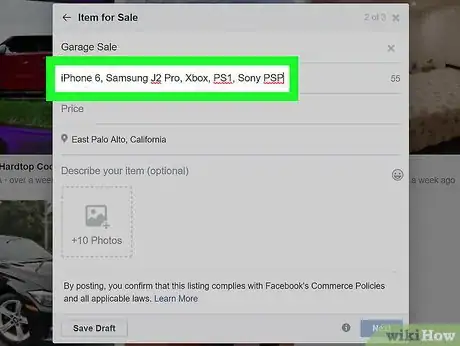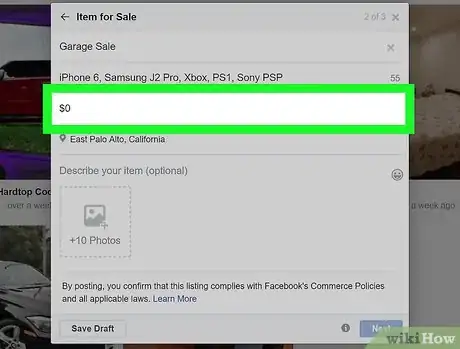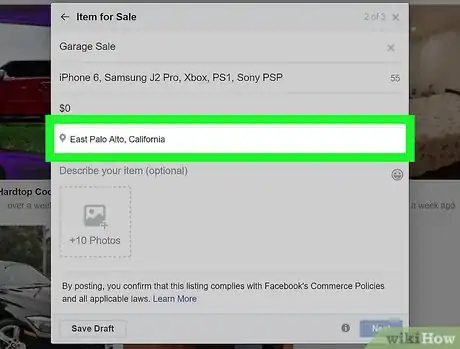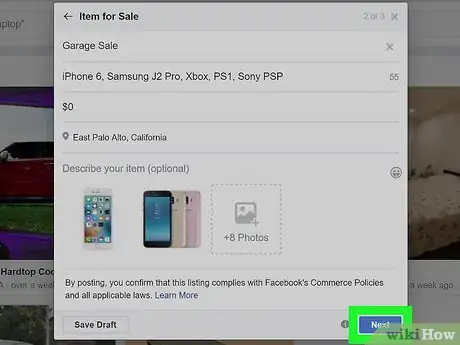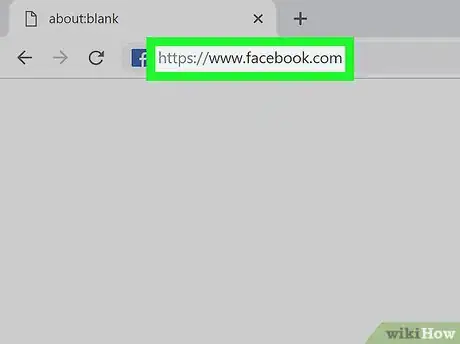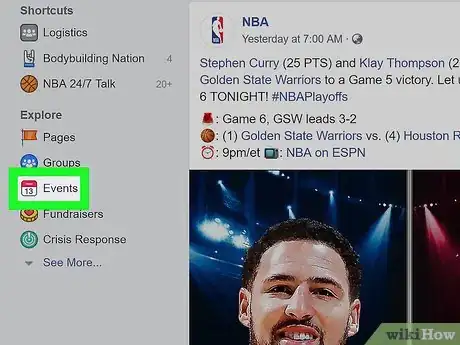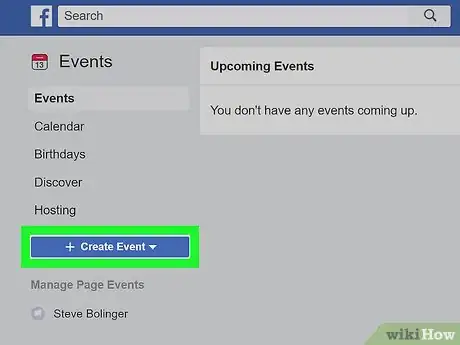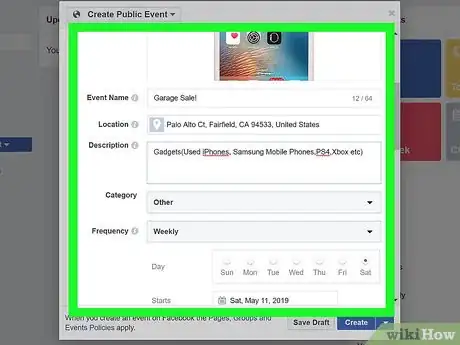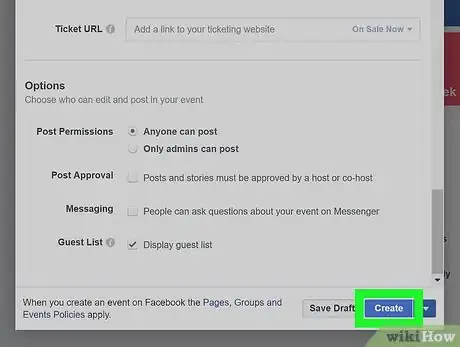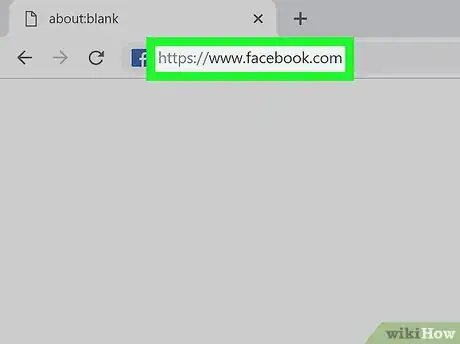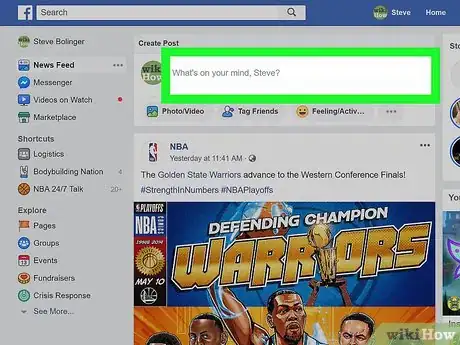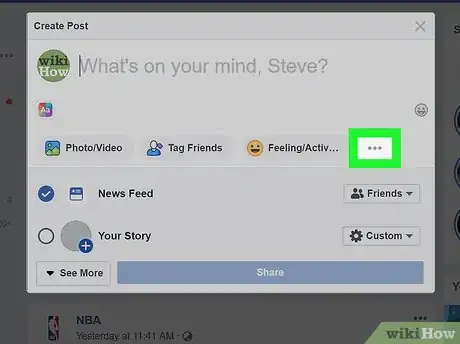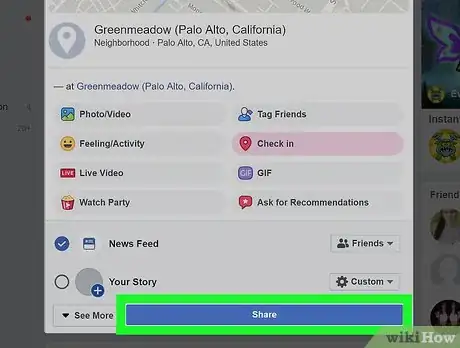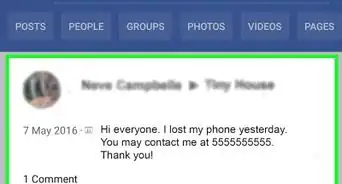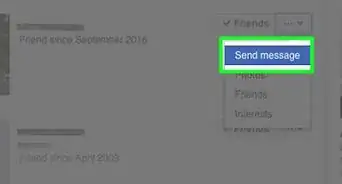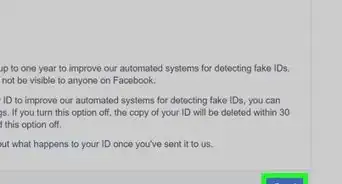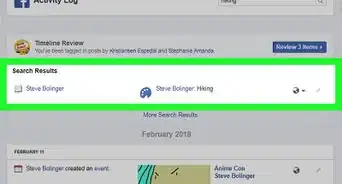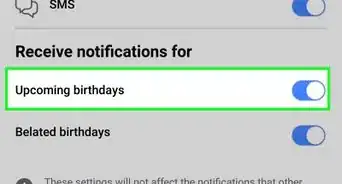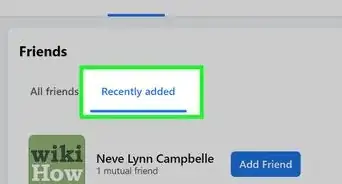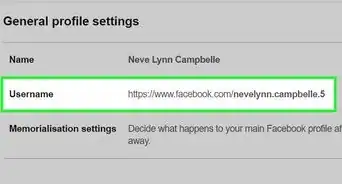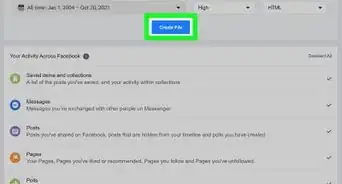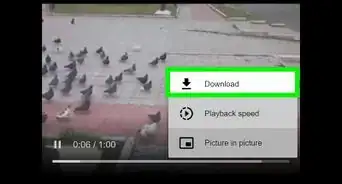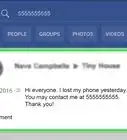This article was co-authored by wikiHow Staff. Our trained team of editors and researchers validate articles for accuracy and comprehensiveness. wikiHow's Content Management Team carefully monitors the work from our editorial staff to ensure that each article is backed by trusted research and meets our high quality standards.
This article has been viewed 102,647 times.
Learn more...
Got a ton of old gear sitting in your garage looking for a new home? Why not host a garage sale! In this article, we’ll walk you through the process of advertising a garage sale on Facebook. Since you only need a Facebook account, this will work on both PC and Mac computers. You can advertise a garage sale by creating an event, a status, or by using Facebook's marketplace. Read on to learn more so that you can draw a crowd and earn a couple of dollars in the process.
Steps
Advertising on the Facebook Marketplace
-
1Login to your Facebook account. If you don't have one make an account by going to https://www.facebook.com/.
-
2Click on Marketplace from your newsfeed. It's located on the left side of the page.Advertisement
-
3Click on Sell Something to list items. It's located on the left side of the page.
-
4Click on Category and select Garage Sale. This will let people know you what type of sale you're having.
-
5Create a description under "What are you Selling?". Make your description brief by highlighting bargains or rare items you may be selling.
-
6Set the price to zero. This will make your Garage Sale come up first when people filter by price.
- You are not listing all the items for sale so it would be misleading if you wrote the total price. Leaving it open will give buyers a chance to bargain and will attract more people.
-
7Add your sale's location and some pictures. Add photos of the most desirable items and the location itself to help people find your garage sale.
- To upload a picture click the photos icon above the text "10 Photos". This means that you can upload 10 pictures total and the number will decrease as you add more.
-
8Click Next and then Post. This will advertise your garage sale to the marketplace.
- Optionally, before hitting Post you can select private marketplace groups you're already in to share your garage sale with.
- You can join private marketplace groups by searching for them with the address bar at the top of your newsfeed page.
Advertising via Events
-
1Login to your Facebook account. If you don't have one make an account by going to https://www.facebook.com/.
-
2Click on Events from your newsfeed page. This will be listed on the left side of the screen.
-
3Click on Create Event and choose public event. This will open a new window. If your event isn't public you will not be able to advertise it as effectively.
-
4Fill in details about your garage sale. You can list some pictures, the location, and details or a schedule about the event.
-
5Click Create Event to publish your event. This will save to your events page but is not posted yet.
-
6Click the Share button to advertise it. You can share this event with friends, via messenger, or publish it as a post.
- You can pay for traditional advertising by clicking Promote Event at the top. This will allow you to pay for time to promote the visibility of your garage sale across Facebook.
Advertising with Status Updates
-
1Login to your Facebook account. If you don't have one make an account by going to https://www.facebook.com/.
-
2Create a post by click “What's on your Mind?” at the top.
-
3Click ••• to add more details about your garage sale. Consider adding the time, pinging a location, and maybe pictures of items you are thinking of selling.
- You can add banners or large fonts here to catch your audience's attention as well.
-
4Click share to post your status and garage sale. Try tagging some friends who have agreed to help you promote your sale!
About This Article
1. Log in to Facebook and go to your newsfeed.
2. Click on Events and then Create Event.
3. Fill in details about your garage sale.
4. Click Create Event to save your event.
5. Click the Share button to advertise it locally.
6. Select Promote Event at the top to pay for more advertising time.