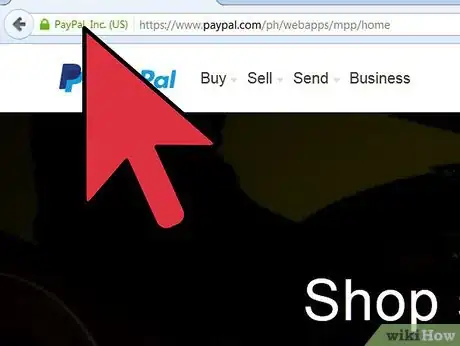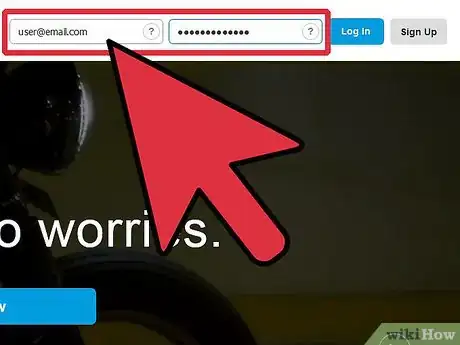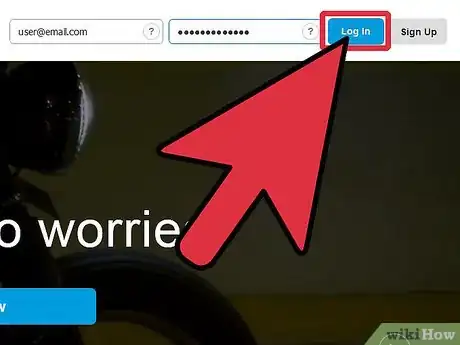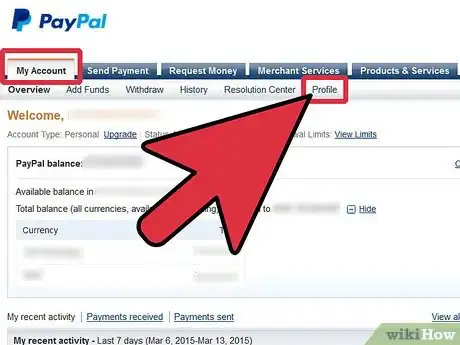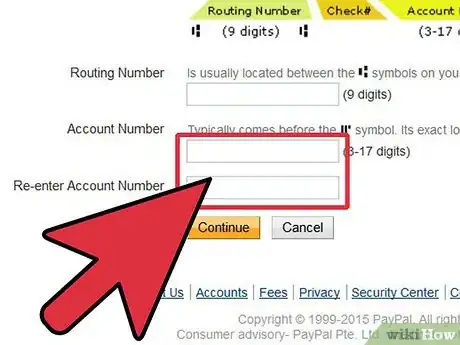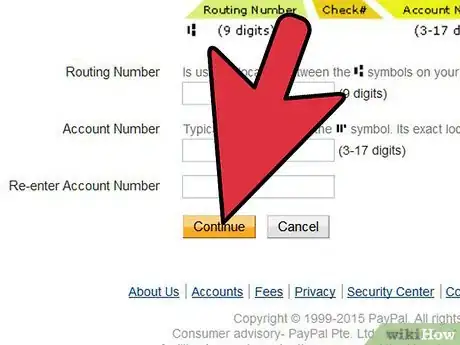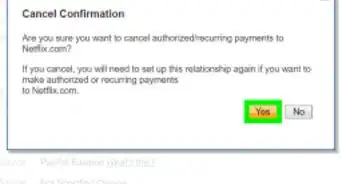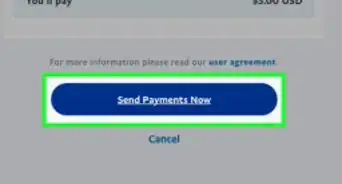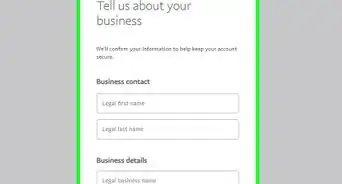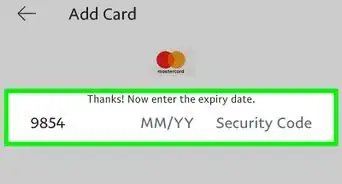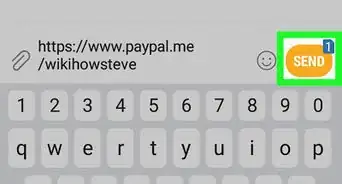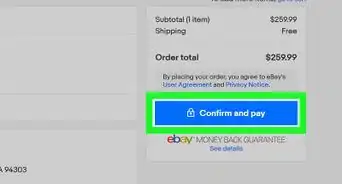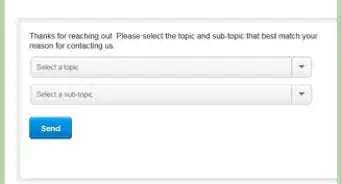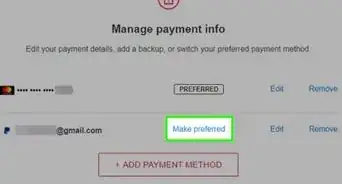X
wikiHow is a “wiki,” similar to Wikipedia, which means that many of our articles are co-written by multiple authors. To create this article, volunteer authors worked to edit and improve it over time.
This article has been viewed 150,143 times.
Learn more...
PayPal is an online merchant account company that allows account holders to accept, withdrawal, and make payments via a secure Internet site. This is widely used by eBay buyers and sellers alike as well as countless other e-commerce sites. It is the most widely used online account company for both international and U.S. users.
Steps
-
1Go to www.PayPal.com.
-
2Log into your PayPal account by entering your email address and PayPal password in the appropriate fields in the "Account login" box to the right of the PayPal home page. Make sure the drop down menu under the PayPal password field has "My Account" selected.Advertisement
-
3Click on the yellow "Log In" towards the bottom of the "Account Login" box.
-
4Select the "Profile" tab under the "My Account" section of your PayPal account page.
-
5Scroll down and select the "Add or Edit Bank Account" option. This will direct you to your "Bank Account" page.
-
6Click on the "Add Bank" button. This will take you to the "Link your bank account" page.
-
7Select the "Savings" account option.
-
8Enter your bank account information. This information will include both your routing number and account number. These can be found on one of your checks linked to your specific bank account.
- Routing Number: The number on the bottom left hand side of your check is your routing number; locate this number and enter it into the "Routing number" field in the middle of the "Link your bank account" page.
- Bank Account Number: The number on the bottom right hand side of your check is your account number; locate this number and enter it into the "Account number" of the "Link your bank account" page. At the end of your account number, there is a "7" listed on your check in the account number area. Without using any spaces or dashes, add this "7" into the "Account number" field directly after your general account number. This "7" designates the savings account portion of your bank account.
-
9Enter your bank's name in the "Bank Name" field.
-
10Press the yellow "Continue" button located at the bottom of the screen. This will take you to the "Confirm your bank account" page. In this page, you can either choose to "Confirm Instantly" by entering your account number and access codes. You can also choose the "Confirm in 2-3 days" option, which deposits 2 separate, very small deposits into your given account and asks you to verify them by transferring entering and transferring the exact same amount back to PayPal. These deposits will be less than $1.00 and are merely forms of confirming your bank account to your PayPal account.
Advertisement
Community Q&A
-
QuestionHow do I add an account for a bank in a foreign country?
 Community AnswerYou can't add a foreign bank account. If you registered your account as a U.S. account, you must add a bank within the U.S.
Community AnswerYou can't add a foreign bank account. If you registered your account as a U.S. account, you must add a bank within the U.S. -
QuestionWhose bank account can I add in PayPal?
 Community AnswerAny bank account you have access to, and have the routing and account numbers for, can be added.
Community AnswerAny bank account you have access to, and have the routing and account numbers for, can be added.
Advertisement
About This Article
Advertisement