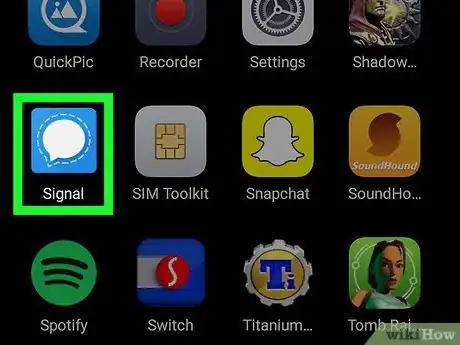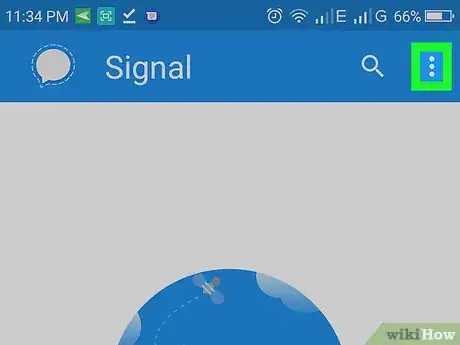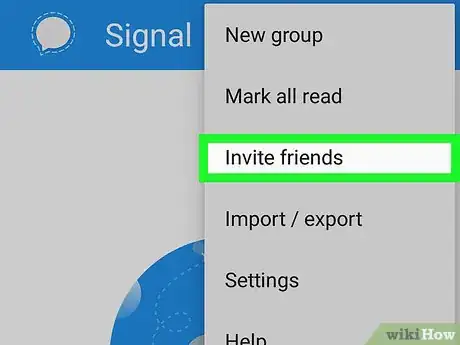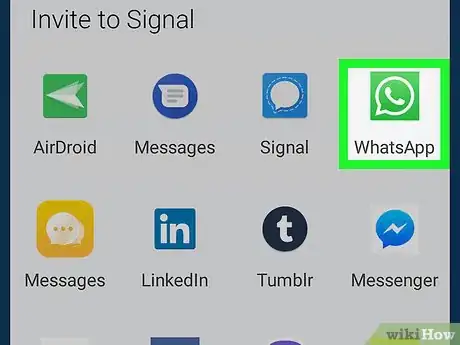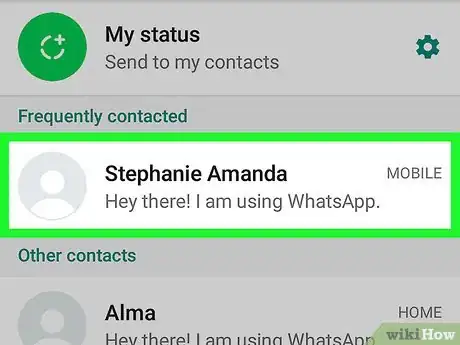This article was co-authored by wikiHow Staff. Our trained team of editors and researchers validate articles for accuracy and comprehensiveness. wikiHow's Content Management Team carefully monitors the work from our editorial staff to ensure that each article is backed by trusted research and meets our high quality standards.
The wikiHow Tech Team also followed the article's instructions and verified that they work.
This article has been viewed 24,825 times.
Learn more...
This wikiHow teaches you how to invite a contact from your phonebook to the Signal Private Messenger app, using Android.
Steps
-
1Open Signal Private Messenger on your Android. The Signal app looks like a white speech bubble icon in a blue square. You can find it on your Apps menu.
-
2Tap the ⋮ icon. This button is in the upper-right corner of your screen. It will open a drop-down menu.Advertisement
-
3Tap Invite friends on the menu. This will open the friend invitation form on a new page.
-
4Tap the SHARE button. This button looks like a icon in the lower-left corner. It will allow you to select an app, and send your invitation to a contact.
- Alternatively, you can select CHOOSE CONTACTS here. This option lets you send your invite in an SMS text message.
- Optionally, you can edit and customize your invite message in the text field here. Make sure to include your invite link at the end your message.
-
5Select an app on the pop-up menu. This will open your chats or contacts list on the selected app, and allow you to choose a contact to invite.
- If you select an email app or direct message here, your invite message will be opened in a new email or message.
-
6Choose a contact to invite. This will send your invite to the selected contact. You'll be notified in Signal when your contact signs up via your invite link.
- If you're sending an email invite, you will have to manually type in your contact's address.
- If you're prompted to confirm your message in a new pop-up, tap OK or Yes.
About This Article
1. Open Signal.
2. Tap "⋮" on the top-right.
3. Tap Invite friends.
4. Tap Share.
5. Select an app.
6. Select a contact to invite.