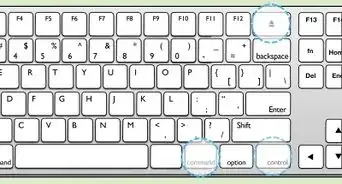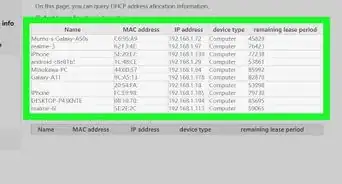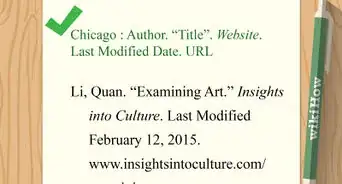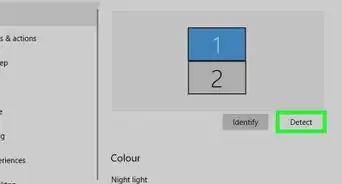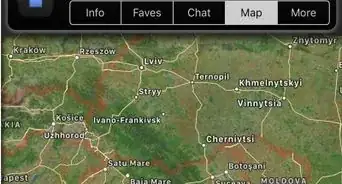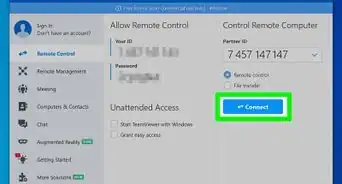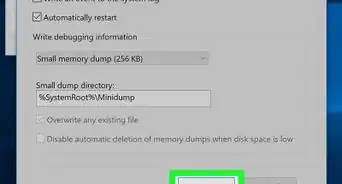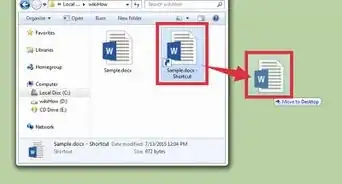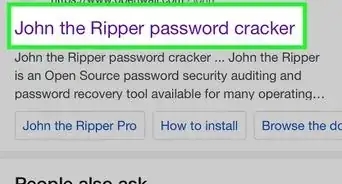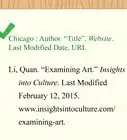For when you need a snack or drink from a machine
This article was co-authored by wikiHow staff writer, Kyle Smith. Kyle Smith is a wikiHow Technology Writer, learning and sharing information about the latest technology. He has presented his research at multiple engineering conferences and is the writer and editor of hundreds of online electronics repair guides. Kyle received a BS in Industrial Engineering from Cal Poly, San Luis Obispo.
There are 7 references cited in this article, which can be found at the bottom of the page.
This article has been viewed 156,528 times.
Learn more...
Vending machines are a great way to get a quick snack or drink when you’re out and about. To use a vending machine, just insert cash or use your credit card and enter the code for the item you want. If the item gets stuck, there are a few ways to retrieve the item or get your money back. This wikiHow guide will show you the easiest way to use any vending machine.
Things You Should Know
- Find the code for the item you want to purchase. It’s usually listed under each product, and organized by row or column.
- Insert your cash bills and coins to pay for the items you want. Alternatively, swipe, insert, or tap or credit/debit card.
- If the item gets stuck as its dispensing, you can try opening and closing the collection area door to create a suction that pulls down the item.
Steps
Operating the Machine
-
1Find the code beneath the item you wish to buy. Look underneath the items in the vending machine for their codes and prices. The code will either be a series of numbers, letters, or both. This is what you’ll type in to get an item. Each row will start with a different number or letter. The price is usually to the right of the code.[1]
- If the vending machine isn’t transparent and only has images of the items, press the button for what you want. The price should appear on the screen next to the money slots, or it will tell you that it’s out of stock.
- Check out our guide on choosing healthy snacks for things to look for in snacks.
-
2Insert the correct amount of money for the item. Smooth out any bills before putting them in so they’re wrinkle-free. This will help prevent any scanning errors. Look at the sticker next to the bill slot to find the correct way to feed the bill in. If you’re using coins, put them in the coin slot.[2]
- Avoid using any bills with rips or tears since the machine may not accept them.
- Some machines may not accept bills over a certain amount.
- As you insert cash, the vending machine screen will show you how much you’ve put in. Some machines will let you buy multiple items with the cash credits you’ve added.
Advertisement -
3Swipe, insert, or tap your credit card. Newer models of vending machines also let you pay with a credit or debit card. Locate the card reader next to where you insert bills. [3]
-
4Type in the code or press the button for your item. If you make a mistake, press the clear or cancel button on the keypad. If the machine you’re using doesn’t require a code, then just press the button for your item. Once the code is typed in, the machine will dispense your item into the pickup area.[4]
- Some drink vending machines dispense the bottles in a compartment on the side of the machine.
-
5Check the coin chute for any change. Look for the coin chute below where you insert the money. If you put in more money than what your item cost, lift the flap and take your change.[5]
- Check the coin chute before you use the vending machine to see if there are any coins left over from the last person that used it.
Getting Stuck Items
-
1If the item is near the bottom, open and close the door on the machine. Push the flap open to create suction inside the machine. If your item is loose enough, the suction will pull it down so you can grab it.[6]
- If the vending machine snacks don’t work out, you can always order some food! Check out our coupon site for DoorDash discounts.
-
2Ask a maintenance crew member for help. If there’s someone nearby that maintains the vending machine, ask if they can open it to get your purchased item. You might say something like “Hi, I just bought a bag of chips from that vending machine, but it got stuck. Can you open it for me?”
-
3Call the phone number listed on the machine to get a refund. Find the phone number next to where you insert money. If you can’t get your item out of the machine, contact the vending company and let them know your issue so they can mail you a refund.[7]
- If there doesn’t appear to be a number on the machine, try talking to whoever manages the vending machine.
- If you want to make money from these popular machines, check out our guide on starting a vending machine business.
Community Q&A
Did you know you can get answers researched by wikiHow Staff?
Unlock staff-researched answers by supporting wikiHow
-
QuestionHow do you use a snack vending machine?
 wikiHow Staff EditorThis answer was written by one of our trained team of researchers who validated it for accuracy and comprehensiveness.
wikiHow Staff EditorThis answer was written by one of our trained team of researchers who validated it for accuracy and comprehensiveness.
Staff Answer wikiHow Staff EditorStaff AnswerSnack vending machines are sometimes slightly more complex than drink machines. Typically, you need to enter both a letter and a number on the keypad, corresponding to the column and row where the snack is located. Put in the correct amount of money or swipe your card, then punch in the appropriate letter and number (e.g., “3C”). Your snack should fall down into the tray at the bottom, where you can grab it by reaching through the door.
wikiHow Staff EditorStaff AnswerSnack vending machines are sometimes slightly more complex than drink machines. Typically, you need to enter both a letter and a number on the keypad, corresponding to the column and row where the snack is located. Put in the correct amount of money or swipe your card, then punch in the appropriate letter and number (e.g., “3C”). Your snack should fall down into the tray at the bottom, where you can grab it by reaching through the door. -
QuestionHow do vending machines work?
 wikiHow Staff EditorThis answer was written by one of our trained team of researchers who validated it for accuracy and comprehensiveness.
wikiHow Staff EditorThis answer was written by one of our trained team of researchers who validated it for accuracy and comprehensiveness.
Staff Answer wikiHow Staff EditorStaff AnswerMost modern vending machines are controlled by small computers. The computer scans the bill, coin, or card that you insert, then uses your input from the keypad to select the correct drink or snack. A mechanical device may grab the product and move it to the vending slot, or a spiral arm might retract to release and drop the snack.
wikiHow Staff EditorStaff AnswerMost modern vending machines are controlled by small computers. The computer scans the bill, coin, or card that you insert, then uses your input from the keypad to select the correct drink or snack. A mechanical device may grab the product and move it to the vending slot, or a spiral arm might retract to release and drop the snack. -
QuestionHow do I get a replacement key for my vending machine?
 wikiHow Staff EditorThis answer was written by one of our trained team of researchers who validated it for accuracy and comprehensiveness.
wikiHow Staff EditorThis answer was written by one of our trained team of researchers who validated it for accuracy and comprehensiveness.
Staff Answer wikiHow Staff EditorStaff Answer
wikiHow Staff EditorStaff Answer
Warnings
- Don’t rock or tip the vending machine forward since it could fall on top of you.⧼thumbs_response⧽