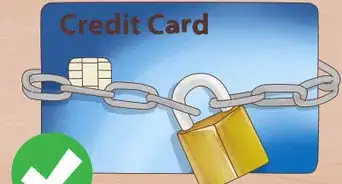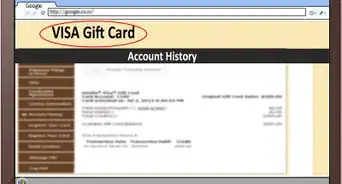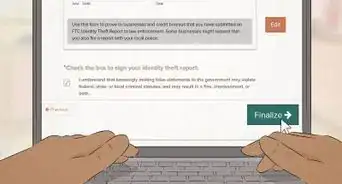X
wikiHow is a “wiki,” similar to Wikipedia, which means that many of our articles are co-written by multiple authors. To create this article, 9 people, some anonymous, worked to edit and improve it over time.
This article has been viewed 109,047 times.
Learn more...
Some vending machines will now take credit cards.[1] If you are wondering how these can be used, this article can help you. This article will explain how to use a vending machine when you only have a credit card for making the payment.
Steps
-
1Determine if the card you have is set up for charging privileges. Look at what cards the machine reader will take. Most snack vending machines don't take ATM cards,[2] despite their VISA associations behind the scenes, and this should be stated on their ATM card reader on the machine itself.
-
2Look at the card reader for a moment, to ensure that your card will be taken. All credit and debit cards (which come from a bank) have one of a variety of insignias (Visa, Mastercard, Discover, American Express, etc.). See if this insignia on the card matches one of the insignias stated on or near the card reader.Advertisement
-
3Look at the card reader to see just what way to swipe the card. You'll sometimes see the card reader to say to swipe with the magnetic strip to the left and sometimes the magnetic strip to the right.
-
4Swipe the card in the reader from the very top to the very bottom of the reader, and wait for the reader to return a message that says that you've been approved. Most often times, at this point the screen says approved, the vending machine company has placed a temporary authorization payment on the account to ensure there really is money in the account and that they are able to take the money from you at any given time.[3]
-
5Make a selection and wait for the item to drop down. Type in the numbers on the keypad you are given near the reader to make your selection,[4] just as you would have had you had cash and/or change.
-
6Repeat this for as many items as you are intending to buy. Most companies will combine your charges into one combined larger charge
-
7Press the button marked End on the card reader itself, to ensure your card cannot be reused any additional times by unauthorized users. This is a critical step that most first-time users tend to forget to do when using a vending machine with this type of payment form.
Advertisement
Community Q&A
-
QuestionWhat happens if I didn't push the "end" button?
 ChristopherTop AnswererIt's either going to time out after a few minutes or it's going to wait till the next time another purchase is made. Don't wait and wonder. End your transactions when you are finished buying.
ChristopherTop AnswererIt's either going to time out after a few minutes or it's going to wait till the next time another purchase is made. Don't wait and wonder. End your transactions when you are finished buying. -
QuestionIs there any way to get a receipt from these machines for business purposes?
 Community AnswerGenerally, no. Most machines don't have the ability to print a receipt, but a few could. There is generally a telephone number on the machine, you could try calling and asking if there is a way of obtaining a receipt or record of your purchase.
Community AnswerGenerally, no. Most machines don't have the ability to print a receipt, but a few could. There is generally a telephone number on the machine, you could try calling and asking if there is a way of obtaining a receipt or record of your purchase.
Advertisement
Warnings
- No pin is ever required for debit card transactions, nor is there any need for any other input into a credit card reader. Other than an End button, as long as the reader can swipe their card and make the selection, there is no other programming to do to purchase something of this type from the machine.⧼thumbs_response⧽
Advertisement
References
About This Article
Advertisement