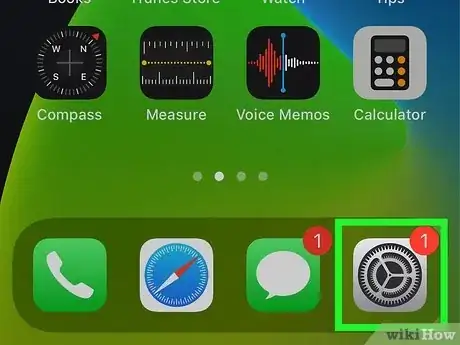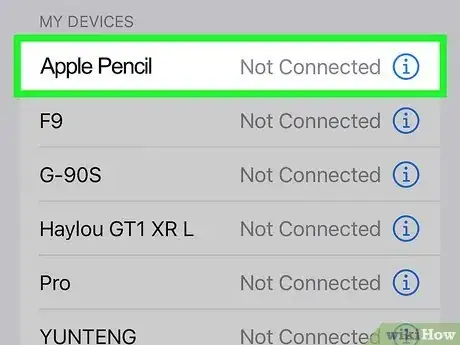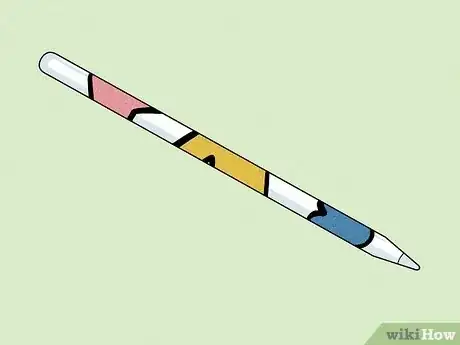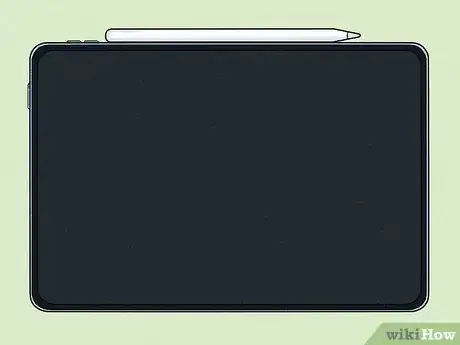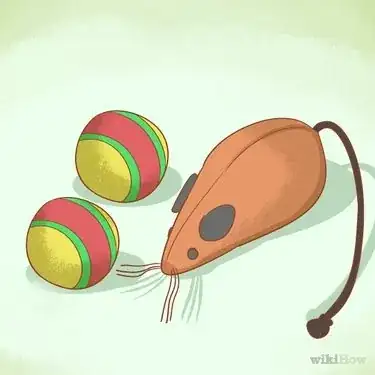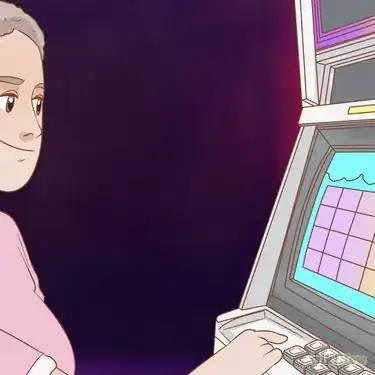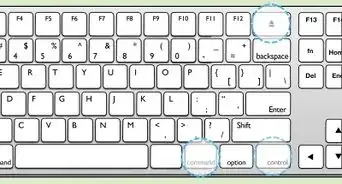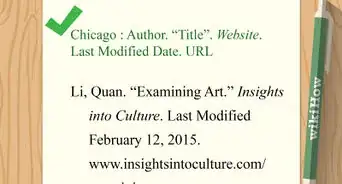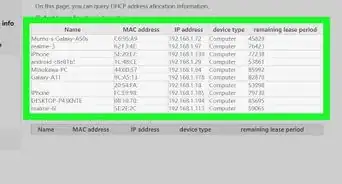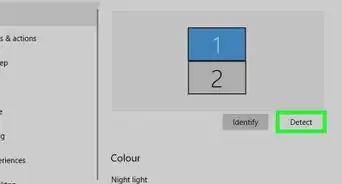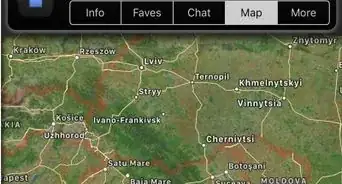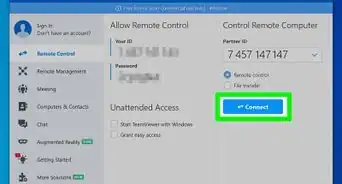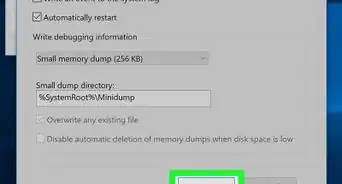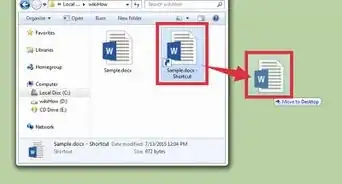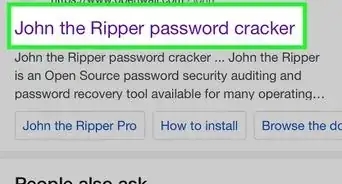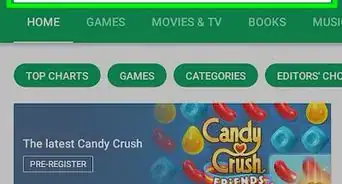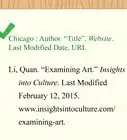This article was co-authored by wikiHow staff writer, Darlene Antonelli, MA. Darlene Antonelli is a Technology Writer and Editor for wikiHow. Darlene has experience teaching college courses, writing technology-related articles, and working hands-on in the technology field. She earned an MA in Writing from Rowan University in 2012 and wrote her thesis on online communities and the personalities curated in such communities.
This article has been viewed 39,206 times.
Learn more...
Did you lose your Apple Pencil? While Apple's Find My tool can locate your iPad or iPhone, it won't help you find the location of that missing stylus. But don't worry, there are a few simple ways you can find your Apple Pencil if it's still connected to your iPad. This wikiHow article will show you how to find a lost Apple Pencil (1st and 2nd gen) using Bluetooth on your iPad. We'll also give you helpful tips for losing your Apple Pencil again in the future.
Things You Should Know
- While you can't use Find My, you can instead use Bluetooth or purchase an app to help you find your Pencil.
- If you purchase Bluetooth Finder, you'll be able to locate your Pencil within 2 feet.
- There are a few things you can do to not lose your Pencil in the future like keeping it charged or attached to your iPad.
Steps
Using Bluetooth on Your iPad
-
1Open Settings on your iPad. Tap the app icon that looks like a pair of gears on a light grey background.
- For this method to work, you cannot turn Bluetooth off to prevent the Pencil from going into power-saving mode and disconnecting.
-
2Tap Bluetooth. This should be in the first grouping of menu options under your name in Settings.
-
3Find your Apple Pencil in "My Devices." If your Pencil is listed as "Connected," then you must be within 30 ft of it since that is the Bluetooth range.
- This range is reduced if there are certain materials around, such as thick walls between you and your Pencil.
Using the Bluetooth Finder App
-
1This app costs some money, but it might be worth it to buy the app to find your expensive Apple Pencil. You can find the Bluetooth Finder app on the App Store.
- Bluetooth Finder can only find your Pencil if it's charged and awake.
- Buying this app could be worth it if you're consistently losing your Apple Pencil.
-
2Open the app and select your Pencil. It will show you a radar image and the estimated distance you are from the Pencil, within 2 feet.[1]