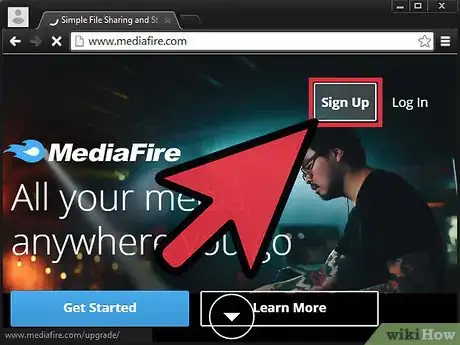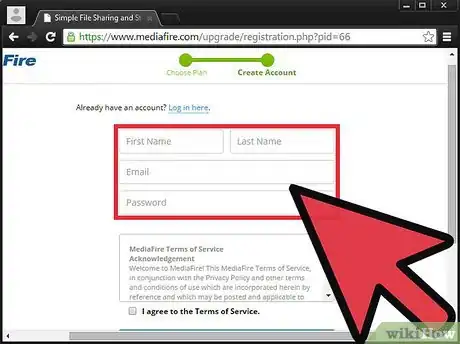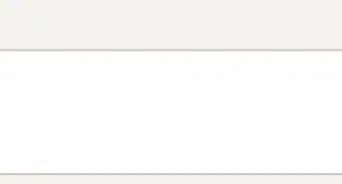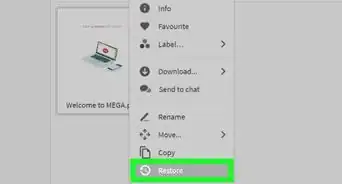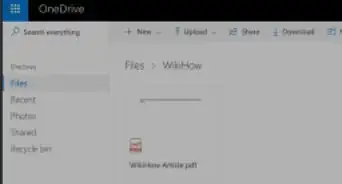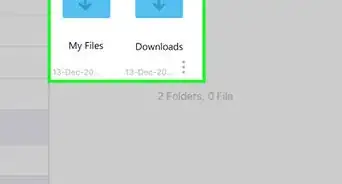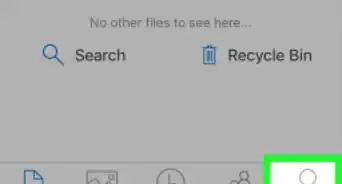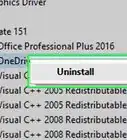X
wikiHow is a “wiki,” similar to Wikipedia, which means that many of our articles are co-written by multiple authors. To create this article, volunteer authors worked to edit and improve it over time.
The wikiHow Tech Team also followed the article's instructions and verified that they work.
This article has been viewed 81,083 times.
Learn more...
Mediafire is a great way to store your media files and retrieve them anywhere you go. It is safe and secure, so you are assured that your files are going nowhere. Mediafire is suitable for students, professionals, and even executives. If you upload your files to Mediafire, you can access them anywhere you go.
Steps
Part 1
Part 1 of 2:
Signing Up
-
1Navigate to the Mediafire site. Go to http://www.mediafire.com.
-
2Click the "Sign Up" button. You can find it at the top of the screen.Advertisement
-
3Choose a plan. You can choose the basic, pro, or business.
- The basic service is free and allows you to store up to 10GB.
- The pro version costs $2.49 a month and will allow you to store up to 1TB worth of files.
- The business version costs $24.99 a month and will allow you to store 100TB.
-
4Enter your account details. On the given fields, enter your first and last name, e-mail address, and password.
-
5Click the “I agree to the terms of service” box.
Advertisement
Part 2
Part 2 of 2:
Uploading Files
Community Q&A
-
QuestionHow do I get the link after uploading my file?
 Community AnswerClick on the file you uploaded and it will lead you to the page to download that file. The link is the URL at the top of the page.
Community AnswerClick on the file you uploaded and it will lead you to the page to download that file. The link is the URL at the top of the page. -
QuestionHow to upload my MP3s?
 Community AnswerPut them into a .zip file. Find WinRAR or just right click and select "Send to" and "Compressed (zip) file." Then upload the .zip file.
Community AnswerPut them into a .zip file. Find WinRAR or just right click and select "Send to" and "Compressed (zip) file." Then upload the .zip file. -
QuestionMy friend has uploaded a file. How can I download it?
 Community AnswerAsk your friend to give you the URL of the file. After that, copy and paste the URL into your browser to reach the download page.
Community AnswerAsk your friend to give you the URL of the file. After that, copy and paste the URL into your browser to reach the download page.
Advertisement
About This Article
Advertisement