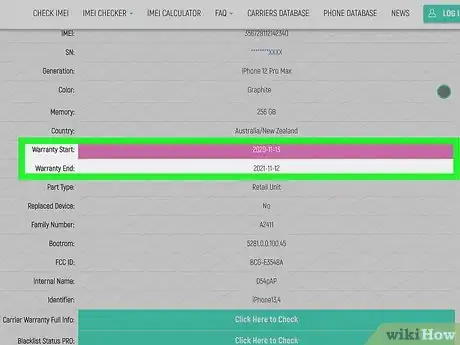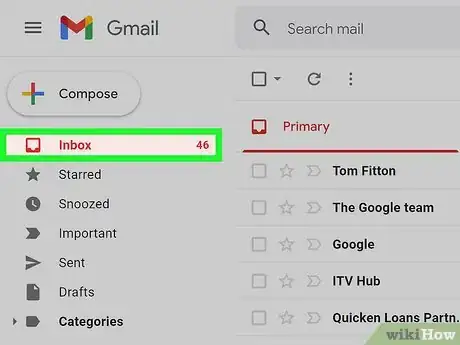This article was co-authored by wikiHow staff writer, Darlene Antonelli, MA. Darlene Antonelli is a Technology Writer and Editor for wikiHow. Darlene has experience teaching college courses, writing technology-related articles, and working hands-on in the technology field. She earned an MA in Writing from Rowan University in 2012 and wrote her thesis on online communities and the personalities curated in such communities.
This article has been viewed 34,014 times.
Learn more...
What if you have an iPhone from Sprint, then move to a place where Sprint doesn't offer service? Unlocking your Sprint iPhone will allow you to use that phone on another carrier’s wireless network. This wikiHow article will teach you how to unlock your Sprint iPhone, which is free of charge and can be completed as long as your account meets the necessary requirements.
Steps
-
1Verify that you are eligible to unlock your Sprint iPhone based on the following criteria:
- You have fulfilled your Service Agreement, Lease Agreement, or Installment Billing Agreement with Sprint, and have fully paid any applicable early termination fees or end-of-lease purchase options.
- Your Sprint account is currently in good standing.
- Your iPhone has not been reported as lost or stolen, associated with fraudulent activity, or flagged as ineligible to be unlocked.
- Your iPhone is currently active on Sprint’s network and has been active for at least 90 days (required for international travel).
- You have not unlocked another phone with Sprint within the past 12 months (required for international travel).
-
2Find out the exact launch date of your iPhone. Sprint iPhone users who purchased their iPhones prior to February 2015 will be required to contact Sprint Customer Care to determine if they’re eligible to have their iPhones unlocked.
- Most modern iPhones will show you the warranty expiration date, which is 12 months after purchase. Go to Settings > General > About > Limited Warranty. Once there, you can see when the warranty expires. Using that information, count back 12 months, and you'll have the date you purchased your iPhone.
Advertisement -
3Call Sprint Customer Care at 1-844-665-6327 to request that your iPhone be unlocked for domestic use on another wireless carrier. Alternately, call Sprint Worldwide Care at 1-888-226-7212 if you need your iPhone unlocked for international travel, or call Sprint Prepaid Customer Care at 855-639-4644 if you are a Sprint prepaid customer.[1]
- If your iPhone was launched after February 2015, Sprint will automatically unlock your device when it becomes eligible, and inform you of the unlock status.
-
4Provide the Sprint Customer Care representative with the information needed to unlock your iPhone. In most cases, you will be asked to supply your Sprint account information and the unique IMEI number for your iPhone.[2]
- You can find your iPhone's IMEI number in Settings > General > About.
-
5Wait for Sprint to send you the instructions for unlocking your iPhone. This process can take anywhere from a few days to several weeks depending on how quickly Sprint can work with Apple to supply the unique unlock instructions for your device.
-
6Follow the instructions outlined in Sprint’s email to unlock your iPhone. After your iPhone has been unlocked, you can use the device on any other wireless network outside of Sprint.
Community Q&A
-
QuestionI bought a Sprint iPhone 6 from someone through an online ad. Can I have it unlocked? It isn't activated yet, I am traveling to Europe and Asia soon.
 Community AnswerThis all depends on the antenna bands. CDMA phones, such as the iPhone for Sprint or Verizon, are harder to find carriers to use overseas, because most countries over there are still using GSM technology such as what T-Mobile and AT&T use.
Community AnswerThis all depends on the antenna bands. CDMA phones, such as the iPhone for Sprint or Verizon, are harder to find carriers to use overseas, because most countries over there are still using GSM technology such as what T-Mobile and AT&T use.
References
About This Article
1. Go to your router's address (192.168.254.254) and sign in.
2. Find out the exact launch date of your iPhone.
3. Call Sprint Customer Care.
4. Provide the Sprint Customer Care representative with the information needed to unlock your iPhone.
5. Wait for Sprint to send you the instructions for unlocking your iPhone.
6. Follow the instructions outlined in Sprint’s email to unlock your iPhone.