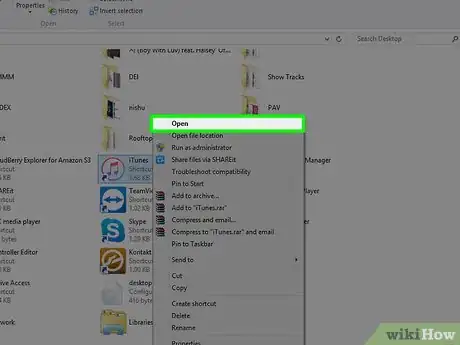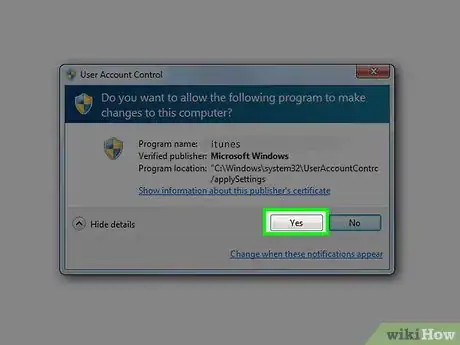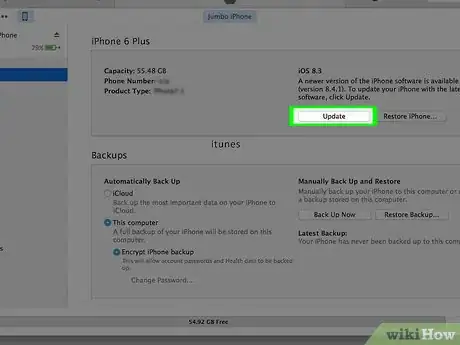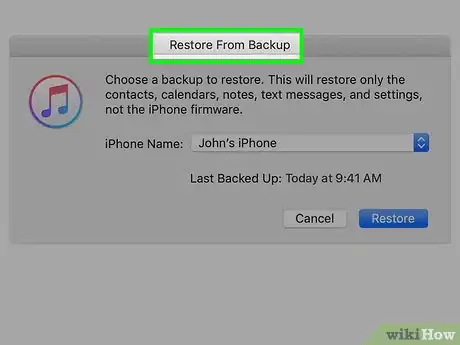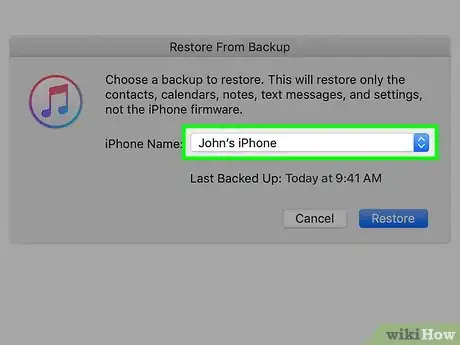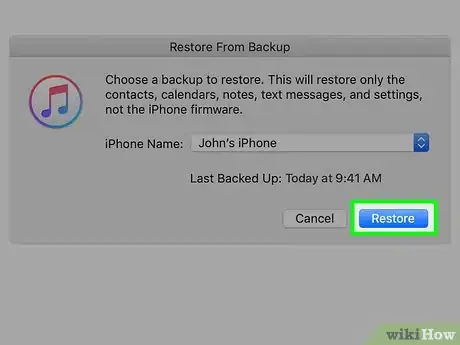This article was co-authored by Luigi Oppido. Luigi Oppido is the Owner and Operator of Pleasure Point Computers in Santa Cruz, California. Luigi has over 25 years of experience in general computer repair, data recovery, virus removal, and upgrades. He is also the host of the Computer Man Show! broadcasted on KSQD covering central California for over two years.
This article has been viewed 99,983 times.
If you’ve decided to “unjailbreak” your jailbroken iPhone and want to return the device back to its original state, you can do so at any time using the Backup and Restore feature within iTunes. Note: It's highly advisable to back up your iPhone before restoring as this process erases everything on the device. Using this method will restore your device to its factory settings and installs the latest version of iOS.
Things You Should Know
- You can unjailbreak your iPhone by placing it into recovery mode and connecting it to your computer.
- Unjailbreaking will delete everything on your iPhone, so be sure to back up anything you want to keep.
Steps
Putting your Device in Recovery Mode
-
1Plug the iPhone into your computer. Use a lightning USB cable to plug it in.[1]
-
2Press and hold the Home and Power button for 10 seconds. Release the Power button after 10 seconds.Advertisement
-
3Hold the Home button for an additional 5 seconds. You should see a "Connect to iTunes" screen appear.
-
4Let go of the buttons.
Using iTunes Backup and Restore
-
1Launch iTunes on your computer.
-
2Click OK. Doing so will confirm that you want to restore a device that's in recovery mode.[2]
-
3Click Restore iPhone.
-
4Click Restore and Update. iTunes will begin restoring your device.[3]
- This process may take several minutes to complete.
- Do not unplug the device during the restore process.
-
5Click "Restore from this backup:"
- Click "Set up as new iPhone" to start fresh.
-
6Select the backup from the drop down.
-
7Click Continue. iTunes will set up your device.
- This process may take a few minutes.
-
8Complete the setup on your iPhone. Tap to follow the on-screen prompts.Your iPhone will be restored to its "unjailbroken" state, and all the content and files you had on your jailbroken iPhone will be removed.
Expert Q&A
-
QuestionWhat happens if I unjailbreak my iPhone?
 Luigi OppidoLuigi Oppido is the Owner and Operator of Pleasure Point Computers in Santa Cruz, California. Luigi has over 25 years of experience in general computer repair, data recovery, virus removal, and upgrades. He is also the host of the Computer Man Show! broadcasted on KSQD covering central California for over two years.
Luigi OppidoLuigi Oppido is the Owner and Operator of Pleasure Point Computers in Santa Cruz, California. Luigi has over 25 years of experience in general computer repair, data recovery, virus removal, and upgrades. He is also the host of the Computer Man Show! broadcasted on KSQD covering central California for over two years.
Computer & Tech Specialist You're just putting the stock firmware back into the phone. To do this, simply plug your phone into your computer and factory restore it with iTunes.
You're just putting the stock firmware back into the phone. To do this, simply plug your phone into your computer and factory restore it with iTunes. -
QuestionIs it hard to unjailbreak a phone?
 Luigi OppidoLuigi Oppido is the Owner and Operator of Pleasure Point Computers in Santa Cruz, California. Luigi has over 25 years of experience in general computer repair, data recovery, virus removal, and upgrades. He is also the host of the Computer Man Show! broadcasted on KSQD covering central California for over two years.
Luigi OppidoLuigi Oppido is the Owner and Operator of Pleasure Point Computers in Santa Cruz, California. Luigi has over 25 years of experience in general computer repair, data recovery, virus removal, and upgrades. He is also the host of the Computer Man Show! broadcasted on KSQD covering central California for over two years.
Computer & Tech Specialist Unjailbreaking your phone is very straightforward. In fact, it's harder to jailbreak a phone than it is to unjailbreak it.
Unjailbreaking your phone is very straightforward. In fact, it's harder to jailbreak a phone than it is to unjailbreak it. -
QuestionWill they be able to find out what caused the virus on my iPhone if I take it to the Apple store?
 PacmanEater123 :DCommunity AnswerNo, they won't be able to find out, as long as you followed the instructions on this post correctly.
PacmanEater123 :DCommunity AnswerNo, they won't be able to find out, as long as you followed the instructions on this post correctly.
Warnings
- Using this method will restore your device to its factory settings and installs the latest version of iOS.⧼thumbs_response⧽
- Apple does not support devices that have been jailbroken. If you plan on taking your device into the store for repair, you will want to restore it to factory settings.⧼thumbs_response⧽
References
- ↑ Luigi Oppido. Computer & Tech Specialist. Expert Interview. 24 March 2021
- ↑ http://www.idownloadblog.com/2016/07/27/remove-ios-9-3-3-jailbreak/
- ↑ Luigi Oppido. Computer & Tech Specialist. Expert Interview. 24 March 2021
- http://www.idownloadblog.com/2016/03/21/putting-iphone-ipad-into-recovery-mode/
- http://www.idownloadblog.com/2016/07/27/remove-ios-9-3-3-jailbreak/
- https://www.youtube.com/watch?v=6quIEHrGnKU
About This Article
1. Put iPhone into recovery mode.
2. Connect the phone to a computer.
3. Open iTunes on your computer.
4. Click Ok.
5. Click Restore iPhone.
6. Click Update.
7. Click Restore from this backup.
8. Select a backup and click Restore.