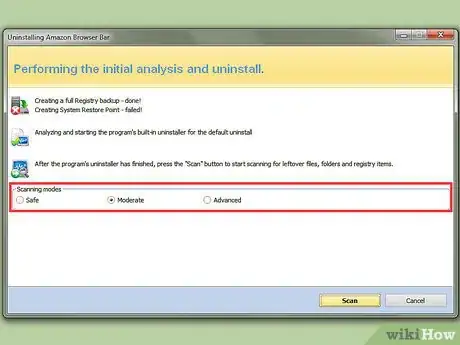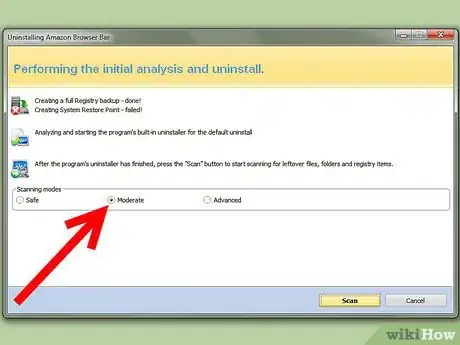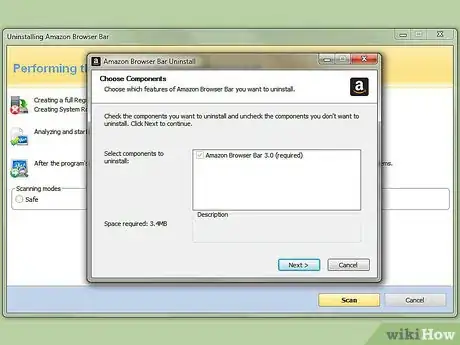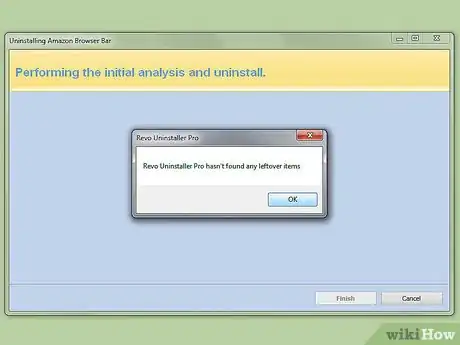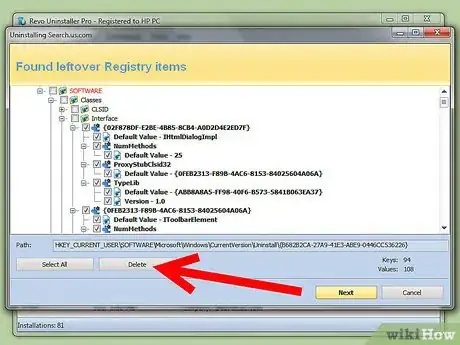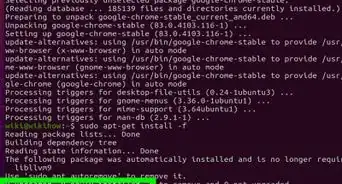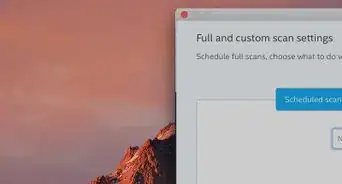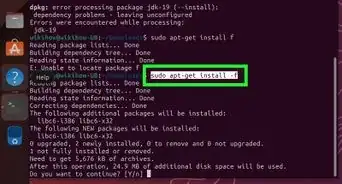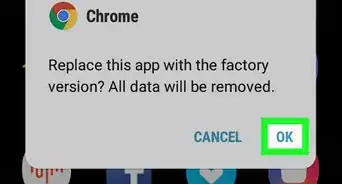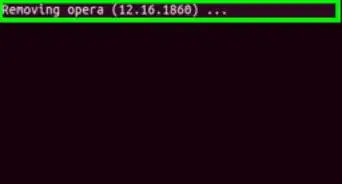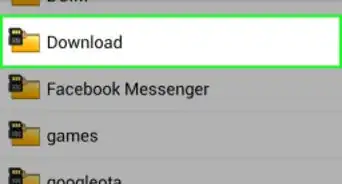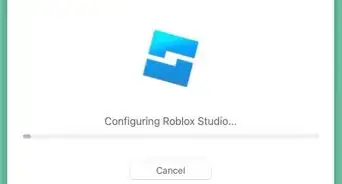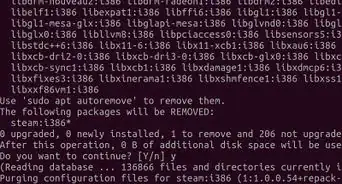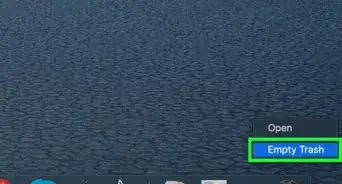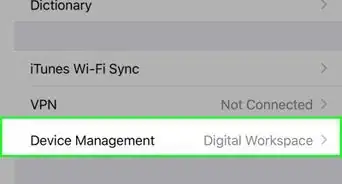X
wikiHow is a “wiki,” similar to Wikipedia, which means that many of our articles are co-written by multiple authors. To create this article, volunteer authors worked to edit and improve it over time.
This article has been viewed 47,628 times.
Learn more...
This section briefly describes on how you can effectively uninstall a program without any leftovers using Revo uninstaller (free version).
Steps
-
1First of all download Revo Uninstaller from any source and install it in your system.
-
2Run Revo uninstaller and you will be prompted to a window where all the installed programmes and other Revo utilities are displayedAdvertisement
-
3
-
4
-
5Now do the normal uninstallation and on completion you will be redirected back to Revo and click "Scan" to continue.
-
6
-
7Sometimes after deleting leftover registry files you will be prompted to delete leftover files and folders, again the same - you must check and delete items that apply.
-
8Now you have finished your task. Click Finish to continue or click back and have more deeper method to uninstall.
Advertisement
Warnings
- Be very careful while deleting registry files.⧼thumbs_response⧽
Advertisement
About This Article
Advertisement