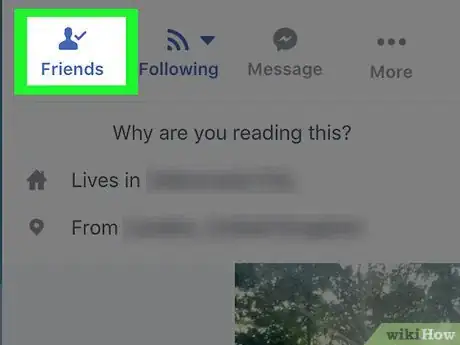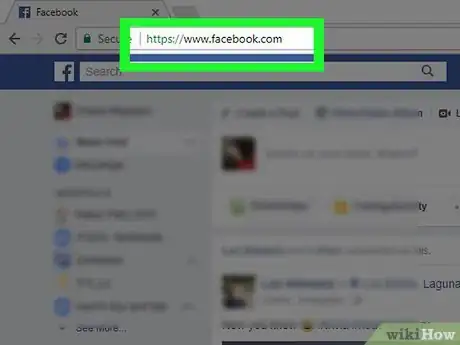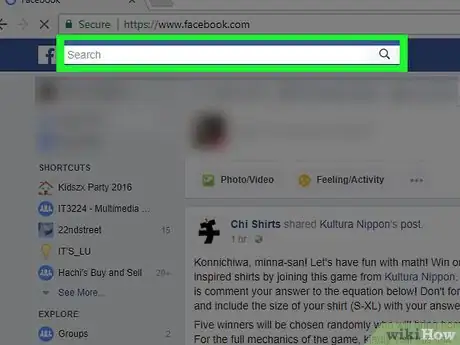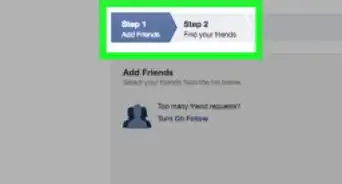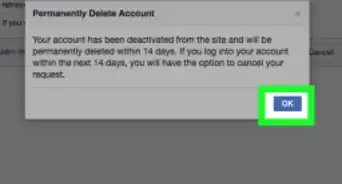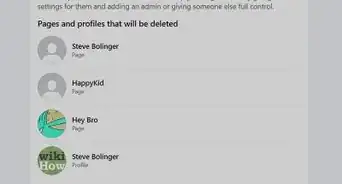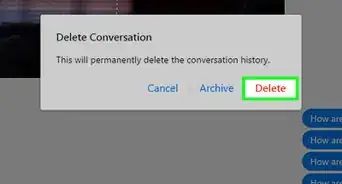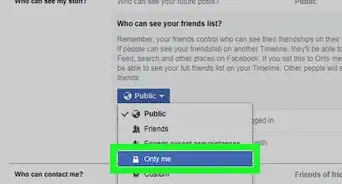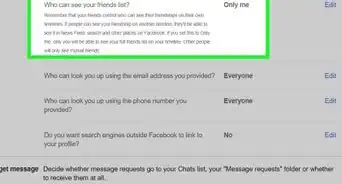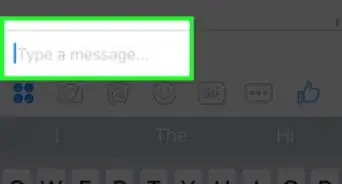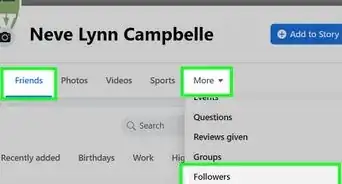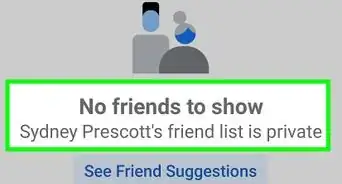This article was co-authored by wikiHow staff writer, Jack Lloyd. Jack Lloyd is a Technology Writer and Editor for wikiHow. He has over two years of experience writing and editing technology-related articles. He is technology enthusiast and an English teacher.
This article has been viewed 978,917 times.
Learn more...
This wikiHow teaches you how to remove a person from your Facebook friends list, which will prevent you from seeing their posts and vice versa. You can do this in the Facebook mobile app as well as on the desktop site. If you would rather remain friends but stop seeing their posts, you can unfollow them instead.
Steps
Using the Facebook App
-
1Open Facebook. It's a dark-blue app with a white "f" on it. This will open your Facebook News Feed if you're already logged into Facebook on your phone or tablet.
- If you aren't logged into Facebook, enter your email address (or phone number) and password to continue.
-
2Go to your friend's profile page. Type the friend's name into the search bar at the top of the screen, then tap their name when it appears in the drop-down menu to go to their profile page.Advertisement
-
3Tap the Friends icon. It's the person-shaped icon with a checkmark that's below and to the left of their profile picture. Doing so brings up a pop-up menu.
-
4Tap Unfriend. It's at the top of the pop-up menu.
-
5Tap OK when prompted. Doing so will remove the person from your friends list and you will be able to see less of the person on Facebook.
Using a Computer
-
1Go to Facebook's website. Go to https://www.facebook.com in your preferred browser. This will load your News Feed if you're already logged into Facebook.
- If you aren't already logged into Facebook, enter your email address (or phone number) and password before continuing.
-
2Go to your friend's profile page. Type the friend's name into the search bar at the top of the News Feed page, then click their profile picture to go to their page.
-
3Select the ✓ Friends button. It's in the top-right corner of their cover photo that's at the top of the page. This prompts a drop-down menu.
-
4Click Unfriend. You'll find this option at the bottom of the drop-down menu. Doing so will immediately remove them from your friends list.
Community Q&A
-
QuestionWhy can I still see someone's profile if I deleted the friendship?
 Community AnswerTo stop seeing their profile you need to block them. Once you block them, you will no longer see their profile and they will no longer be able to see yours.
Community AnswerTo stop seeing their profile you need to block them. Once you block them, you will no longer see their profile and they will no longer be able to see yours. -
QuestionHow do I remove friends who no longer play the games I play from game request lists without unfriending them?
 Community AnswerFacebook now has a feature to mute someone you're friends with, so you won't unfriend them, but you won't see their posts.
Community AnswerFacebook now has a feature to mute someone you're friends with, so you won't unfriend them, but you won't see their posts. -
QuestionHow do I delete a friend and any friends associated with them?
 Community AnswerGo to the friend's profile and look at their friends list. You should see a list of mutual friends. Unfriend those people, and then unfriend the friend.
Community AnswerGo to the friend's profile and look at their friends list. You should see a list of mutual friends. Unfriend those people, and then unfriend the friend.
Warnings
- Once you unfriend someone, there is no grace period where you can undo it without sending them another friend request.⧼thumbs_response⧽
- If you want to re-friend the person, you'll have to send another friend request.⧼thumbs_response⧽
About This Article
1. Open Facebook.
2. Go to your friend's profile page.
3. Tap Friends.
4. Tap Unfriend.
5. Tap OK.