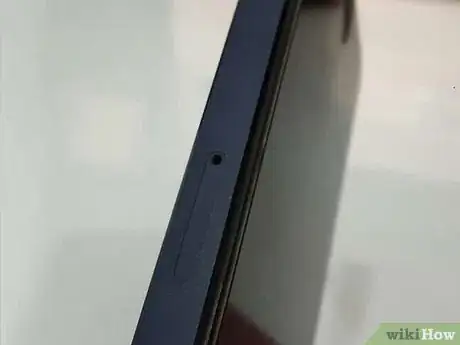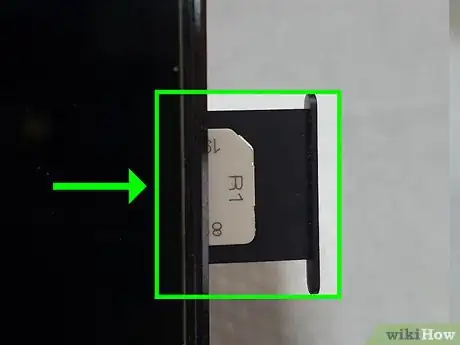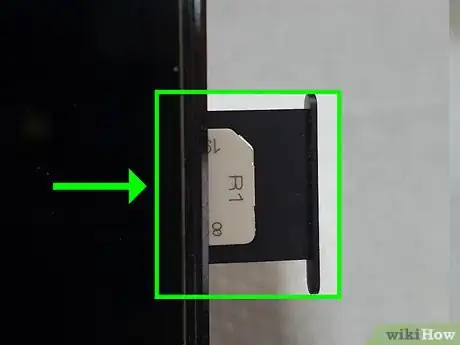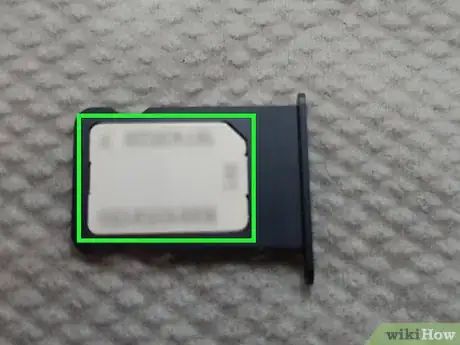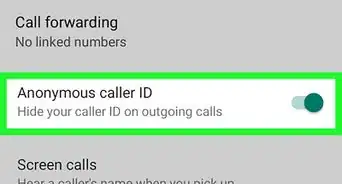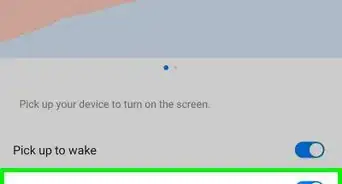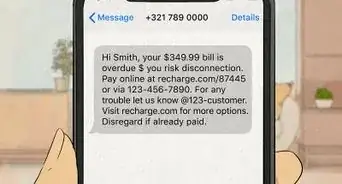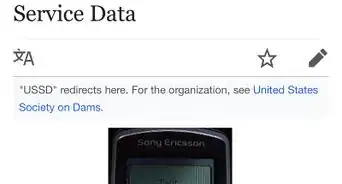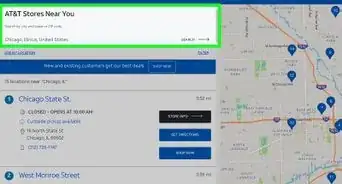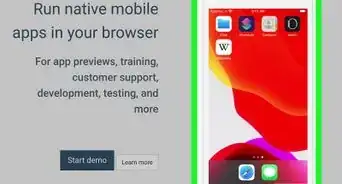X
This article was co-authored by Mobile Kangaroo. Mobile Kangaroo is a full service repair shop and Apple Authorized Service Provider headquartered in Mountain View, CA. Mobile Kangaroo has been repairing electronic devices such as computers, phones, and tablets, for over 19 years, with locations in over 20 cities.
This article has been viewed 56,624 times.
This wikiHow teaches you how to remove a SIM card from one device and place it in another. Not all devices use SIM cards or the same size SIM cards. Make sure your devices use compatible SIM cards before attempting to transfer a SIM card between them.
Steps
Part 1
Part 1 of 2:
Removing a SIM Card
-
1Power off the device. Use the power button to power off the device from which you're removing the SIM card.
- On an iPhone or iPad, hold the Sleep/Wake button until a "slide to power off" message appears on the screen. Drag the slider to the right to power off your device.
-
2Locate the SIM card tray on your device. SIM card location is device-dependent.[1]
- On iPhone or iPad, the SIM card tray is on the top or side of the device's housing, depending on the model. Look for the outline of a small panel with a hole on one side.[2]
- On other devices, such as those made by Samsung, you must remove the back cover and, possibly, the battery to access the SIM card tray.[3]
- Check the device's documentation or the manufacturer's website if you can't locate the SIM card.
Advertisement -
3Eject the SIM card. The method for ejecting a SIM card is device-dependent.
- On iPhone or iPad, and devices with external SIM card trays, insert an unbent paper clip into the hole in the tray, push gently inward, and remove the paper clip. The tray should eject.[4]
- On other devices, such as those made by Samsung, you typically push the SIM card gently inward and then release it to activate the ejection spring.
-
4Remove the SIM card. Do so carefully, and over a table or other surface where it won't get lost easily.
Advertisement
Part 2
Part 2 of 2:
Seating a SIM Card
-
1Power off the device. Use the power button to power off the device into which you're inserting the SIM card.
- On an iPhone or iPad, hold the Sleep/Wake button until a "slide to power off" message appears on the screen. Drag the slider to the right to power off your device.
-
2Locate the SIM card tray on your device. SIM card tray location is device-dependent.[5]
- On iPhone or iPad, the SIM card tray is on the top or side of the device's housing, depending on the model. Look for the outline of a small panel with a hole on one side.[6]
- On other devices, such as those made by Samsung, you must remove the back cover and, possibly, the battery to access the SIM card tray.[7]
- Check the device's documentation or the manufacturer's website if you can't locate the SIM card tray.
-
3Check the size of the SIM card. Make sure the device into which you want to insert the SIM card uses the same SIM card size as the one you want to use.
- You can get an adapter to seat a smaller SIM card into a larger tray.
- If you're attempting to seat a larger SIM card into a small tray, and it's not inside an adapter, you'll probably have to get a new SIM card from your carrier.
-
4Open the SIM card tray. The method for ejecting a SIM card is device-dependent.
- On iPhone or iPad, and devices with external SIM card trays, insert an unbent paper clip into the hole in the tray, push gently inward, and remove the paper clip. The tray should eject.
- On other devices, such as those made by Samsung, the tray should be open if there's not a SIM card seated in it.
-
5Insert the SIM card. Do so by seating the SIM card in the tray and gently pressing the tray inward until it locks into place.
- Align the clipped corner of the SIM card with shape of the tray.
- On devices that require it, replace the battery and back cover.
-
6Power on your device.
- If prompted to do so, enter the PIN for your SIM card.
Advertisement
Expert Q&A
-
QuestionCan you just switch SIM cards between phones?
 Mobile KangarooMobile Kangaroo is a full service repair shop and Apple Authorized Service Provider headquartered in Mountain View, CA. Mobile Kangaroo has been repairing electronic devices such as computers, phones, and tablets, for over 19 years, with locations in over 20 cities.
Mobile KangarooMobile Kangaroo is a full service repair shop and Apple Authorized Service Provider headquartered in Mountain View, CA. Mobile Kangaroo has been repairing electronic devices such as computers, phones, and tablets, for over 19 years, with locations in over 20 cities.
Computer & Phone Repair Specialists So long as the SIM cards are designed for the same device, then yes. You should be able to swap out any Apple SIM card for another Apple SIM card, for example.
So long as the SIM cards are designed for the same device, then yes. You should be able to swap out any Apple SIM card for another Apple SIM card, for example. -
QuestionIs it okay to use a paperclip if I don't have the SIM card removal tool?
 Mobile KangarooMobile Kangaroo is a full service repair shop and Apple Authorized Service Provider headquartered in Mountain View, CA. Mobile Kangaroo has been repairing electronic devices such as computers, phones, and tablets, for over 19 years, with locations in over 20 cities.
Mobile KangarooMobile Kangaroo is a full service repair shop and Apple Authorized Service Provider headquartered in Mountain View, CA. Mobile Kangaroo has been repairing electronic devices such as computers, phones, and tablets, for over 19 years, with locations in over 20 cities.
Computer & Phone Repair Specialists Yes. It's generally pretty safe to improvise a tool for this process. Just make sure that you push it straight in; you don't want to pry the button out with it.
Yes. It's generally pretty safe to improvise a tool for this process. Just make sure that you push it straight in; you don't want to pry the button out with it. -
QuestionHow do I know I pushed the pin in far enough to get the SIM card out?
 Mobile KangarooMobile Kangaroo is a full service repair shop and Apple Authorized Service Provider headquartered in Mountain View, CA. Mobile Kangaroo has been repairing electronic devices such as computers, phones, and tablets, for over 19 years, with locations in over 20 cities.
Mobile KangarooMobile Kangaroo is a full service repair shop and Apple Authorized Service Provider headquartered in Mountain View, CA. Mobile Kangaroo has been repairing electronic devices such as computers, phones, and tablets, for over 19 years, with locations in over 20 cities.
Computer & Phone Repair Specialists It should either pop out of the slot automatically once you push it in too far. On iPhones and iPads, the tray itself should pop out.
It should either pop out of the slot automatically once you push it in too far. On iPhones and iPads, the tray itself should pop out.
Advertisement
References
- ↑ Mobile Kangaroo. Computer & Phone Repair Specialists. Expert Interview. 11 September 2019.
- ↑ Mobile Kangaroo. Computer & Phone Repair Specialists. Expert Interview. 11 September 2019.
- ↑ Mobile Kangaroo. Computer & Phone Repair Specialists. Expert Interview. 11 September 2019.
- ↑ Mobile Kangaroo. Computer & Phone Repair Specialists. Expert Interview. 11 September 2019.
- ↑ Mobile Kangaroo. Computer & Phone Repair Specialists. Expert Interview. 11 September 2019.
- ↑ Mobile Kangaroo. Computer & Phone Repair Specialists. Expert Interview. 11 September 2019.
- ↑ Mobile Kangaroo. Computer & Phone Repair Specialists. Expert Interview. 11 September 2019.
About This Article
Advertisement