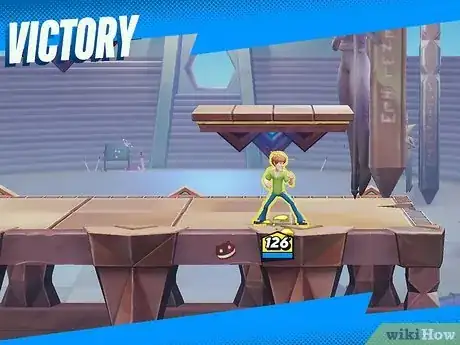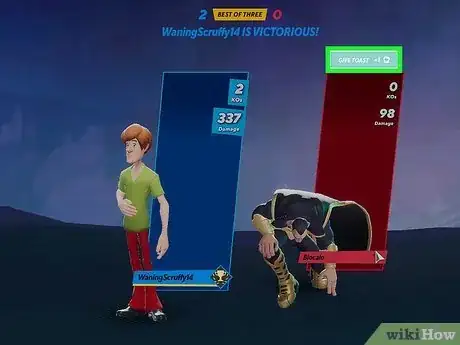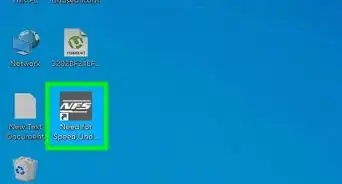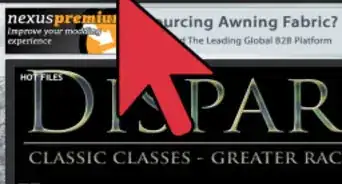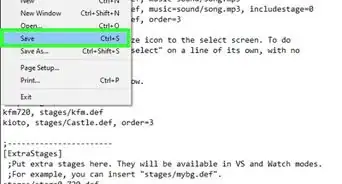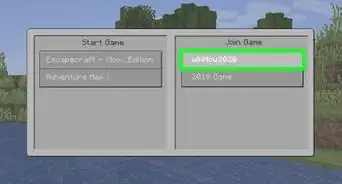This article was co-authored by wikiHow staff writer, Travis Boylls. Travis Boylls is a Technology Writer and Editor for wikiHow. Travis has experience writing technology-related articles, providing software customer service, and in graphic design. He specializes in Windows, macOS, Android, iOS, and Linux platforms. He studied graphic design at Pikes Peak Community College.
Learn more...
Do you want to learn how to toast another player in the competitive battle game MultiVersus? Toasting allows you to show your appreciation for another player by rewarding them with a bonus of 25 gold coins. It's really easy to toast a player, and it's also a great way to be a good sport. In order to toast another player, you must have toast to give. This wikiHow article teaches you how to get toast in MultiVersus and use it to congratulate other players.
Things You Should Know
- You can toast a player on the results screen after an online match is over.
- You'll get 10 free toasts when you sign up, but you can buy more with gold coins.
- The player you give toast to will get a bonus of 25 gold coins.
Steps
Buying & Earning Toast
-
1Start a new game. When you first download MultiVersus and sign up or sign in with your Warner Bros account, the game starts you off with 10 free toasts. You can use these to complete the starter missions.
- MultiVersus is a free-to-play game that is available for PlayStation 4, PlayStation 5. Xbox One, Xbox Series X/S, and PC via Steam, and the Epic Games launcher.
-
2Purchase toast with gold coins. You can purchase 10 toast for 350 gold coins. To do so, select the Collections tab on the main menu screen. It's the icon that resembles a box in the menu bar to the left. Then select the icon that resembles a plus sign (+) next to some toast. It's in the upper-right corner of the Collections menu. You can see how much toast you have just to the left of this icon.
- If you don't have enough gold, you can earn gold coins by playing matches, winning, leveling up, and completing daily missions and Battle Pass missions.
Advertisement -
3Level-up your characters to Level 3. You get 5 pieces of toast for each character you level up to level 3.
-
4Complete Battle Pass missions. Battle Pass missions are various tasks you can complete to earn rewards. Battle Pass has both a free tier and a premium tier that you have to pay for in order to get greater rewards. There are 25 pieces of toast that you can earn throughout the free and premium Battle Pass tiers.[1]
- You can see your Battle Pass missions on the main menu screen in the lower-right corner.
- You have to finish all the starter missions before you can complete Battle Pass missions.
Toasting a Player
-
1Start an online match. After selecting Play on the main menu, select the Online tab at the top. Then select any game mode. You can play Teams, FFA (free for all), One-On-One, Silly Queue, or Co-Op vs AI.
-
2Play a match to the end. The option to toast another player doesn't appear until the results screen at the end of a match. Go ahead and play a match to completion.
-
3Decline a rematch. At the end of the match, you are asked if you want to do a rematch. If there is a rematch, you'll have to wait until the end of the rematch before you can toast players. Once the match is over for good, you'll have a brief opportunity to toast another player.[2]
-
4Select Give Toast +1 above the player you want to toast. When the match is over, the Give Toast icon appears at the top of the screen above the other players. Select this icon above the player you want to toast. Players you toast will receive a bonus of 25 gold coins. You can toast both competitors and teammates.
References
About This Article
1. Start an online match.
2. Play the match to completion.
3. Decline a rematch.
4. Select Give Toast +1 above the player you want to toast.