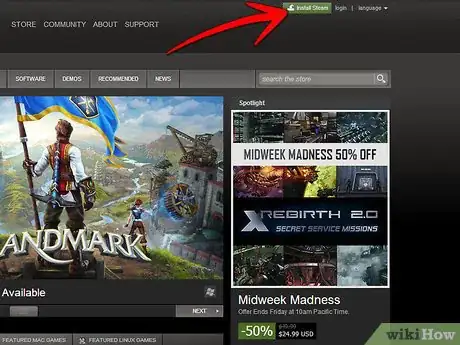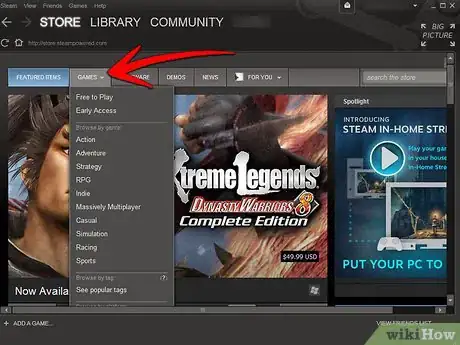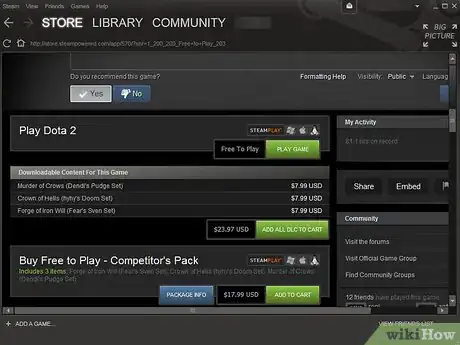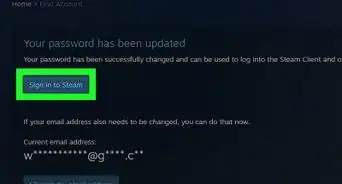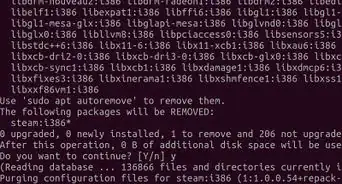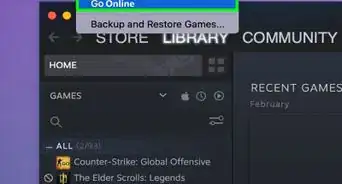X
wikiHow is a “wiki,” similar to Wikipedia, which means that many of our articles are co-written by multiple authors. To create this article, 16 people, some anonymous, worked to edit and improve it over time.
This article has been viewed 148,948 times.
Learn more...
Anyone having trouble downloading Steam? Well, you have come to the right place. This simple step to step process will get you playing in maybe an hour.
Steps
-
1Get a free Steam account. If you don't already have one, go here: http://store.steampowered.com/
-
2Install Steam. When you're at the main website, look up and just a little to the right of the center of the page. There should be a gray/green button that says "Install Steam." Click it, and follow through the instructions to install it.Advertisement
-
3Go to the Store Page. When in the Steam client, click on the "STORE" button, located at the top of the page. That should take you to the Store's main page.
-
4Choose what you are looking for. If you want to pay for games, look through the page you're already at. If you want free games/can't afford games, follow the next step.
-
5Mouse over the GAMES tab in the store. It should bring down a drop-down list, which has tons of options to fit your favorite genre. For free games, click Free to Play. For games you'll need to purchase, choose your genre, whether it be Action, Role-Play, Strategy, ect.
-
6Make sure your PC can handle it. When you've found the game you want, go ahead and scroll down to the bottom of the page. There should be a "System Requirements" Column for PCs and Macs. Telling you what's gonna make it play smoothly. If your PC/Mac doesn't cut the minimum, we would suggest not getting it. But it's ultimately up to you.
-
7Buy/Download the game! Once you know and/or think your computer can handle the game, scroll back up to the middle/upper middle of the page. There should either be a "PLAY GAME" button, or "Add to Cart" button, depending on if it's Free to Play or not. Click it. If it's a F2P game, then just follow the instructions to install it and wait for it to finish downloading. If it's a purchasable game, follow to the next step.
-
8Purchase the game. Once you've clicked "Add to Cart" and you're not buying any more games and purchasing it for yourself, click "PURCHASE FOR MYSELF." Put in your credit card credentials, agree to the terms of service and crap, and then click the "PURCHASE" button, and you're done. It should give an option to install the games, but once again, that's up to you.
-
9Play the game! Once you're done, it should have automatically taken you back to your library of games, but if it didn't, don't fret! Just look at the top of the client, next to the STORE button is a LIBRARY button. Just click it and look for your game. Once it's downloaded, just click on it and click "PLAY."
Advertisement
Community Q&A
-
QuestionWhere do I send the money?
 Community AnswerYou must establish a credit card with your account in order to download the non-free games. If you don't have a credit card, you can purchase a Steam Wallet Card in many stores where gift cards are sold, and apply this toward your purchase.
Community AnswerYou must establish a credit card with your account in order to download the non-free games. If you don't have a credit card, you can purchase a Steam Wallet Card in many stores where gift cards are sold, and apply this toward your purchase. -
QuestionDoes the game download to my PC or just to my Steam account when downloading PC games using Steam?
 Community AnswerIt downloads to your PC, but if you want to use it on another computer you can. (You'll still have to wait for it to download on the other computer.)
Community AnswerIt downloads to your PC, but if you want to use it on another computer you can. (You'll still have to wait for it to download on the other computer.) -
QuestionI've read that Steam games can't be downloaded offline, but my download keeps failing (poor WiFi). Isn't there any way to download offline?
 Community AnswerSince you are downloading games from the Steam servers, you have to have an internet connection. If your Wi-Fi is poor, check if you have an ethernet port on your Wi-Fi router, which you can use to hard-line your PC for a better internet connection. If that fails (because you may live in a rural area), try going to a place that has an internet cafe. Be careful when using those; since they are not secure connections, but should be enough to allow you to download Steam games. There are tutorials online that show how to play Steam games in offline mode; which may be something you should look at since you need an internet connection to play the games you purchase from Steam.
Community AnswerSince you are downloading games from the Steam servers, you have to have an internet connection. If your Wi-Fi is poor, check if you have an ethernet port on your Wi-Fi router, which you can use to hard-line your PC for a better internet connection. If that fails (because you may live in a rural area), try going to a place that has an internet cafe. Be careful when using those; since they are not secure connections, but should be enough to allow you to download Steam games. There are tutorials online that show how to play Steam games in offline mode; which may be something you should look at since you need an internet connection to play the games you purchase from Steam.
Advertisement
Warnings
- Don't try to purchase a game if there's an insufficient amount of money on your card. If it's a bank card, the bank may charge you an overdraft fee. That will cost around $30.⧼thumbs_response⧽
Advertisement
Things You'll Need
- Computer with Internet access
- Administrator account or user account with ability to install new software
About This Article
Advertisement