This article was co-authored by wikiHow Staff. Our trained team of editors and researchers validate articles for accuracy and comprehensiveness. wikiHow's Content Management Team carefully monitors the work from our editorial staff to ensure that each article is backed by trusted research and meets our high quality standards.
This article has been viewed 76,714 times.
Learn more...
Many schools are getting rid of lockers. This cuts down on maintenance costs, and noise. The main reason cited by school districts for getting rid of lockers is safety. They are getting rid of places to hide guns and drugs. While you may feel safer and have a quicker commute between classes, the load you have to carry can seem like an entire locker on your back. Reduce your load and survive the burden of a school with no lockers.
Steps
Choosing the Best Items for Carrying Your Supplies
-
1Assess your options to find the right book bag for you. You have several options for carrying school supplies when there are no lockers. Make sure that you have enough space in the bag to fit your necessities, but you will also want to consider your comfort and well-being.[1]
- Sling bags have one strap and are worn slung over one shoulder. Putting all of the weight on one shoulder could be problematic for your neck and back.
- Backpacks have the advantage of two straps, which disperses the weight evenly.
- If carrying your books is not an option for you, you can purchase a luggage bag, or a rolling briefcase or backpack. This will keep the strain off your back and body.
-
2Adjust your bag for the best fit. Even if you chose just the right bag to keep your back and shoulders from hurting, it will only work if you adjust it and wear it correctly. The best bag could still cause trouble if it is not adjusted and worn according to its design.[2]
- The strap of a sling bag should run diagonally across your chest to keep the bag securely in place, and disperse some of the weight to your back and hip.
- Adjust the straps of a backpack to the right length. You will know they are correct when the backpack has the most contact with your back.
- Be sure the handle of a rolling bag is long or short enough to not cause you to twist as you pull the bag.
Advertisement -
3Find a bag with multiple compartments to help keep everything organized. Many bags are made with compartments of different sizes, which are often designed for specific purposes. When you are required to carry many items all day, it is helpful to have a system which helps you easily locate anything you may need.
- If you carry a water bottle, look for a bag with a pocket on the side where you can slip your water bottle in and out regularly.
- Since you are using this bag for school, you will need a space for pens and pencils. May bags have a pocket with slots stitched in specifically for the purpose of holding these items.
- If your school allows you to carry a phone, look for a bag which has a pocket dedicated to your phone. Many backpacks have a pouch at the top of the bag. Other bags may have a side pocket for easy access and protection for your phone.
-
4Store your electronics separately. If you are relying on computers and tablets for your text books or assignments, you will want to make sure they stay in one piece and remain functional. Keep your electronics safe from harm when you have them in your bag.[3]
- Choose a bag with a separate section for storing your electronics, and only place electronics in this section.
- Some bags have an elastic sling in the electronics section. This can be a good shock absorber if your bag gets dropped.
- Air bladders are available in the electronics sections of some bags for extra protection.
-
5Protect your electronics from damage. While electronic items are always developing and improving, some of their durability is still precarious. Screens are especially sensitive to pressure and impact. Its a good idea to invest in a protective cover when your are carrying electronics around all day. This will help protect it from damage as well as any dirt and dust which may build up in your bag and find it's way into your devices.
- A little padding goes a long way for protecting your electronics from bumps, drops and dust. Place your computer or tablet inside a sleeve before placing it in your bag.
- Consider getting a hard cover for your electronics. Hard covers can keep the screen from cracking under the pressure of your text books.
Reducing Your Load
-
1Only pack essential items. You may have several things which would be fun to have with you all day, but not so fun to carry around. Think of school like a hiking trip when you pack. Only take the things you are really going to need for the day and leave the clutter at home.
- If you know you will not need your text book on a particular day, because you have a test or are watching a movie that day, leave that book at home.
- Carry only one pen, one pencil, and possibly one spare.
- Leave forms of entertainment at home. This includes gaming devices, novels and toys.
-
2Leave some of your things with your favorite teacher. Many teachers in schools with no lockers are providing shelves within their classrooms to accommodate book bags. If you have too much to carry, ask your favorite teacher if you can leave some of your items in their classroom during the day.
- If you bring items other than books and notebooks, these are good things to find another home for during the day. There may be a locker in the gym for workout clothes. You could leave your lunch in a classroom near the cafeteria.
- Keep your items organized and be respectful of your teacher's space.
- Choose a classroom which is convenient to stopping in between classes if you need something in the middle of the day.
-
3Purchase ebooks instead of heavy text books. Text books are likely the heaviest part of your load. Find out if the book is available online and purchase it as an ebook. Carrying one computer, tablet or kindle is going to be much lighter than six or seven text books.
- Oftentimes, ebooks are much cheaper than print copies!
-
1Choose a light laptop. If you are carrying a computer, you will want to make sure that it is not adding too much to your load. Computers with a smaller display screen and thinner body are going to fit more easily in your bag and add less weight to your load.
- Some examples of good, light-weight computers are the MacBook Air, Dell Latitude XPS 13, and Asus ZenBook UX305.
- Consider using an iPad or tablet instead of a computer.
- Covers for tablets are available with built-in keyboards.
Organizing Your Items
-
1Use one notebook for several subjects. Instead of carrying one notebook for each subject, combine as many as you can into one notebook. This will reduce the amount of paper weight you are carrying and increase the space available in your bag.[5]
- Try a binder with specific sections for each class. You can control how much paper is in each section and have only slightly more paper than you need for taking notes each day.
- Try starting one subject at the front of a notebook and another subject in the back until you meet in the middle.
- Keep everything in a notebook, folder or binder. Loose paper can get lost in your bag or crushed under other items creating cluster or frustrating disorganization.
-
2Clean out your bag. Once you no longer need the items in your bag, get rid of them so you aren't carrying things around unnecessarily. You can throw them away, or keep them at home for now if you might need them later.
- Tear old pages out of your notebooks if you no longer need those notes.
- Clean out your bag at the end of each week, and do a mass cleaning at the end each term when you should be able to remove a lot of finished work.
-
3Utilize each compartment of your bag for specific items so everything is easy to find. You will have everything that used to be in your locker in your bag. This can be overwhelming if you don't have a system to find what you are looking for.
- Use a bag with multiple compartments. Assign items to each compartment. Keep your pens and pencils in one place, your books in another, your notebooks in another, and so on.[6]
- The largest compartments should be used for the largest items in your bag, which is likely your textbooks, then the next largest would fit your notebooks.
- Place the items you will be accessing most often in the outside pockets. This could include things like pens, pencils, your wallet, and lip balm.
-
4Decide the best order for the items in each section of your bag. Not only do your want to use each compartment for specific items, you will want to have an order to the items within that compartment. Depending on how much space you have, you may want to focus on the best fit, or the easiest way to track your items.
- Just like you placed the largest items in the largest pockets, you will want to follow this plan within each compartment. Place the largest items in the back and fill the compartment largest to smallest. It will be easier to see everything in that section and be able to identify each item at first glance.
- Consider ordering the items in each section in the same order you have classes. Your first class will be the first in the section and your second class items will be in the second position.
- If you are carrying multiple binders, which are thicker on the inside and thinner at the ends, you can alternate the direction of the binders within your bag. Put one in with the thick side on the left, then flip the next to have the thick side on the right. This should square off the two binders and help save space.
Community Q&A
-
QuestionI have a locker but it's tiny and barely fits my bag how do I organize it?
 Community AnswerUse your locker only for things you will need once in the day, or your heaviest items. Maybe you can store your gym clothes and your heaviest text book, but carry the rest of your items in your bag.
Community AnswerUse your locker only for things you will need once in the day, or your heaviest items. Maybe you can store your gym clothes and your heaviest text book, but carry the rest of your items in your bag.
Warnings
- Don't leave essentials at home just so you don't have to carry them. A lighter book bag isn't worth failing an important assignment.⧼thumbs_response⧽
- Don't leave your backpack near a heater or other appliance that gives off heat. This could get your school in serious trouble, as it is a fire hazard.⧼thumbs_response⧽
- If your back or shoulder starts feeling weird or hurting, even if the pain lasts only a moment, tell your parents.⧼thumbs_response⧽
- Even if you know you are the only one with your desk, don't leave your things there. People reach in other desks.⧼thumbs_response⧽
- Don't have everything stuffed in your bag.⧼thumbs_response⧽
- Don't leave your backpack laying around just so you don't have to carry it. Someone might steal it!⧼thumbs_response⧽
References
- ↑ http://www.coreconcepts.com.sg/article/sling-bag-vs-back-pack-vs-luggage-bag-which-one-should-i-pick/#gsc.tab=0
- ↑ http://www.coreconcepts.com.sg/article/sling-bag-vs-back-pack-vs-luggage-bag-which-one-should-i-pick/#gsc.tab=0
- ↑ http://www.computerworld.com/article/2491789/windows-pcs/7-laptop-bags--how-well-do-they-really-protect-.html
- ↑ http://www.eschoolnews.com/2012/01/05/schools-moving-away-from-hallway-lockers/
- ↑ http://www.additudemag.com/adhd/article/1038.html
- ↑ http://www.additudemag.com/adhd/article/1038.html









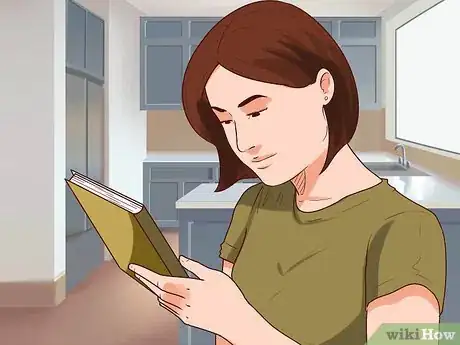






-Step-13.webp)

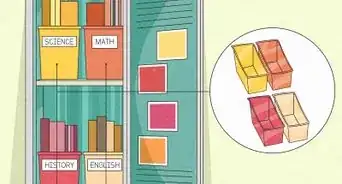














-Step-13.webp)


































