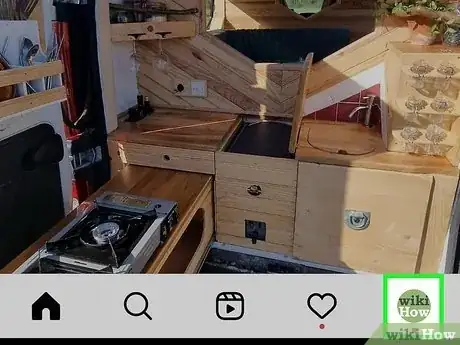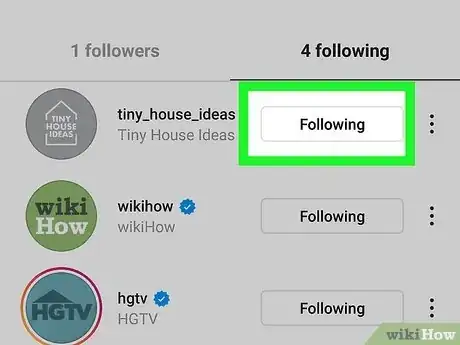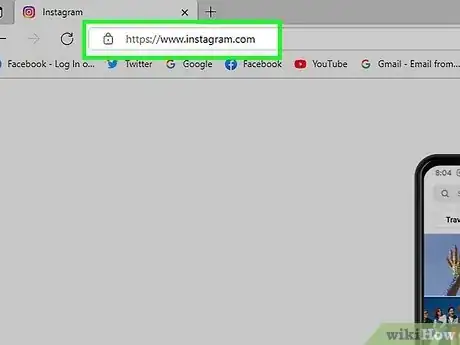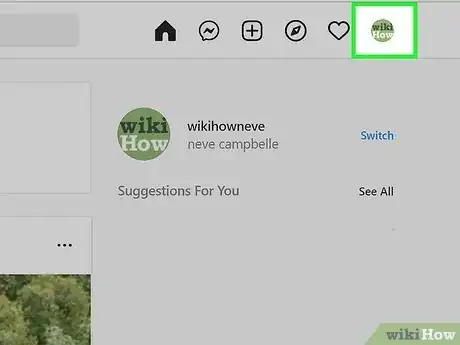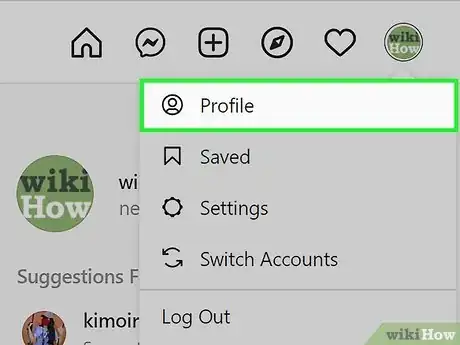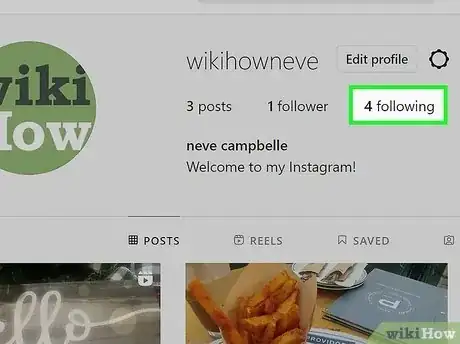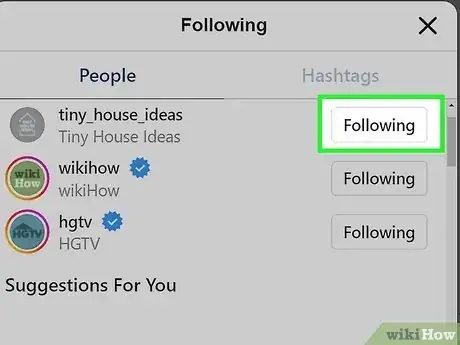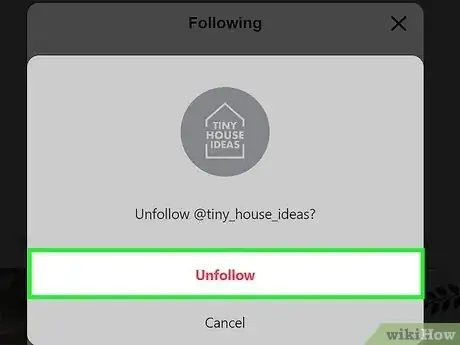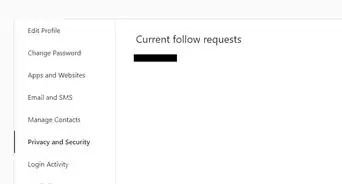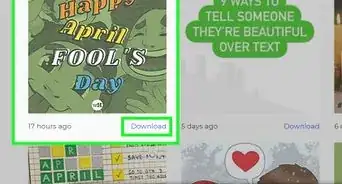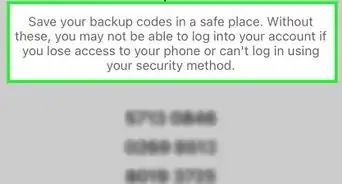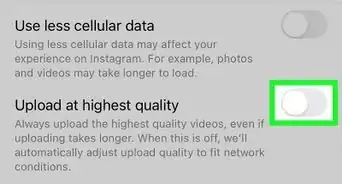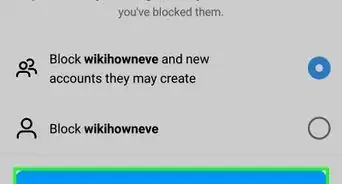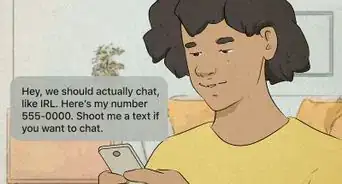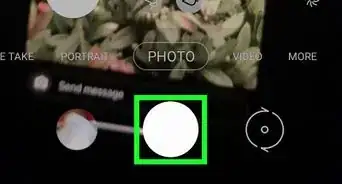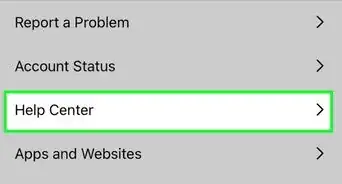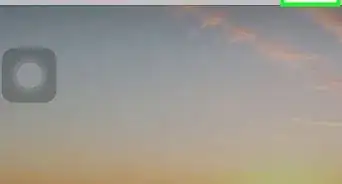This article was co-authored by wikiHow staff writer, Darlene Antonelli, MA. Darlene Antonelli is a Technology Writer and Editor for wikiHow. Darlene has experience teaching college courses, writing technology-related articles, and working hands-on in the technology field. She earned an MA in Writing from Rowan University in 2012 and wrote her thesis on online communities and the personalities curated in such communities.
This article has been viewed 9,096 times.
Learn more...
Are you looking for a way to prevent that person's updates from appearing in your Instagram news feed? By unfollowing that account on Instagram, you're essentially unsubscribing from their list, so you won't see their updates unless you go searching for them. This wikiHow article teaches you how to unfollow someone on Instagram using the mobile app or the website.
Steps
Using the Mobile App
-
1Open Instagram. The app icon is a camera inside a square that’s a gradient from yellow to purple.
-
2Tap your profile image or the silhouette . This is in the lower right of your screen. Your profile page will open and you'll see a number of how many people you're following.Advertisement
-
3Tap Following. You should see a number representing how many accounts you're following, and tapping on this will display each account.
-
4Navigate to an account you want to unfollow. You can look through categories, like those most shown in Feed or those you've had the least interaction with. Alternatively, you can browse the list of those you're following in an alphabetical list.
-
5Tap Following. This is to the right of the profile name in your "Following" list.
- It will change to "Follow" if you've unfollowed. The person you're unfollowing will not get a notification that you've unfollowed them.[1]
Using the Website
-
1Log in to your Instagram account at https://instagram.com. You can use any web browser to log into your Instagram account and unfollow others.
-
2Click your profile image or the silhouette icon. You'll find this in the top right corner of the web browser window.
-
3Click Profile. Doing this will redirect you to your profile page.
-
4Click following. This is next to a number of accounts that you're following and will prompt a window that displays all the profiles you're following.
-
5Click Following. Another window will pop up on your screen.
-
6Click Unfollow. This is to the right of the profile name in your "Following" list.
- It will change to "Follow" if you've unfollowed. The person you're unfollowing will not get a notification that you've unfollowed them.
References
About This Article
1. Open Instagram.
2. Tap your profile image or the silhouette.
3. Tap Following.
4. Navigate to an account you want to unfollow.
5. Tap Following.