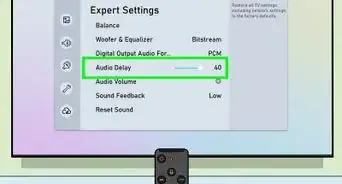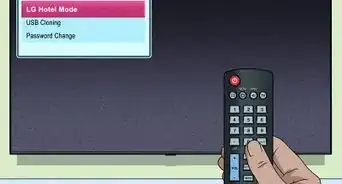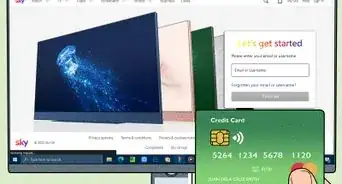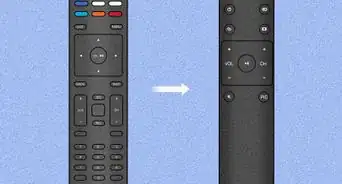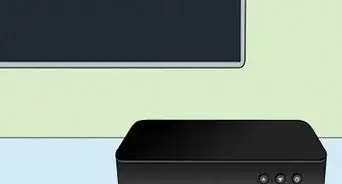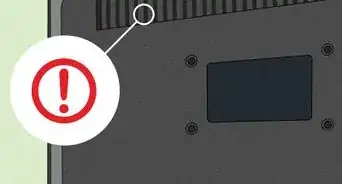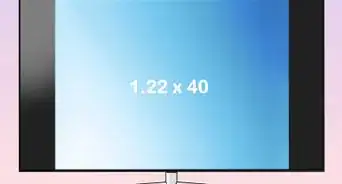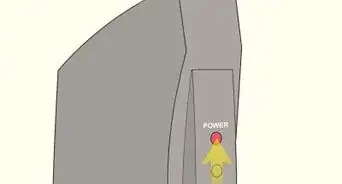This article was co-authored by wikiHow staff writer, Megaera Lorenz, PhD. Megaera Lorenz is an Egyptologist and Writer with over 20 years of experience in public education. In 2017, she graduated with her PhD in Egyptology from The University of Chicago, where she served for several years as a content advisor and program facilitator for the Oriental Institute Museum’s Public Education office. She has also developed and taught Egyptology courses at The University of Chicago and Loyola University Chicago.
Learn more...
When your Samsung TV is working properly, the red standby light is off when the TV is off, and on when the TV is on. But what does it mean when the light blinks but the screen is dark? A blinking standby light usually means there’s an issue with your Samsung TV’s power supply, but it can also be caused by a software issue or even a problem with an HDMI connection. In this article, we’ll talk you through the most common causes for a blinking red light on your Samsung TV and how to fix them.
Things You Should Know
- You may be able to solve the problem by plugging your TV into another outlet or power strip.
- Try power cycling the TV by unplugging it, waiting at least 30 seconds, and plugging it back in.
- Make sure any HDMI input devices are working properly.
- If these common fixes don’t work, you may need to get your TV repaired professionally.
Steps
References
- ↑ https://www.samsung.com/us/support/troubleshooting/TSG01001086/#tv-s-red-standby-light-is-blinking
- ↑ https://www.samsung.com/us/support/answer/ANS00062957/
- ↑ https://www.samsung.com/us/support/troubleshooting/TSG01208751/
- ↑ https://www.samsung.com/my/support/tv-audio-video/samsung-tv-remote-control-is-not-working/