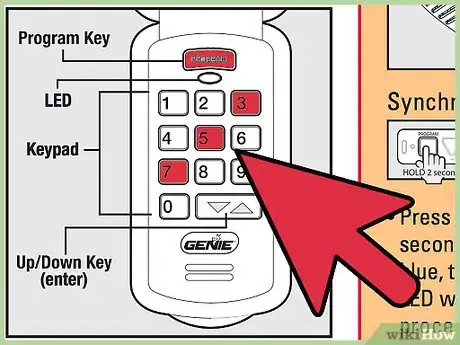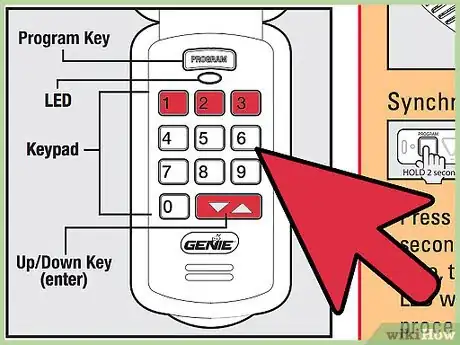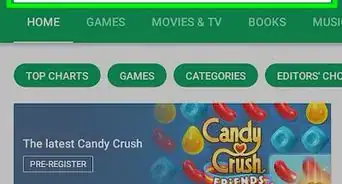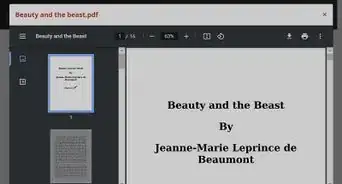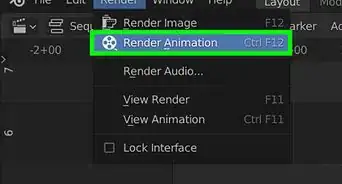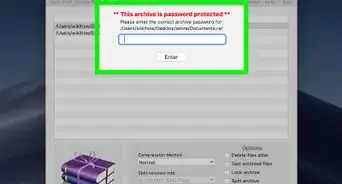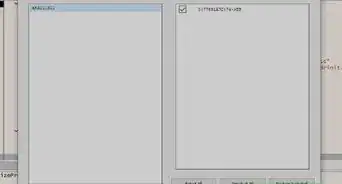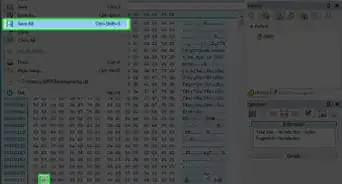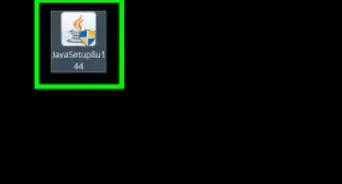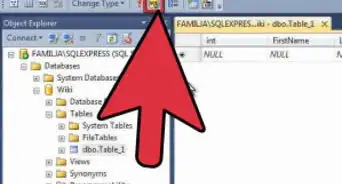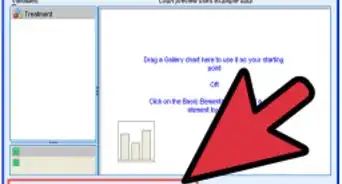X
wikiHow is a “wiki,” similar to Wikipedia, which means that many of our articles are co-written by multiple authors. To create this article, volunteer authors worked to edit and improve it over time.
This article has been viewed 103,832 times.
Learn more...
Lost your garage door manual? Forgot your pin? Never knew the pin in the first place? If so then this may help you reset the keypad to a pin you can use. This procedure is for the keypads with the flip up covers, although it may work for others.
Steps
-
1Hold down PROG+6+Up/Dwn, the red LED light on the keypad will go out.
-
2Enter 3+5+7+PROG.Advertisement
-
3Enter New PIN+PROG, the red LED light on the keypad will blink slowly 2-5 times and go out.
-
4Press Learn Code on the garage door motor, the red LED on the motor will blink.
-
5Enter New PIN+Up/Dwn, the red LED on the motor will go solid.
-
6Press Up/Dwn, the red LED on the motor will go out and the keypad will stay illuminated for about 30 seconds.
-
7Once the keypad backlight is off enter new PIN+Up/Down, the door will close/open.
Advertisement
Warnings
- Visibly check the area below the garage door before pressing the Up/Down button.⧼thumbs_response⧽
- Make sure there is nothing obstructing the garage door from opening or closing.⧼thumbs_response⧽
Advertisement
About This Article
Advertisement