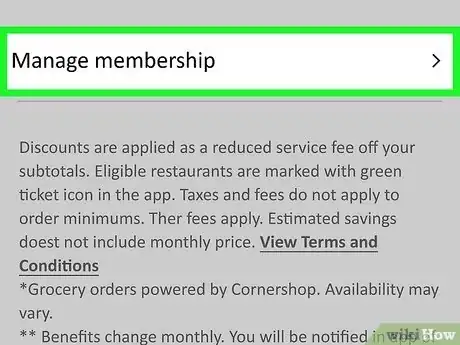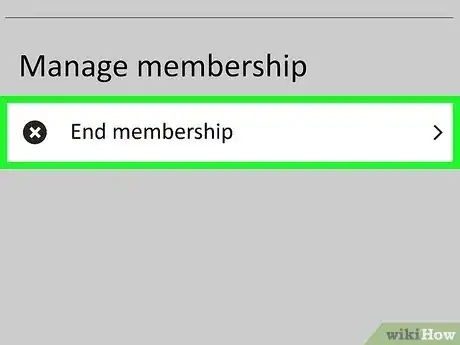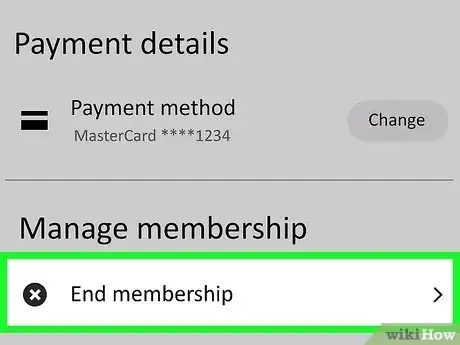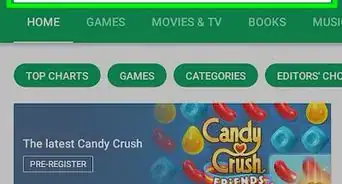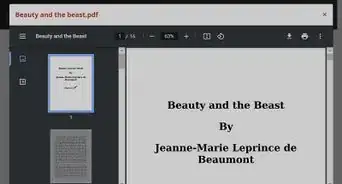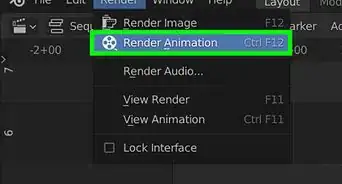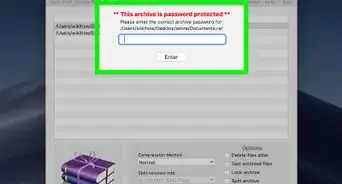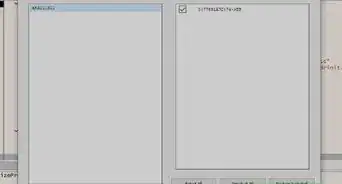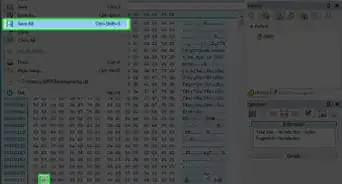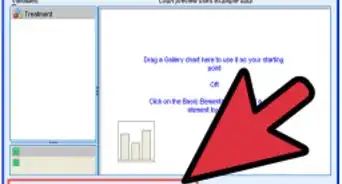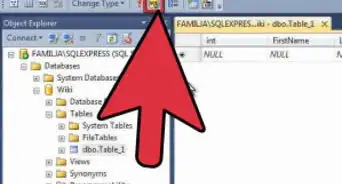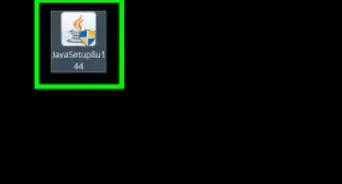This article was co-authored by wikiHow staff writer, Nicole Levine, MFA. Nicole Levine is a Technology Writer and Editor for wikiHow. She has more than 20 years of experience creating technical documentation and leading support teams at major web hosting and software companies. Nicole also holds an MFA in Creative Writing from Portland State University and teaches composition, fiction-writing, and zine-making at various institutions.
This article has been viewed 7,901 times.
Learn more...
Are you still being charged for Uber Pass or Uber One? While Uber Eats Pass and Uber Ride Pass are no longer available for purchase, you may still have a subscription if you signed up before 2021.[1] If you don't want to use your Uber Pass benefits, you can easily end your membership in the Uber app on your Android, iPhone, or iPad. And if you signed up for Uber One, the replacement for Uber Pass, it's just as simple to cancel your subscription. This wikiHow article will teach you how to unsubscribe from Uber Pass and Uber One on your smartphone or tablet.
Things You Should Know
- Cancel Uber Pass: Open the Uber app, go to Account > Uber Pass > Manage membership > End membership, and tap "Leave Uber Pass."
- Cancel Uber Eats Pass: Open Uber Eats, go to Account > Uber Pass > Manage membership > End membership, and tap "Leave Eats Pass."
- Cancel Uber One: Open Uber or Uber Eats, go to Account > Uber One > Manage membership > End membership, tap a reason, then tap "End membership."
Steps
Canceling Uber Pass
-
1Open the Uber App on your Android, iPhone, or iPad. You'll find its black icon on your Home screen or in your app list.
- If you subscribed to Uber Eats Pass only, open the Uber Eats app instead. In most regions, Eats Pass was replaced with Uber One.[2] If you don’t see the option to cancel Eats Pass in the Uber Eats app, use this method to learn how to cancel Uber One.
- If you cancel Uber Pass at least 24 hours before your next billing date, you won't be charged again.[3]
-
2Tap the Account menu. It's the outline of a person at the bottom-right corner of the screen.Advertisement
-
3Tap Uber Pass. You'll see this on the menu if you're currently subscribed to the service.
-
4Scroll down and tap Manage membership. This displays information about your Uber Pass membership, including your next billing date and your Uber Pass benefits.
-
5Tap End membership. You'll see this option under "End membership." A confirmation message will appear.
-
6Tap Leave Uber Pass to confirm. If you're subscribed to Uber Eats Pass only, tap Leave Eats Pass instead. This cancels your Uber Pass (or Uber Eats Pass) membership immediately.
Canceling Uber One
-
1Open the Uber app or Uber Eats app on your Android, iPhone, or iPad. Because Uber One provides benefits for both Uber Eats and the traditional Uber ride app, you can cancel the service in either app.[4]
- If you cancel your Uber One membership at least 48 hours before your next billing date, you will not be charged again.
- If you have a free trial, your benefits will end as soon as you cancel Uber One.
- If you've been paying for Uber One, you will continue to get Uber One benefits after cancellation until the last date of the current billing cycle.[5]
-
2Tap Account. It's the outline of a person at the bottom-right corner of either Uber app.
-
3Tap Uber One. You'll see this option just under "Messages" in the Uber app, or under "Business Preferences" in the Uber Eats app.
-
4Tap Manage membership. This option is at the bottom of the screen. Now you'll see your billing information, including your next billing date and the amount you'll be charged.
-
5Tap End membership. It's at the bottom of the screen.
-
6Select a cancellation reason and tap Continue. Choose any of the 4 options that describe your reason for discontinuing your membership.
-
7Tap End membership to confirm. This ends your Uber One membership.
References
- ↑ https://help.uber.com/riders/article/what-is-uber-pass?nodeId=1f9dbe59-8c13-45f6-8048-689e9c76b3ac
- ↑ https://help.uber.com/ubereats/restaurants/article/how-do-i-cancel-my-eats-pass?nodeId=2109b2d5-a7f9-40ca-bb80-af6dac9c4c9c
- ↑ https://help.uber.com/ro-RO/riders/article/how-to-unsubscribe-my-uber-pass?nodeId=8b9c4858-8edf-49c5-a5ef-72924d14088a
- ↑ https://www.uber.com/us/en/u/uber-one/
- ↑ https://help.uber.com/en-AU/riders/article/how-do-i-cancel-my-uber-one-membership?nodeId=98db3ed6-74d0-41df-8c0b-e74775f4e358