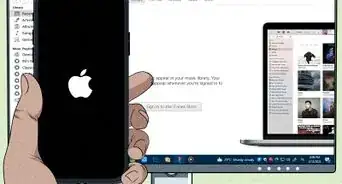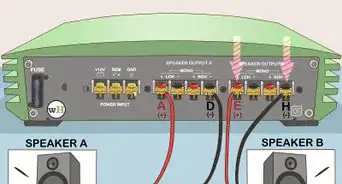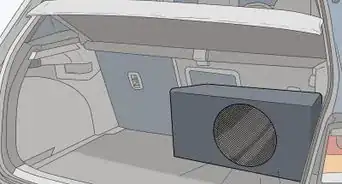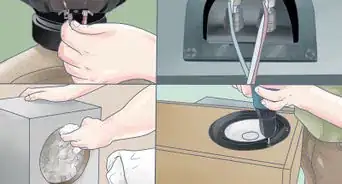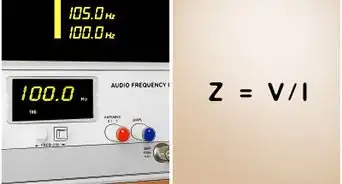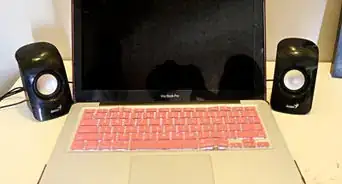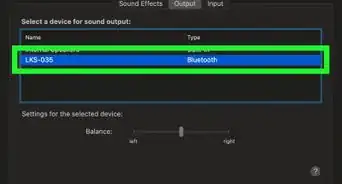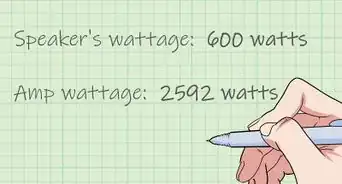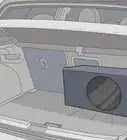X
This article was co-authored by wikiHow Staff. Our trained team of editors and researchers validate articles for accuracy and comprehensiveness. wikiHow's Content Management Team carefully monitors the work from our editorial staff to ensure that each article is backed by trusted research and meets our high quality standards.
This article has been viewed 59,751 times.
Learn more...
The Bose Color Soundlink speaker allows you to wirelessly listen to music via Bluetooth. The process of resetting the speaker is actually quite simple. This wikiHow will show you how to reset the Bose Color Soundlink using just two buttons.
Steps
-
1Press the Aux and - buttons. You should find these buttons on the top side of the speaker.
-
2Hold the buttons down for 10 seconds.Advertisement
-
3Release the buttons. Your speaker should be returned to factory default conditions.[1]
Advertisement
About This Article
Article SummaryX
1. Press the Aux and - buttons.
2. Keep the buttons depressed for 10 seconds.
3. Release the buttons.
Did this summary help you?
Advertisement