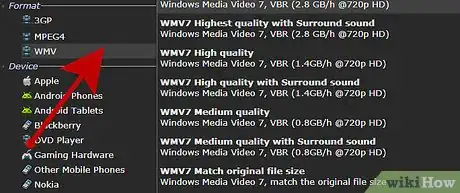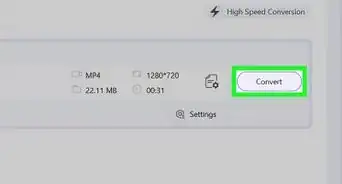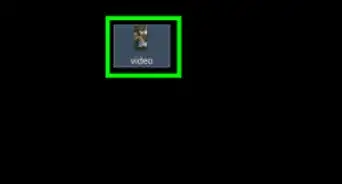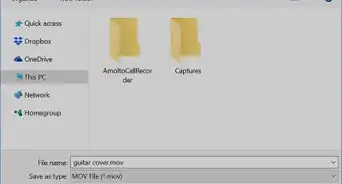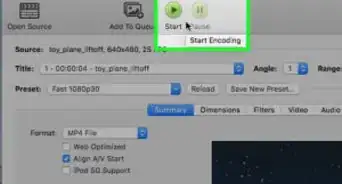X
wikiHow is a “wiki,” similar to Wikipedia, which means that many of our articles are co-written by multiple authors. To create this article, 11 people, some anonymous, worked to edit and improve it over time.
This article has been viewed 78,200 times.
Learn more...
Can you take off the copyright on a video downloaded off of Amazon Video on Demand? Can Amazon Video on Demand, work with your favorite player except Amazon Unbox? Is there any legal way to remove DRM from Amazon Video on Demand, so that you can move your purchased Amazon movie to other computers? These steps might help...
Steps
-
1Download and install a video capture software package such as Tunebite or Aimersoft Media Converter (both have free to try trials, but you need to pay for them once the trial expires). These capture applications will playback the video using the necessary player/DRM, such as Amazon's Unbox player or iTunes, and record the stream as it plays. (This is not a trivial process, and capturing full sized HD videos will require a fast multi-core processor and at least 4GB of RAM. See the support/forums section of the software package for more specific information.
-
2Add the DRM protected files you want to convert by clicking "Add". Then browse to and select the files.Advertisement
-
3Choose the audio and video formats and enter the path to the output file. To change the size and quality of the output file click the "Settings" button. You can (and should) customize the output settings for the specific playback purpose (TV, iPod/iPad, smart phone, etc.).
-
4Click "Start" to begin the playback and capture process. Once the capture is completed the application will finish the encoding process producing a final output file that does not contain the DRM. This is the same process that will work for many different kinds of DRM video, including iTunes.
Advertisement
About This Article
Advertisement